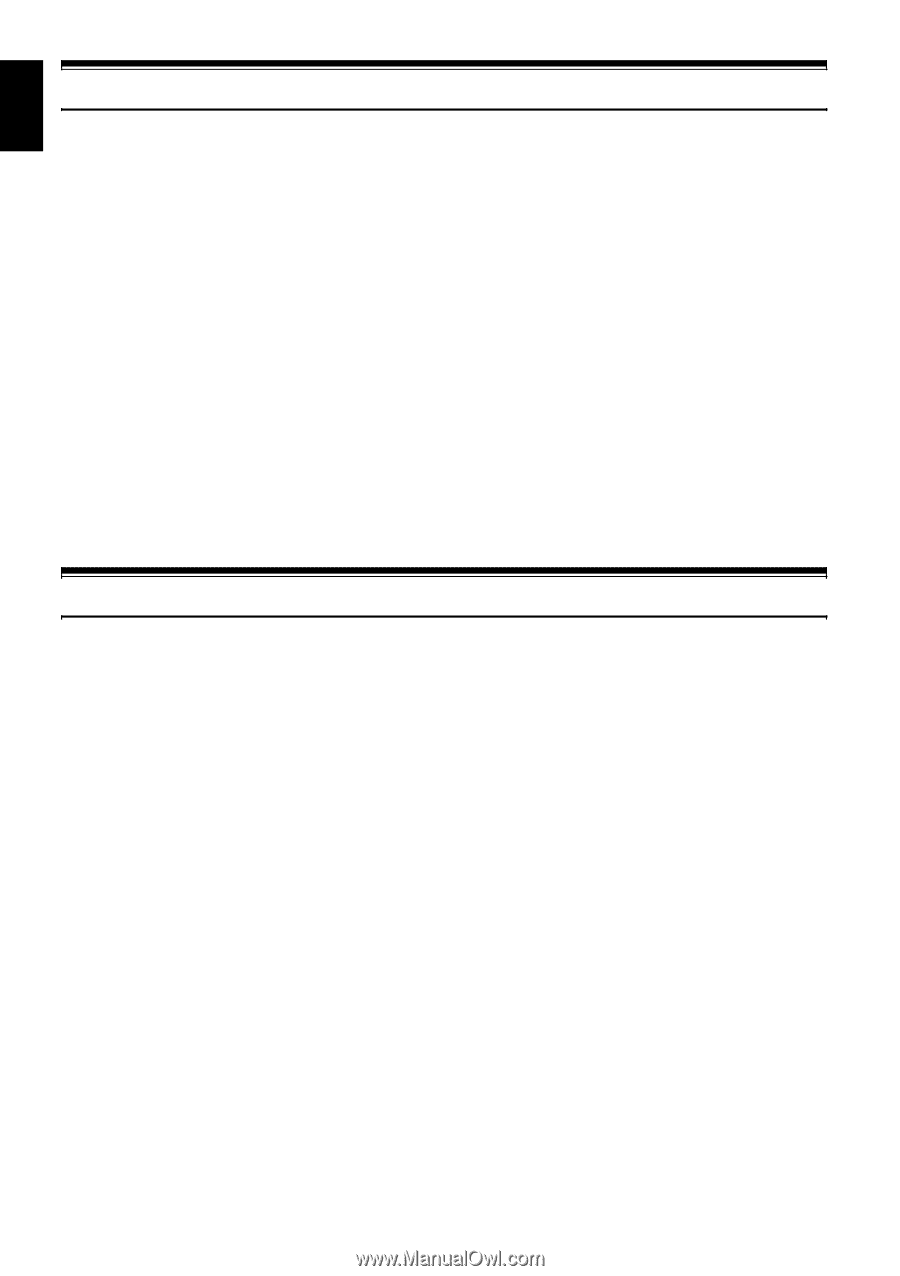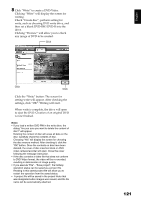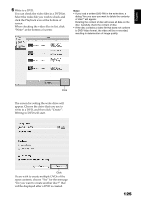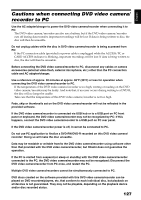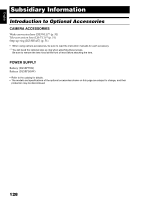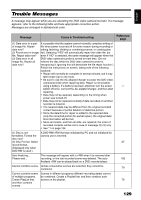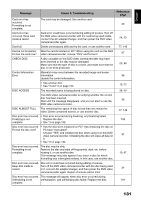Hitachi DZ GX5020A Owners Guide - Page 126
Uninstalling Software, Contact The Following - user manual
 |
UPC - 050585223875
View all Hitachi DZ GX5020A manuals
Add to My Manuals
Save this manual to your list of manuals |
Page 126 highlights
English Uninstalling Software [When using Windows] Use "Control Panel" to open "Add or Remove Applications", choose the application to be uninstalled from the displayed list of applications, and then click the "Change/Remove" button. Note: • After uninstalling software, be sure to restart the PC. • Administrator authority is required for uninstallation. [When using Macintosh] Manually move the following folders/files installed to Recycle Bin: /Application/ImageMixer 3 for DVDCAM /User/Movies/ImageMixer 3 for DVDCAM /User/Library/Application Support/ImageMixer 3 for DVDCAM /User/Library/Preferences/com.PIXELA.ImageMixer 3.DVDCAM.plist /Library/Receipts/ImageMixer 3 for DVDCAM.pkg Note: • "User" will depend on the login user name. • Administrator authority is required for uninstallation. Contact The Following ●Inquiries on software provided with this DVD video camera/recorder should be directed to: PIXELA PC Software Support Center +1-800-458-4029 (Toll-free) +1-213-341-0163 URL:http://www.pixela.co.jp/oem/hitachi/e/index.html ●For inquiries on connections between PC and this DVD video camera/ recorder: DVDCAM PC Software Support Center URL: http://dvdcam-pc.support.hitachi.ca/ 126