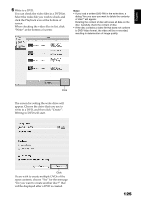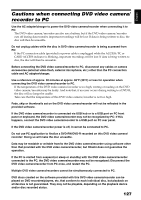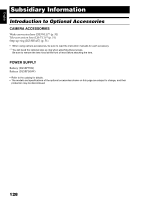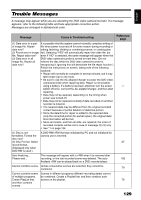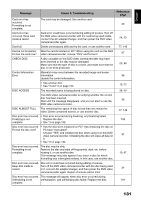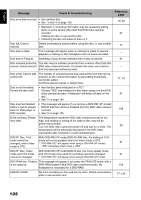Hitachi DZ GX5020A Owners Guide - Page 127
Cautions when connecting DVD video camera, recorder to PC - transfer cable
 |
UPC - 050585223875
View all Hitachi DZ GX5020A manuals
Add to My Manuals
Save this manual to your list of manuals |
Page 127 highlights
English Cautions when connecting DVD video camera/ recorder to PC Use the AC adapter/charger to power the DVD video camera/recorder when connecting it to PC: The DVD video camera/recorder can also use a battery, but if the DVD video camera/recorder cuts off during data transfer, important recordings will be lost: If data is being written to disc, the disc will then be unusable. Do not unplug cables while the disc in DVD video camera/recorder is being accessed from PC: If the PC connection cable (provided) or power cable is unplugged while the ACCESS/PC or CARD ACCESS indicator is blinking, important recordings will be lost: If data is being written to disc, the disc will then be unusable. Before connecting the DVD video camera/recorder to PC, disconnect any cables or camera accessories (external video flash, external microphone, etc.) other than the PC connection cable and AC adapter/charger. Use a reference of approx. 30 minutes at approx. 86°F (30°C) or less for operation when connecting the DVD video camera/recorder to PC. If the temperature of the DVD video camera/recorder is too high, writing or reading on the DVD video camera/recorder may be faulty. And note that, if an error occurs during writing to a DVD-R, the disc will no longer be usable. Take care that the temperature of this DVD video camera/recorder is not too high. Fade, skip or thumbnails set on the DVD video camera/recorder will not be reflected in the provided software. If the DVD video camera/recorder is connected via USB hub or to a USB port on PC front panel or keyboard, the DVD video camera/recorder may not be recognized by PC: If this happens, connect the DVD video camera/recorder to a USB port on PC rear panel. If the DVD video camera/recorder power is off, it cannot be connected to PC. Do not use PC application to finalize a DVD-RW/DVD-R recorded on this DVD video camera/ recorder: Doing so will make the disc unusable. Data may be readable or writable from/to the DVD video camera/recorder using software other than that provided with the DVD video camera/recorder, but Hitachi does not guarantee the operation. If the PC is started from suspend (or sleep or standby) with the DVD video camera/recorder connected to the PC, the DVD video camera/recorder may not be recognized: Disconnect the DVD video camera/recorder from PC once, and restart the PC. Multiple DVD video camera/recorders cannot be simultaneously connected to PC. DVD discs created on the software provided with this DVD video camera/recorder can be played on DVD recorders/players, etc. that conform to each individual disc, but playback on all devices is not guaranteed. They may not be playable, depending on the playback device and/or disc recorded status. 127