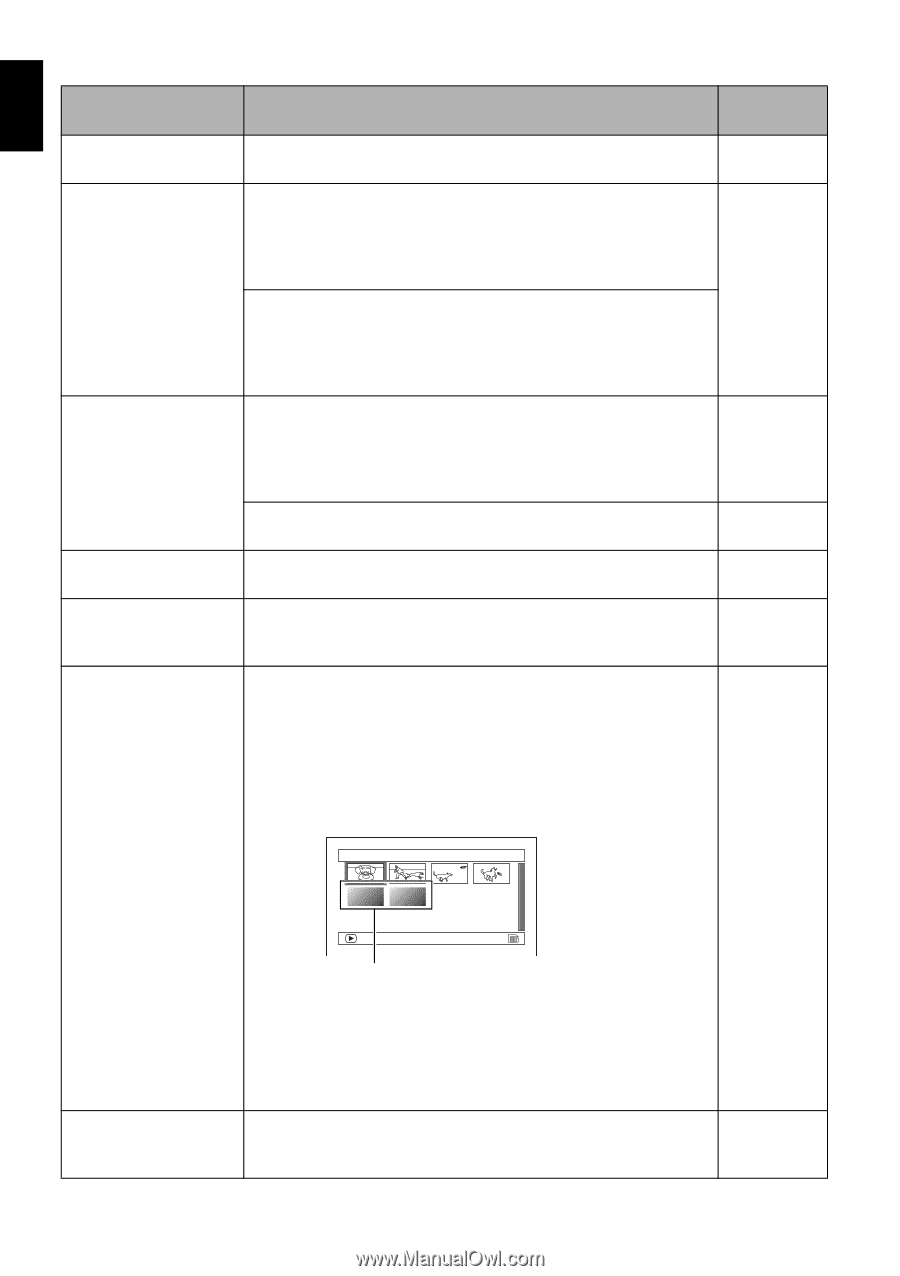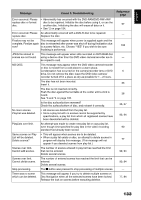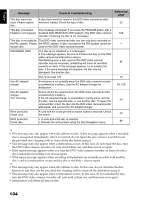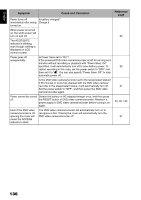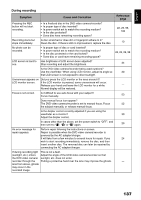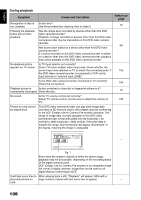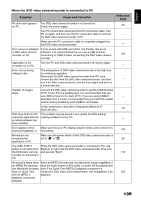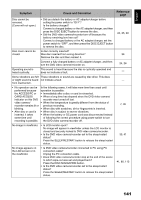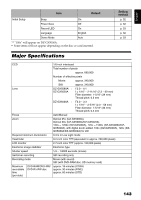Hitachi DZ GX5020A Owners Guide - Page 138
During playback
 |
UPC - 050585223875
View all Hitachi DZ GX5020A manuals
Add to My Manuals
Save this manual to your list of manuals |
Page 138 highlights
English During playback Symptom Cause and Correction Reference page Recognition of disc is Is disc dirty? not complete. Use the provided disc cleaning cloth to clean it. 10 Pressing the playback Has the image been recorded by devices other than this DVD button will not start video camera/recorder? playback. Playback of image recorded on devices other than this DVD video camera/recorder may be impossible on this DVD video camera/ recorder. 68 Has scene been edited on a device other than this DVD video camera/recorder? If a scene recorded on this DVD video camera/recorder is edited on a device other than this DVD video camera/recorder, playback may not be possible on this DVD video camera/recorder. No playback picture Is TV input selector set correctly? appears on TV screen. Some TVs have multiple video input jacks. Check whether the correct input was selected on TV to match the connected jacks. If 105 the DVD video camera/recorder is connected to VCR, set its input selector to "external input (LINE)". Is the DVD video camera/recorder connected to TV correctly? Check the connections. 104 Playback picture is Is disc scratched or does dirt or fingerprint adhere to it? momentarily interrupted. Clean the disc. 10 No sound. Is the TV volume control set correctly? Adjust TV volume control, and be sure to adjust the volume on 105 TV. Photos on card cannot be played back. This DVD video camera/recorder can play back image data recorded on SD memory card in other digital cameras conforming to the DCF (Design rule for Camera File system) standard. The range of image data normally playable on this DVD video camera/recorder is that with pixels from 80 horizontal × 60 vertical to 4000 horizontal × 3000 vertical. If the pixel data is outside this range, blue thumbnails will appear (thumbnails* in the figure), meaning the image is unplayable. Al l scenes 1/ 6 - PLAY * Fig. 1 Even when the number of pixels is within the above range, playback may not be possible, depending on the recording status of the digital cameras used. DCF (Design rule for Camera File system) is an integrated image file format of digital cameras: Image files can be used on all digital devices conforming to DCF. It will take some time to When playing back a still, "Playback." will appear: Stills with a play back photos on large number of pixels will take some time to appear. - card. 138