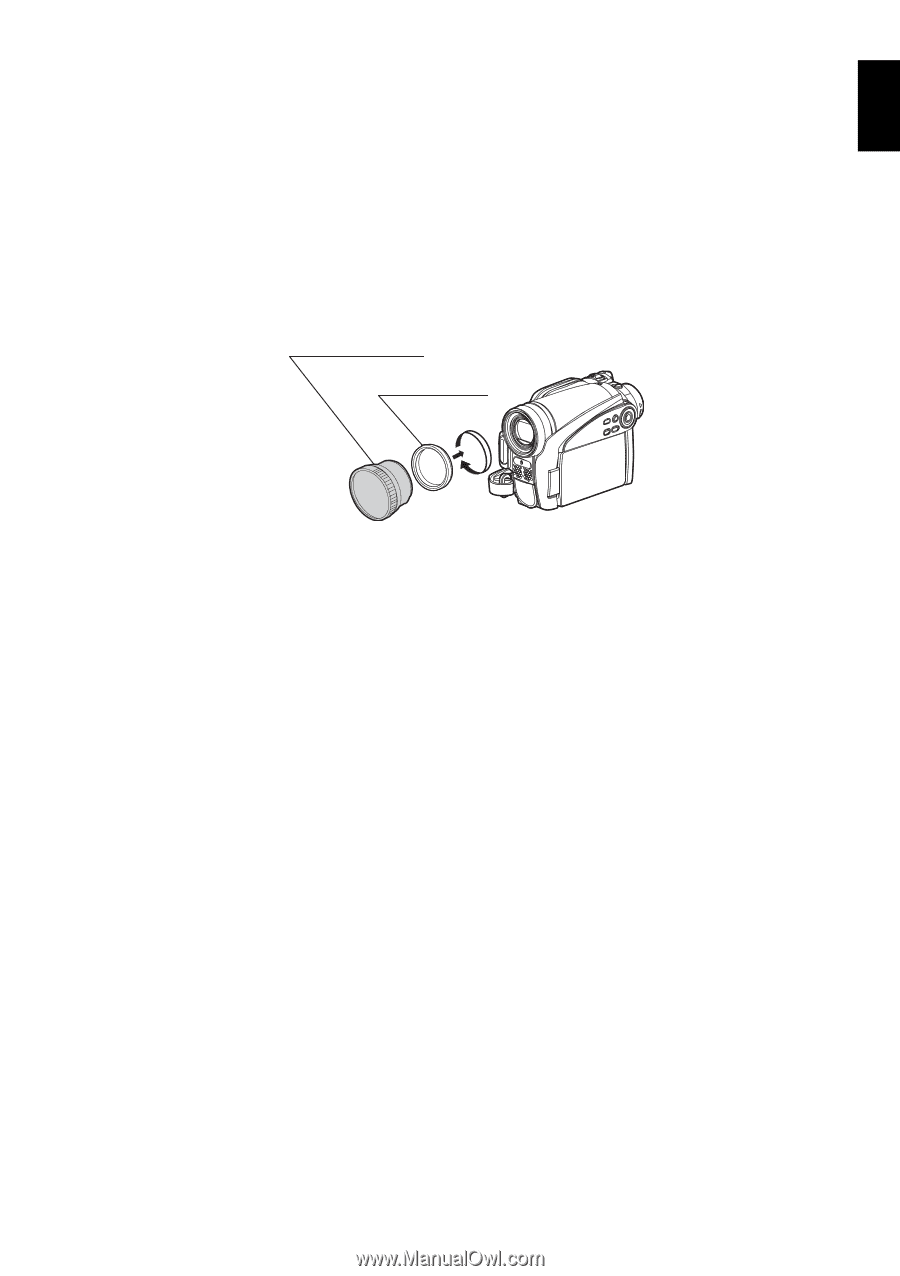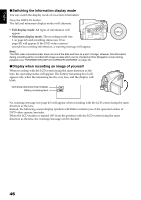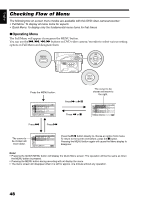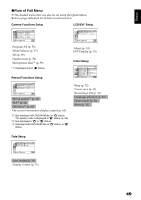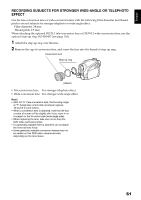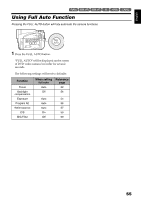Hitachi DZ GX5020A Owners Guide - Page 51
Recording Subjects For Stronger Wide-angle Or Telephoto, Effect
 |
UPC - 050585223875
View all Hitachi DZ GX5020A manuals
Add to My Manuals
Save this manual to your list of manuals |
Page 51 highlights
English RECORDING SUBJECTS FOR STRONGER WIDE-ANGLE OR TELEPHOTO EFFECT Use the tele-conversion lens or wide-conversion lens with the following filter diameter and thread pitch to record subjects for stronger telephoto or wide-angle effect: Filter diameter: 34 mm Thread pitch: 0.5 mm When attaching the optional DZ-TL1 tele-conversion lens or DZ-WL1 wide-conversion lens, use the optional step-up ring: DZ-SR3437 (see page 128). 1 Attach the step-up ring over the lens. 2 Remove the cap of conversion lens, and screw the lens into the thread of step-up ring. Conversion lens Step-up ring (Attach) • Tele-conversion lens: For stronger telephoto effect • Wide-conversion lens: For stronger wide-angle effect Note: • With DZ-TL1 tele-conversion lens, the focusing range at "T" (telephoto) control side is between approx. 16 feet (5 m) and infinite. • When a conversion lens is attached, note that the four corners of screen will be slightly dim if you zoom in on a subject on the W control side (wide-angle side). • When replacing the lens, take care not to drop the DVD video camera/recorder. • If a generally available filter is attached, do not attach the removed lens hood. • Some generally available conversion lenses may not be usable on this DVD video camera/recorder, depending on the lens maker. 51