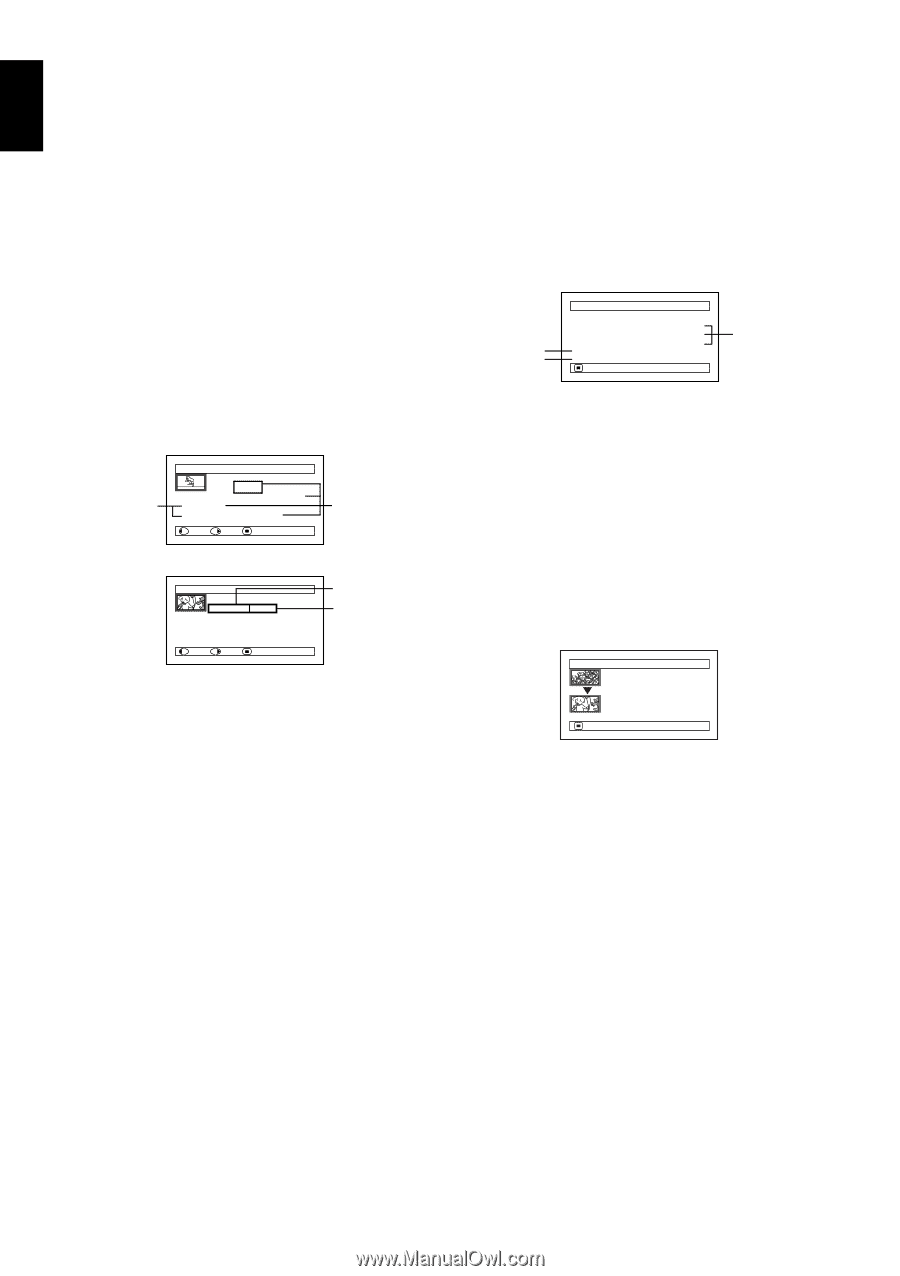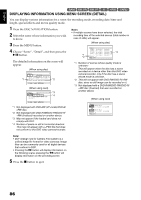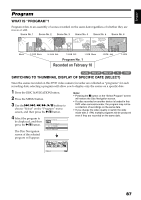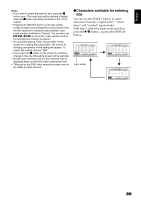Hitachi DZ GX5020A Owners Guide - Page 86
Displaying Information Using Menu Screen Detail
 |
UPC - 050585223875
View all Hitachi DZ GX5020A manuals
Add to My Manuals
Save this manual to your list of manuals |
Page 86 highlights
English 12/3 DISPLAYING INFORMATION USING MENU SCREEN (DETAIL) You can display various information for a scene: the recording mode, recording date/time and length, special effects and movie quality mode. 1 Press the DISC NAVIGATION button. 2 Select the scene whose information you wish to know. 3 Press the MENU button. 4 Choose "Scene", "Detail", and then press the A button. The detailed information on the scene will appear. (When using disc) De t a i l Scene No. 007 V IDEO ( F I NE ) 1m i n 13 s e c Da t e : 2 / 1 0 / 20 0 7 8 : 0 0 : 0 0AM *1 Sk i p :Of f *2 F a d e I N : No n e OUT : None PREV NEXT RETURN (When using card) De t a i l *3 Scene No. 7 1 00-0007 ( 640 ) *4 Da t e : 2 / 1 0 / 20 0 7 8 : 0 0 : 0 0AM Lock :Of f PREV NEXT RETURN *1 Not displayed with DVD-RW (VF-mode)/DVD-R/ +RW disc. *2 Not displayed with DVD-RAM/DVD-RW/DVD-R/ +RW (finalized) recorded on another device. *3 May not appear if the loaded card does not comply with DCF. *4 Number of pixels on still in horizontal direction: This may not appear with a JPEG file that does not conform to this DVD video camera/recorder. Note: • If multiple scenes have been selected, the total recording time of the selected scenes (total number in case of stills) will appear. (When using disc) De ta i l V I DEO : 1m i n 4 3 s e c ( 2 s c e n e s ) ( XTRA) : 0m i n 0sec ( 0scenes) ( F I NE) : 1m i n43sec ( 2scenes) *3 ( STD ) : 0m i n 0sec ( 0scenes) *1 ( - - - ) : 1m i n 0sec ( 0scenes) *2 PHOTO : 0 RETURN *1 Number of scenes whose quality mode is unknown: This will appear when the disc has a scene recorded on a device other than this DVD video camera/recorder, only if the disc has a scene whose mode is unknown. *2 This will not appear with DVD-RW/DVD-R/+RW disc, since no still image can be recorded on it. *3 Not displayed with a DVD-RAM/DVD-RW/DVD-R/ +RW disc (finalized) that was recorded on another device. (When using card) De ta i l Scene No. 6 1 / 1 5 / 2 0 0 7 12 : 5 0:00PM Scene No. 7 2 / 10/ 2007 Scenes: 2 RETURN 8 : 0 0:00AM Note: • DCF (Design rule for Camera File system) is a unified image file format for video cameras: Image files can be commonly used for all digital devices that conform to DCF. • Pressing the c button will display information on the following scene; pressing the d button will display information on the preceding scene. 5 Press the C button to quit. 86