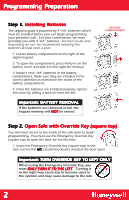Honeywell 2054D Operation Guide
Honeywell 2054D - 1 Hour Steel Fire Safe Manual
 |
UPC - 016247020541
View all Honeywell 2054D manuals
Add to My Manuals
Save this manual to your list of manuals |
Honeywell 2054D manual content summary:
- Honeywell 2054D | Operation Guide - Page 1
Operation & Installation Guide HM-HFS-DKE ENGLISH Model 2054D Model 2084D Model 2118D ONE-HOUR DIGITAL FIRESAFES with Key Lock Read These Instructions Very Carefully! Customer Service 1-800-223-8566 (USA & Canada) - Honeywell 2054D | Operation Guide - Page 2
Kit Page 6 Customer Support Page 8 Use, Care and Maintenance Page 10 For Your Protection • Do not remove the serial number tag from the safe. • Always store keys away from (AND NEVER INSIDE) safe. • Record all safe identification #'s on I.D. Form (last page). • Save this manual and NEVER keep it - Honeywell 2054D | Operation Guide - Page 3
of operation and installation instructions to give you complete understanding and confidence in the use of your safe. Package Contents All Models 1 - Honeywell Digital Firesafe 1 - Operation & Installation Guide 1 - Emergency Override Key 2 - Companion Entry Keys 4 - AA Batteries Models 2054D (only - Honeywell 2054D | Operation Guide - Page 4
If the batteries are removed or fail, the keypad memory will NOT be erased. BATTERY COMPARTMENT Step 2. Open Safe with Override Key (square top) You will need access to the inside of the safe door to begin programming. You must use the Emergency Override Key (square top) to open the door for - Honeywell 2054D | Operation Guide - Page 5
Programming A Passcode LCD Display Menu Your new Digital Firesafe features an LCD display to assist in programming and operating your safe. A menu of the codes is as follows: Ready to enter your passcode LCD DISPLAY Passcode successfully programmed Correct passcode entered Incorrect passcode - Honeywell 2054D | Operation Guide - Page 6
become stuck in the cylinder and may cause damage to the lock. Close Safe 1. Make sure the key is in the open position: Right for Companion Entry key to the locked position. 3. Remove the key from the lock. Open Safe with Override Key If unable to gain access using your passcode and Companion Entry - Honeywell 2054D | Operation Guide - Page 7
each side of interior walls) that are best suited to support the shelf in that position. 3. Install the (4) Shelf Support Clips in the same position on all four support guides. 4. Install shelf into position by placing it inside the safe (tilting if necessary) at a point above the desired position - Honeywell 2054D | Operation Guide - Page 8
Additional Features: Bolt-Down Kit Models 2054D (only) Installing Your Safe Certain models include a Bolt-Down kit with break-off bolts and a mounting template for permanent mounting to a flat surface. Once the safe is installed using the break-off bolts, it is permanent and cannot be easily removed - Honeywell 2054D | Operation Guide - Page 9
Additional Features: Bolt-Down Kit Models 2054D (only) Installation Procedure 1. Choose a mounting location that is easily accessible from both above and below. 2. Carefully position the template on the location that you want to mount the safe. 3. Create the guide marks by pressing a sharp tool - Honeywell 2054D | Operation Guide - Page 10
Record" form located on the inside back cover of this manual. Model # The Honeywell Home and Office Security Safes product line consists of many different models, each identified by a specific model #. Every model is manufactured with unique capabilities and features that may require specific - Honeywell 2054D | Operation Guide - Page 11
Support How to Contact Us Phone: 1-800-223-8566 Monday through Friday, 8:00 am to 4:00 pm Pacific Standard Time Email: [email protected]. In addition to the required information regarding your safe Attn: Customer Service Dept. SISCO 2835 / Telephone • Safe model number / Serial - Honeywell 2054D | Operation Guide - Page 12
Safe Honeywell fire safes protect paper records and many other valuables. Testing shows that the interior temperature remains below 350°F (177°C) for 1 or 2 hours (depending on model) during a fire up to 1700°F (927°C) when used properly. Your safe Do not attempt to operate digital keypad if your - Honeywell 2054D | Operation Guide - Page 13
Model # Serial # Key # Safe Identification Record Digital Passcode Record Your Passcode must be AT LEAST 2 digits and NO MORE than 8 digits Home and Office Security Safes - Honeywell 2054D | Operation Guide - Page 14
a comparable model at no charge to the consumer. A photo of the damaged safe and a Fire Department report will be required as proof of loss. Freight on the replacement unit is not included in the guarantee and must be paid by the user. LIMITED WARRANTY If your Honeywell safe fails to operate because
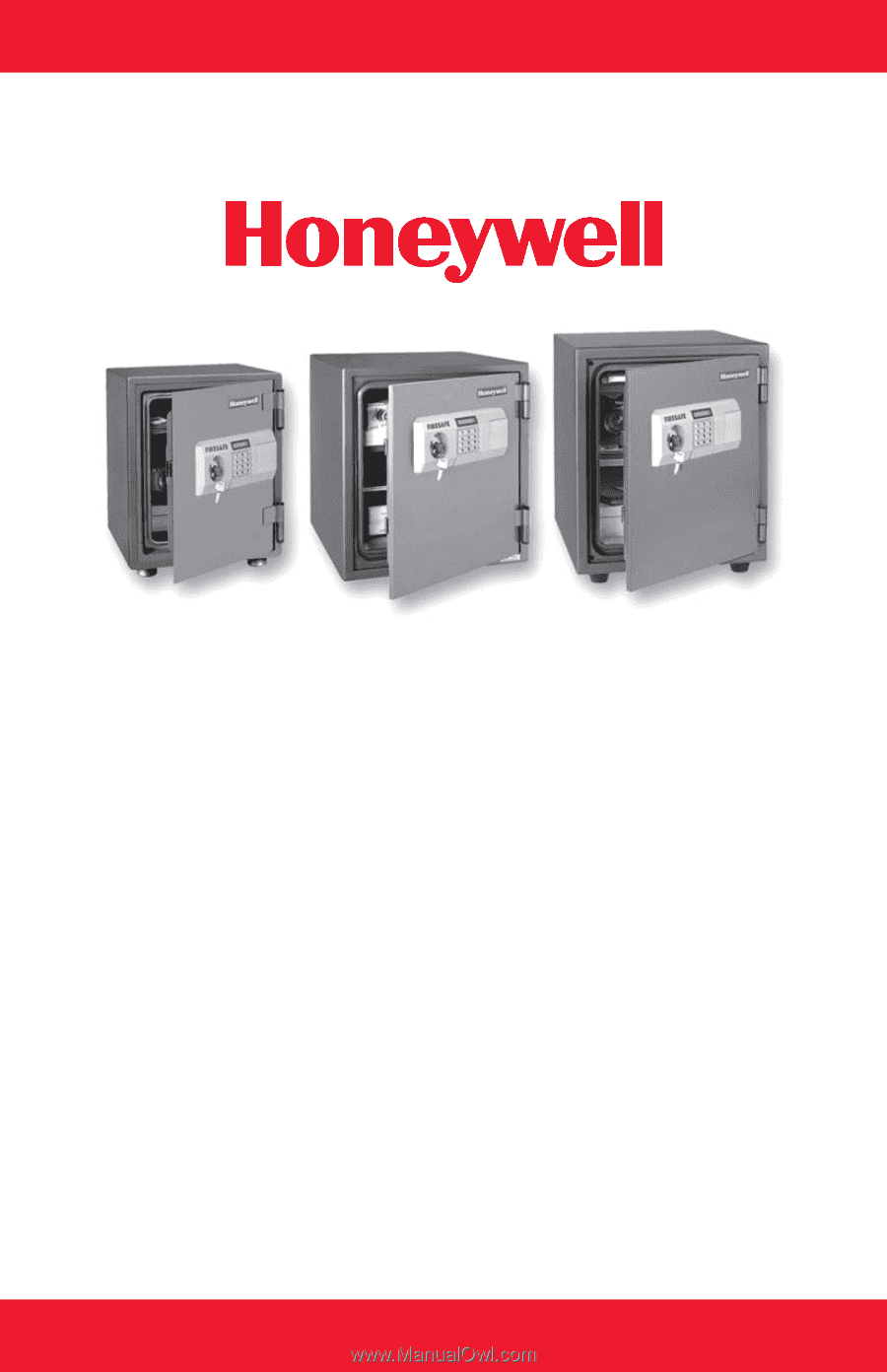
Operation & Installation Guide
Operation & Installation Guide
Operation & Installation Guide
Operation & Installation Guide
Operation & Installation Guide
Model
2054D
2054D
2054D
2054D
2054D
Model
2084D
2084D
2084D
2084D
2084D
Model
2118D
2118D
2118D
2118D
2118D
ONE-HOUR
DIGITAL
FIRESAFES
with Key Lock
ONE-HOUR
DIGITAL
FIRESAFES
Read These Instructions Very Carefully!
Customer Service
Customer Service
Customer Service
Customer Service
Customer Service
1-800-223-8566
1-800-223-8566
1-800-223-8566
1-800-223-8566
1-800-223-8566
(USA & Canada)
(USA & Canada)
(USA & Canada)
(USA & Canada)
(USA & Canada)
HM-HFS-DKE
ENGLISH
ENGLISH
ENGLISH
ENGLISH
ENGLISH