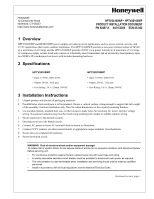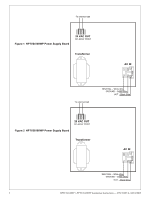Honeywell HP24100WP Installation Instructions
Honeywell HP24100WP Manual
 |
View all Honeywell HP24100WP manuals
Add to My Manuals
Save this manual to your list of manuals |
Honeywell HP24100WP manual content summary:
- Honeywell HP24100WP | Installation Instructions - Page 1
Honeywell 12 Clintonville Road Northford, CT 06472 http://www.honeywellpower.com HPTV24100WP • HPTV28100WP PRODUCT INSTALLATION DOCUMENT PN 52497:A 04/01/2005 ECN 05-092 1 Overview HPTV24100WP and HP28100WP power supplies provide power for applications such as access control, security Instructions - Honeywell HP24100WP | Installation Instructions - Page 2
OUT non-power limited Figure 2 HPTV28100WP Power Supply Board Transformer AC IN FUSE NEUTRAL - White Wire GROUND - Green Wire HOT - Black Wire 2 HPTV24100WP • HPTV28100WP Installation Instructions - P/N 52497:A 04/01/2005
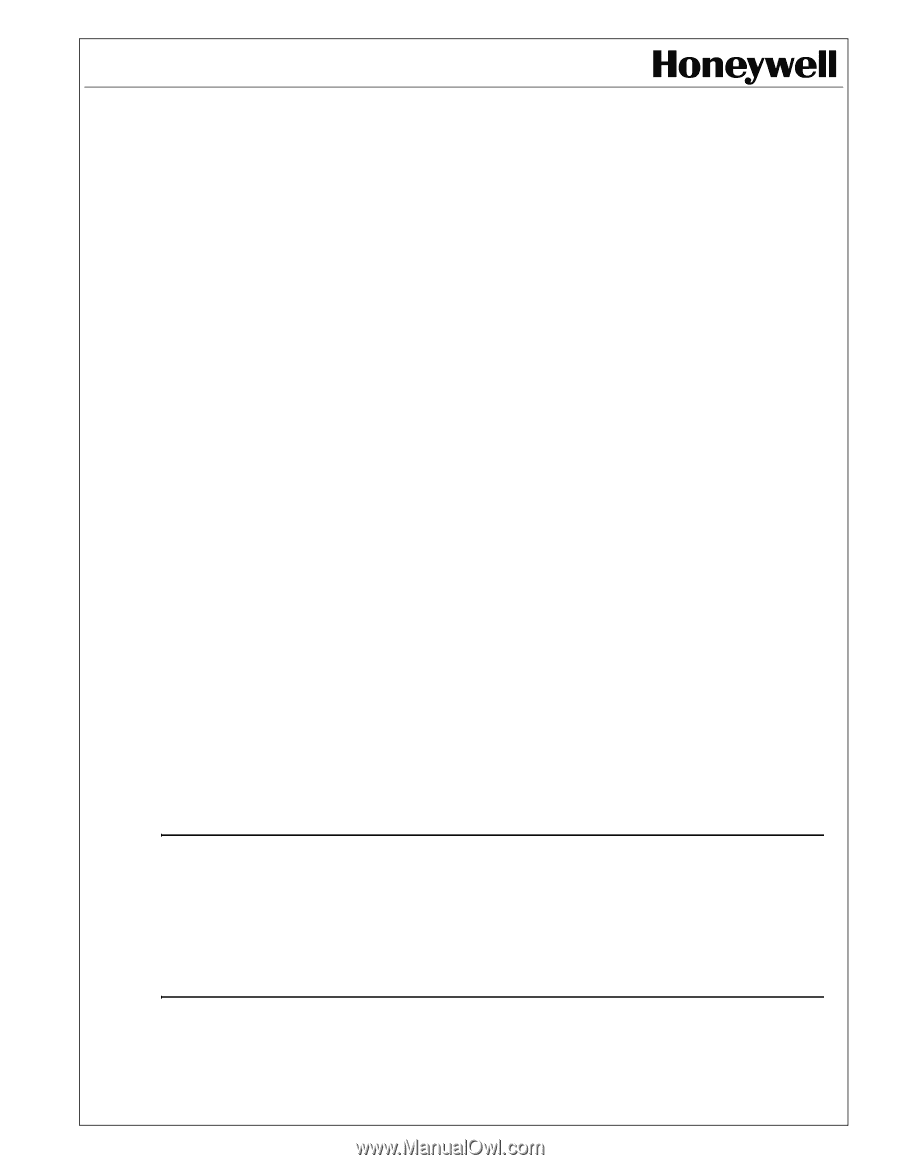
HPTV24100WP • HPTV28100WP
PRODUCT INSTALLATION DOCUMENT
PN 52497:A
04/01/2005
ECN 05-092
Honeywell
12 Clintonville Road
Northford, CT 06472
1 Overview
HPTV24100WP and HP28100WP power supplies provide power for applications such as access control, security, and
CCTV applications that require outdoor installation. The HPTV24100WP provides a non-power limited output of 24VAC
@ a maximum of 4.0 Amps and the HPTV28100WP provides 28VAC (non-power limited) @ at maximum of 3.6 Amps
of continuous supply current. Each unit consists of a thermally-fused transformer and an electrically-fused primary input
in a NEMA 4X weatherproof enclosure with included mounting hardware.
2 Specifications
3
Installation Instructions
1.
Unpack product and discard all packaging materials.
2.
Pre-drill holes where enclosure is to be mounted. Choose a vertical surface, strong enough to support the full weight
of the assembly. Outdoor installation only. Note the added dimensions of the required mounting brackets.
3.
Use knockout punch, standard hole saw, or other means to make holes for incoming AC power and low voltage
wiring. Non-power limited wiring must be wired using weatherproof conduit or suitable outdoor wiring.
4.
Secure enclosure to the desired location.
5.
Disconnect power to the branch circuit.
6.
Connect AC power to fused AC terminal block as shown in illustration.
7.
Connect CCTV cameras (or other external loads) to appropriate output terminals. See illustration.
8.
Secure door on weatherproof enclosure.
9.
Power the branch circuit.
Continued on next page...
HPTV24100WP
HPTV28100WP
•
Input: 115VAC, 60Hz 0.85A
•
Input: 115VAC, 60Hz 0.9A
•
Output: 24VAC, 4.0A max
•
Output: 28VAC, 3.6A max
•
Fuse Rating: 3A 5 x 20mm 250VAC
•
Fuse Rating: 3A 5 x 20mm 250VAC
WARNING:
Risk of electrical shock and/or equipment damage!
To reduce risk of electric shock, do not expose inside of unit to rain or excessive moisture, and disconnect power
before servicing unit.
•
For continuous protection against hazard, replace fuses only with exact type and rating.
•
A readily accessible switched circuit breaker must be available to disconnect main power as required.
•
This unit contains no user-serviceable parts. Installation and servicing should only be made by qualified
personnel.
•
Install in accordance with all local regulations and the National Electrical Code.