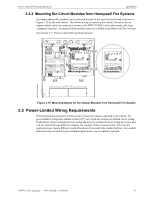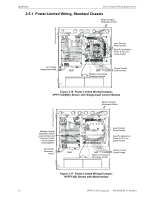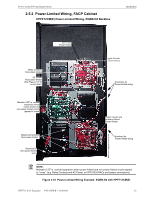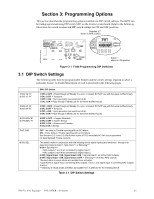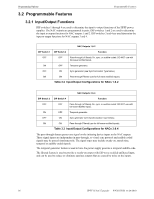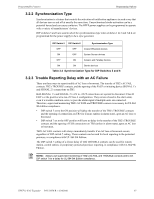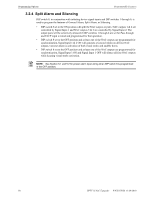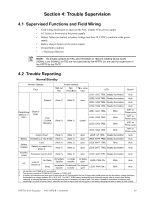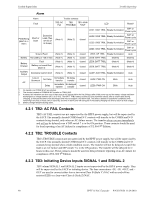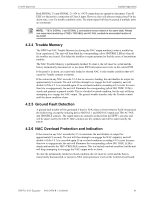Honeywell HPFF12 Operation Manual - Page 36
Programmable Features, 3.2.1 Input/Output Functions
 |
View all Honeywell HPFF12 manuals
Add to My Manuals
Save this manual to your list of manuals |
Page 36 highlights
Programming Options Programmable Features 3.2 Programmable Features 3.2.1 Input/Output Functions DIP switches 1 through 4 are used to determine the input to output functions of the HPFF power supplies. The NAC outputs are programmed in pairs. DIP switches 1 and 2 are used to determine the input to output functions for NAC outputs 1 and 2. DIP switches 3 and 4 are used determine the input to output functions for NAC outputs 3 and 4. NAC Outputs 1 & 2 DIP Switch 1 DIP Switch 2 Function OFF OFF Pass-through (of Steady On, sync, or audible coded; DO NOT use with full-wave rectified input). ON OFF Temporal generator. OFF ON Sync generator (see Synchronization Type below). ON ON Pass-through Filtered (use for full-wave rectified inputs). Table 3.2 Input/Output Configurations for NACs 1 & 2 NAC Outputs 3 & 4 DIP Switch 3 DIP Switch 4 Function OFF OFF Pass-through (of Steady On, sync, or audible coded; DO NOT use with full-wave rectified input). ON OFF Temporal generator. OFF ON Sync generator (see Synchronization Type below). ON ON Pass-through Filtered (use for full-wave rectified inputs). Table 3.3 Input/Output Configurations for NACs 3 & 4 The pass-through feature passes any signal on the initiating device inputs to the NAC outputs. These signal inputs are independent in pass-through, so visual sync protocol and audible coded signals may be passed simultaneously. The signal types may include steady-on, march time, temporal or audible coded signals. The temporal generator feature is used to have the power supply generate a temporal audible code. The filtered feature is used to provide a steady-on output with full-wave rectified unfiltered input, and can be used to reduce or eliminate spurious outputs that are caused by noise on the inputs. 36 HPFF12 NAC Expander - P/N 53576:B 11/24/2010