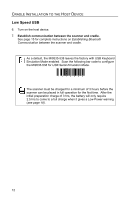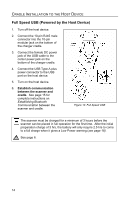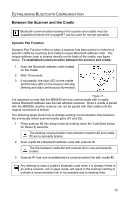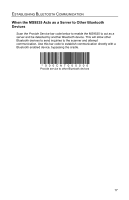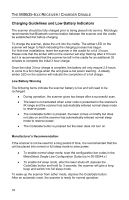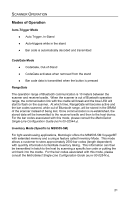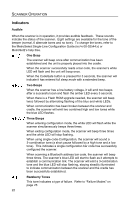Honeywell MS9535-5 User Manual - Page 21
When the MS9535 Acts as a Server to Other BluetoothDevices
 |
View all Honeywell MS9535-5 manuals
Add to My Manuals
Save this manual to your list of manuals |
Page 21 highlights
ESTABLISHING BLUETOOTH COMMUNICATION When the MS9535 Acts as a Server to Other Bluetooth Devices Scan the Provide Service bar code below to enable the MS9535 to act as a server and be detected by another Bluetooth device. This will allow other Bluetooth devices to send inquiries to the scanner and attempt communication. Use this bar code to establish communication directly with a Bluetooth enabled device, bypassing the cradle. ³ 0 0 0CA7 0 0 0 0 0 0 Provide service to other Bluetooth devices 17
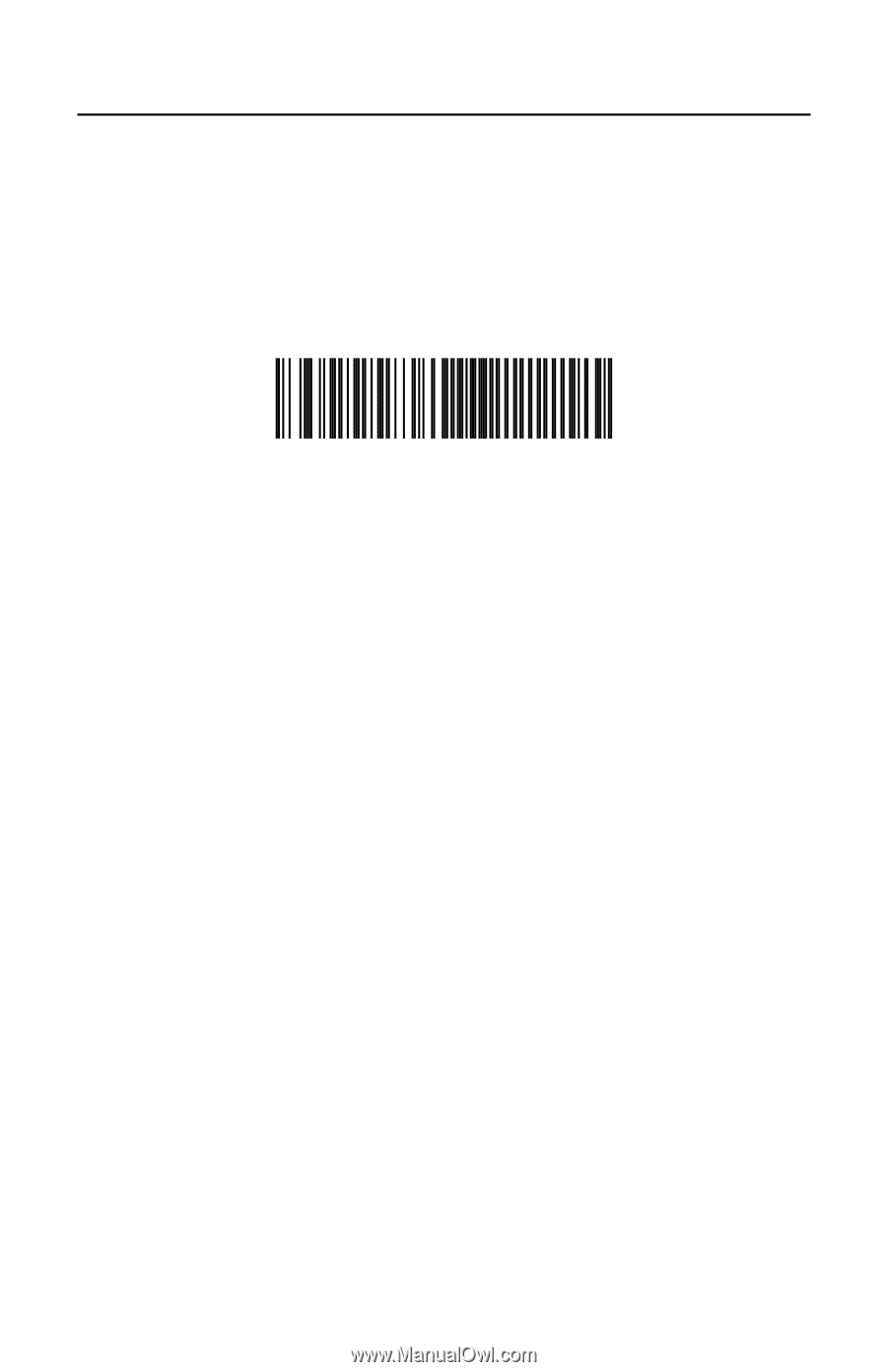
17
E
STABLISHING
B
LUETOOTH
C
OMMUNICATION
When the MS9535 Acts as a Server to Other Bluetooth
Devices
Scan the
Provide Service
bar code below to enable the MS9535 to act as a
server and be detected by another Bluetooth device. This will allow other
Bluetooth devices to send inquiries to the scanner and attempt
communication. Use this bar code to establish communication directly with a
Bluetooth enabled device, bypassing the cradle.
³
0
0
0CA7
0
0
0
0
0
0
Provide service to other Bluetooth devices