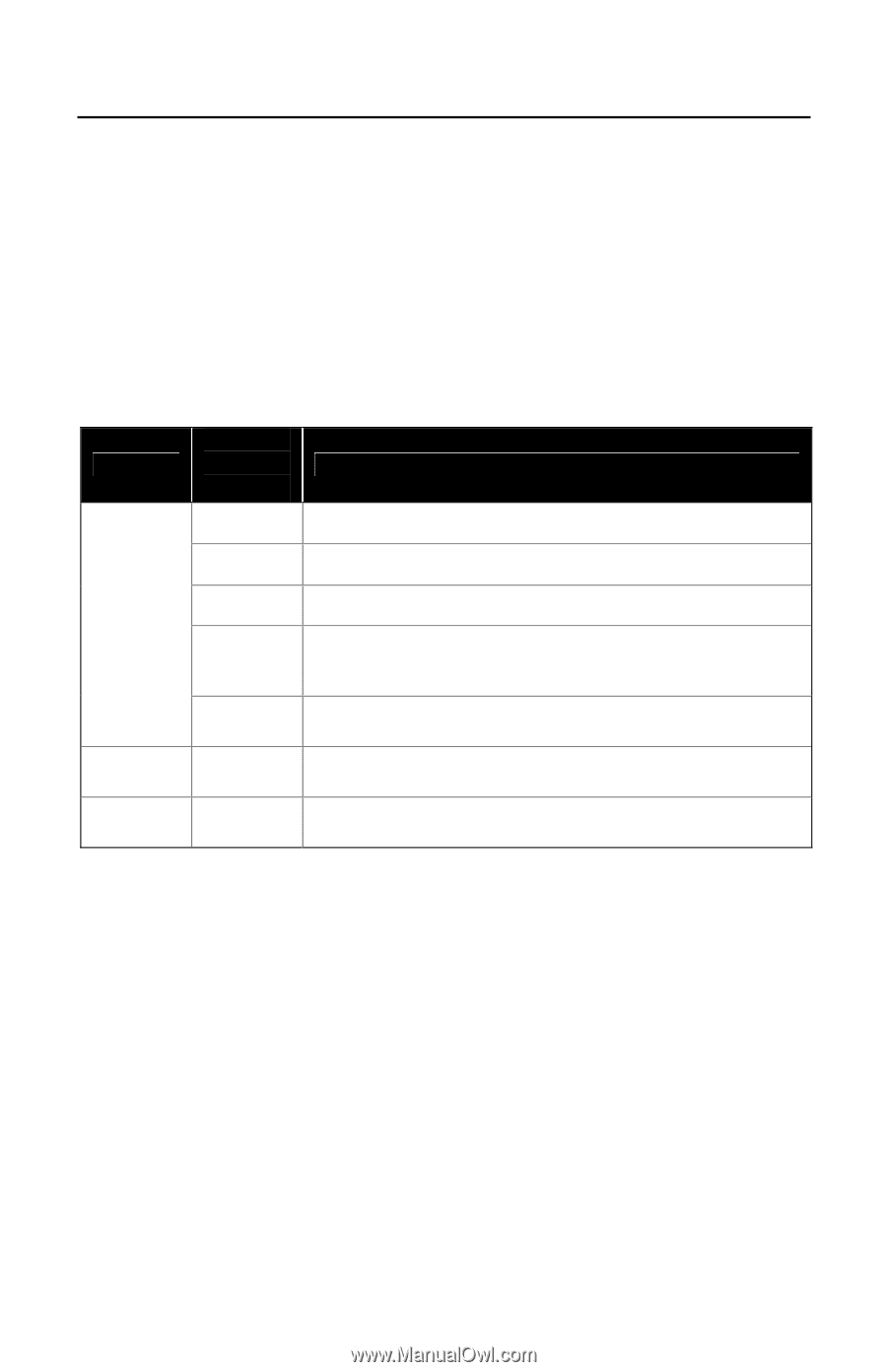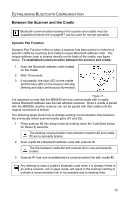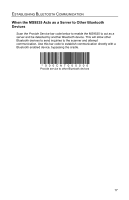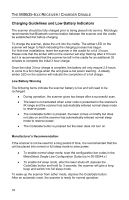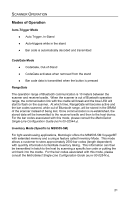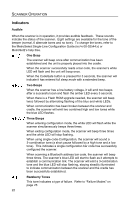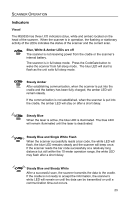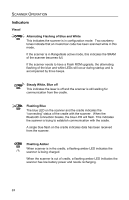Honeywell MS9535-5 User Manual - Page 24
Communication Protocols, Receiver, Charger - metrologic battery
 |
View all Honeywell MS9535-5 manuals
Add to My Manuals
Save this manual to your list of manuals |
Page 24 highlights
THE MI9535-5XX RECEIVER / CHARGER CRADLE Communication Protocols The MI9535-5xx cradle works as a receiver and a charger for the MS9535. Receiver Once Bluetooth communication has been established between the scanner and cradle, the cradle will act as a receiver for the barcode data transmitted from the scanner. The cradle then transmitts the data to the host. Metrologic provides several versions of the cradle to meet a variety of host interfaces. The following chart lists all available cradle versions and their default communication protocol. Cradle Version Identifier (xx) 14 Communication Protocol(s) Full RS232 41 RS232 / Light Pen Emulation 47 Receiver / Charger Cradle, Keyboard Wedge MI9535-5 38 Low Speed USB Keyboard Emulation Mode or Serial Emulation Mode** 11 IBM and RS232 Transmit / Receive MI9535C5 40 Full Speed USB with external Power Supply MI9535D5 40 Full Speed USB with power from Register ** Configurable for Keyboard Emulation Mode or Serial Emulation Mode. The default setting is Keyboard Emulation Mode. Charger As a charger, the cradle recharges the scanner whenever it is set into place. Even if the scanner's battery is full, the cradle will continue to supply power to the scanner. To order a cradle with charging capabilities only (MLPN 46-46772), contact a Metrologic Customer service representative at 1-800-ID-METRO or 1-800-436-3876. 20