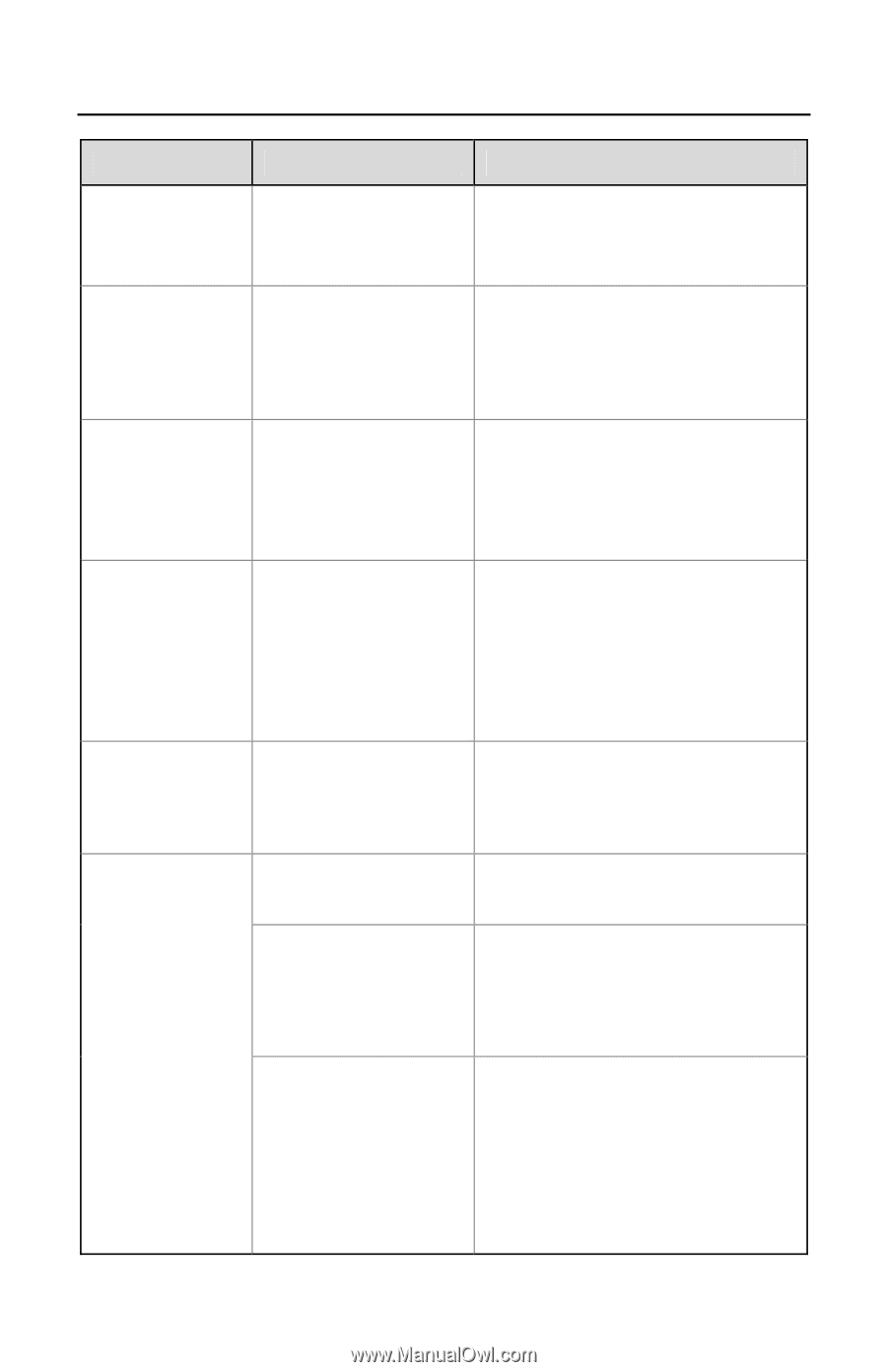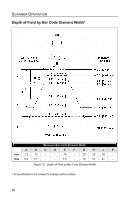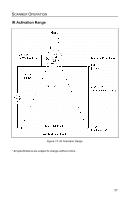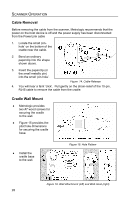Honeywell MS9535-5 User Manual - Page 34
Symptoms, Possible Causes, Solution, Typical of Non-UPC/EAN codes
 |
View all Honeywell MS9535-5 manuals
Add to My Manuals
Save this manual to your list of manuals |
Page 34 highlights
TROUBLESHOOTING GUIDE Symptoms Possible Causes Solution The scanner emits 3 beeps on power up. A non-volatile RAM failure may have occurred. Contact a Metrologic customer service representative, if the unit will not hold the configuration. The scanner emits a continuous razz tone on power - up. A RAM or ROM failure may have occurred. The scanner emits a razz tone and the blue LED flashes on power There has been a VLD failure. up. Contact a Metrologic customer service representative. Contact a Metrologic customer service representative. The scanner emits a razz tone and both the blue and white LEDs flash at power- A scanning mechanism failure may have occurred. up. Contact a Metrologic customer service representative. The scanner scans, communicates and beeps twice. The same symbol timeout is set too short. The beeper disabled and/or no tone is selected The scanner powers up, but does not scan and/or beep The bar code being scanned is a particular symbology that is not enabled. The bar code being scanned does not satisfy the scanner's configured criteria (i.e. character length lock, or a minimum length) Adjust the same symbol timeout for a longer time. Enable beeper and/or select a tone. UPC/EAN, Code 39, interleaved 2 of 5, Code 93, Code 128 and Codabar are enabled by default. Verify that the type of bar code being read has been selected. Verify that the bar code that is being scanned falls into the criteria. Typical of Non-UPC/EAN codes, the scanner defaults to a minimum of 3-character bar code. 30