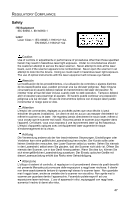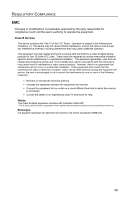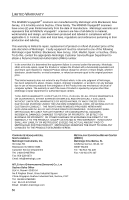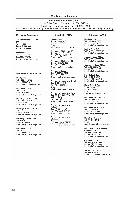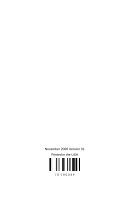Honeywell MS9535-5 User Manual - Page 56
Index - 11
 |
View all Honeywell MS9535-5 manuals
Add to My Manuals
Save this manual to your list of manuals |
Page 56 highlights
INDEX A AC see power accessories 2, 3 address bar code......... 5, 15, 16, 17 amber LED see indicator authenticate 39 B battery 18, 19, 20, 33, 34 beep see indicator blue LED see indicator Bluetooth communication .......5, 15, 16, 17, 21 button 4, 5, 15, 18, 19, 21 C cable communication 3, 24, 40 removal 28 caution 6, 19, 47 charger see cradle check digit 36 client 16, 17 CodeGate ........ 4, 15, 18, 19, 21, 35 communication 20, 35-39 compliance 6, 47-49 configuration 22 connector 41-46 cradle 2, 5, 15, 17-21, 40 current 34 customer service 50 D DC see power default settings 35-39 depth of field 26 E EMC 48, 49 EMI 48 emissions 48 F flash 40 52 H host 24 I IBM see interface immunity 48 indicator 22-25, 29, 30, 31 audible.... 4, 5, 18, 19, 22, 29, 30, 31, 33 failure 4, 25, 29, 30 visual 4, 5, 15, 18, 19, 21, 23-24, 29, 30, 33 interface 33, 35-39 default settings 35-39 IBM 2, 10, 20, 35-39 Keyboard Wedge........ 2, 3, 8, 20, 35-39 Light Pen 2, 7, 20, 35-39 RS232 2, 7, 20, 35-39 Stand-Alone Keyboard 2, 3, 9, 20 USB 2, 3, 11, 12, 13, 14, 20, 35-39 inventory 21 IR 27 K Keyboard Wedge ........see interface L laser 47 LED see indicator light levels 33 Light Pen see interface light source 33 M manual 2 memory 21 MetroSet2 40 modes 21, 35, 40 P parameter 35-39 patent 51