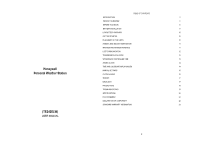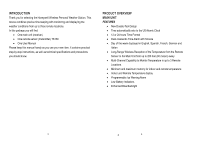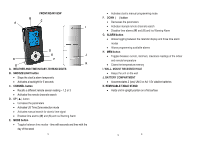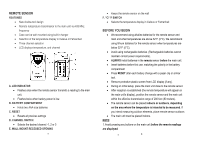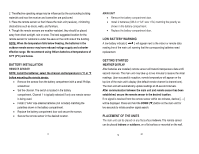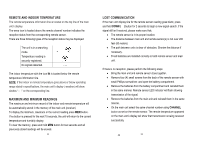Honeywell RC182WS User Manual
Honeywell RC182WS - Atomic Clock With Indoor Thermometer Manual
 |
UPC - 843616002767
View all Honeywell RC182WS manuals
Add to My Manuals
Save this manual to your list of manuals |
Honeywell RC182WS manual content summary:
- Honeywell RC182WS | User Manual - Page 1
AND INDOOR TEMPERATURE 11 MAXIMUM AND MINIMUM READINGS 11 LOST COMMUNICATION 12 TRANSMISSION COLLISION 13 WWVB RADIO CONTROLLED TIME 13 ATOMIC CLOCK 14 TIME AND CALENDAR DISPLAY MODES 14 MANUAL SETTINGS 15 CLOCK ALARMS 15 SNOOZE 17 BACKLIGHT 17 PRECAUTIONS 18 TROUBLESHOOTING - Honeywell RC182WS | User Manual - Page 2
Please keep this manual handy as you use your new item. It contains practical step-by-step instructions, as well as technical specifications and precautions you should know. PRODUCT OVERVIEW MAIN UNIT FEATURES · New Double-Tool Design · Time automatically sets to the US Atomic Clock · 12 or 24 - Honeywell RC182WS | User Manual - Page 3
for atomic time signal · Enables time alarms (W) and (S) and Ice Warning Alarm E. MODE button · Toggles between time modes - time with seconds and time with the day of the week 5 · Activates clock's manual programming mode F. DOWN ( ▼) button · Decreases the parameters · Activates manual - Honeywell RC182WS | User Manual - Page 4
the main unit within the effective transmission range of 200 feet (60 meters). · The remote sensor can be placed indoors or outdoors, depending on the area where the temperature is intended to be measured. If you intend measuring outdoor elements, place remote sensor outdoors · The main unit must - Honeywell RC182WS | User Manual - Page 5
are weather-resistant, they should be placed away from direct sunlight, rain or snow. The best suggested location for north side of the building. NOTE: When the temperature falls below freezing, the batteries in the outdoor [ ] will appear next to the indoor or remote data reading line of the - Honeywell RC182WS | User Manual - Page 6
securely registered. No signals detected. - - - The indoor temperature with the icon IN is located below the remote temperature information line. NOTE: If the indoor or remote temperature goes above or below operating range stated in specifications, the main unit's display ( weather) will show - Honeywell RC182WS | User Manual - Page 7
of the product. The transmission and reception of the temperature and humidity readings will resume once the interference subsides manually. (Refer to the MANUAL SETTINGS section). After the clock is set manually, place the Weather Station by the window for the better reception. The atomic clock - Honeywell RC182WS | User Manual - Page 8
MANUAL button. The Time Zone is set CLOCK · Press and hold MODE button for alarm icon will flash only for this specific day and will not activate on 15 subsequent days · If Ice Warning Alarm ( PRE-AL) is activated, in will sound at the set time and alarm icon will flash once the remote temperature - Honeywell RC182WS | User Manual - Page 9
the time alarm sound will resume in four minutes. If the alarm is not disabled clock and weather station displays - will light up for five seconds. PRECAUTIONS This product is engineered to give you years of satisfactory service excessive force, shock, dust, temperature, or humidity, which may - Honeywell RC182WS | User Manual - Page 10
C/F Initiate manual sensor search (Press and hold DOWN ( ▼) button on the main unit) SPECIFICATIONS Main Unit Indoor Temperature Proposed operating Clock Precise atomic time 4 US Time Zones 12/24 hour time format Crescendo 4 minutes alarm with 5 minutes snooze Remote Sensor Remote Temperature - Honeywell RC182WS | User Manual - Page 11
in accordance with the instructions, may cause harmful interference declare that the product Product No.: TE242ELW Product Name: Honeywell Personal Weather Station Manufacturer: Hideki Electronics Ltd. Address: as a contact for support or sales. Please call our customer service hotline (refer to the - Honeywell RC182WS | User Manual - Page 12
www.honeywellweatherstations.com. Click Online Product Registration under the Customer Service menu. Should you require assistance with this product and its operation, please contact our Customer Service Hotline 1(866) 443 3543. Please direct all returns to the place of the original purchase. Should
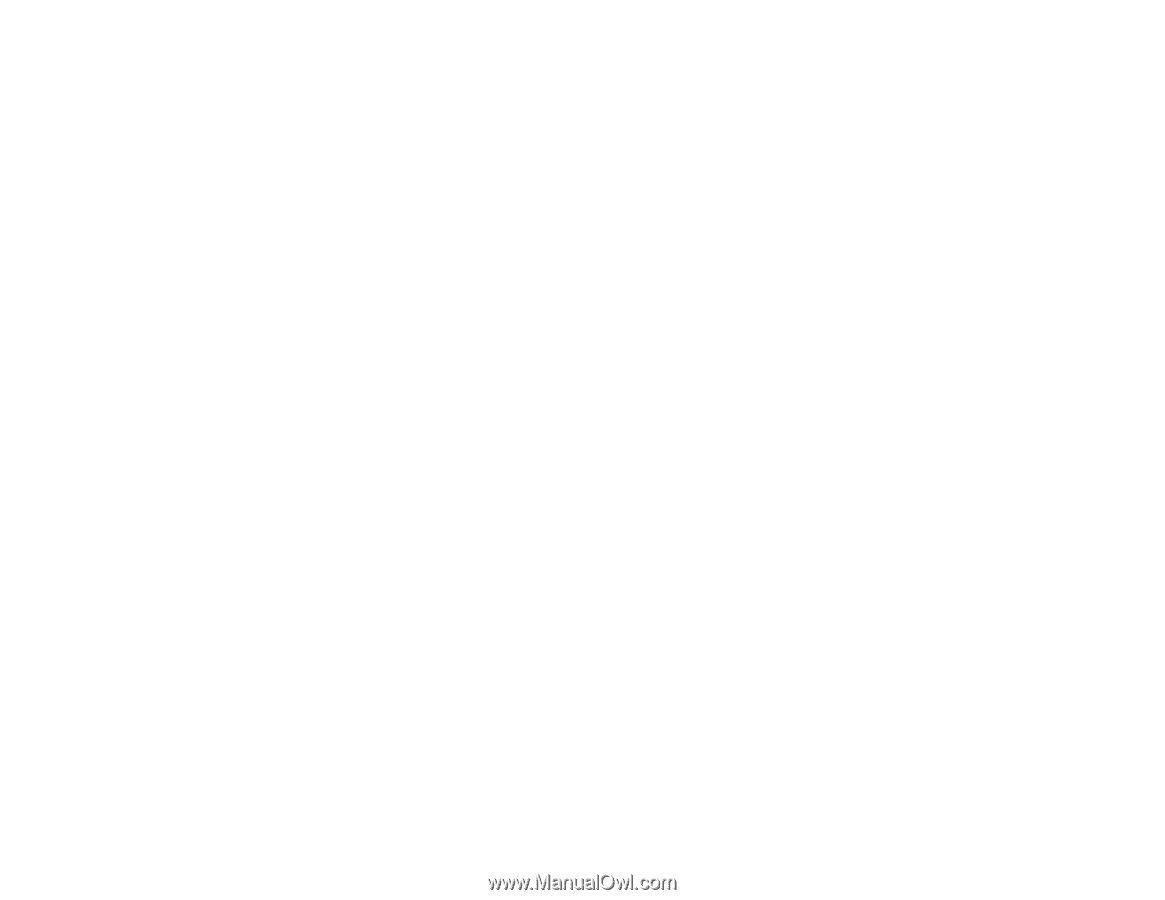
Honeywell
Personal Weather Station
(TE242ELW)
USER MANUAL
2
TABLE OF CONTENTS
INTRODUCTION
3
PRODUCT OVERVIEW
4
BEFORE YOU BEGIN
8
BATTERY INSTALLATION
9
LOW BATTERY WARNING
10
GETTING STARTED
10
PLACEMENT OF THE UNITS
10
REMOTE AND INDOOR TEMPERATURE
11
MAXIMUM AND MINIMUM READINGS
11
LOST COMMUNICATION
12
TRANSMISSION COLLISION
13
WWVB RADIO CONTROLLED TIME
13
ATOMIC CLOCK
14
TIME AND CALENDAR DISPLAY MODES
14
MANUAL SETTINGS
15
CLOCK ALARMS
15
SNOOZE
17
BACKLIGHT
17
PRECAUTIONS
18
TROUBLESHOOTING
19
SPECIFICATIONS
20
FCC STATEMENT
21
DECLARATION OF CONFORMITY
22
STANDARD WARRANTY INFORMATION
23