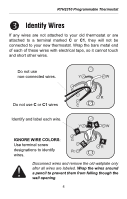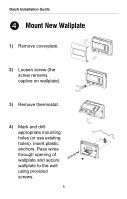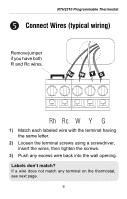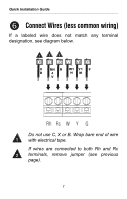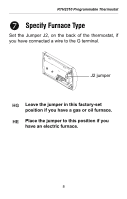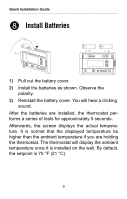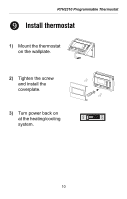Honeywell RTH2310 Owner's Manual - Page 7
Connect Wires typical wiring - wiring 2 wire
 |
View all Honeywell RTH2310 manuals
Add to My Manuals
Save this manual to your list of manuals |
Page 7 highlights
RTH2310 Programmable Thermostat Connect Wires (typical wiring) 5. Remove jumper if you have both R and Rc wires. 1) Match each labeled wire with the terminal having the same letter. 2) Loosen the terminal screws using a screwdriver, insert the wires, then tighten the screws. 3) Push any excess wire back into the wall opening. Labels don't match? If a wire does not match any terminal on the thermostat, see next page. 6
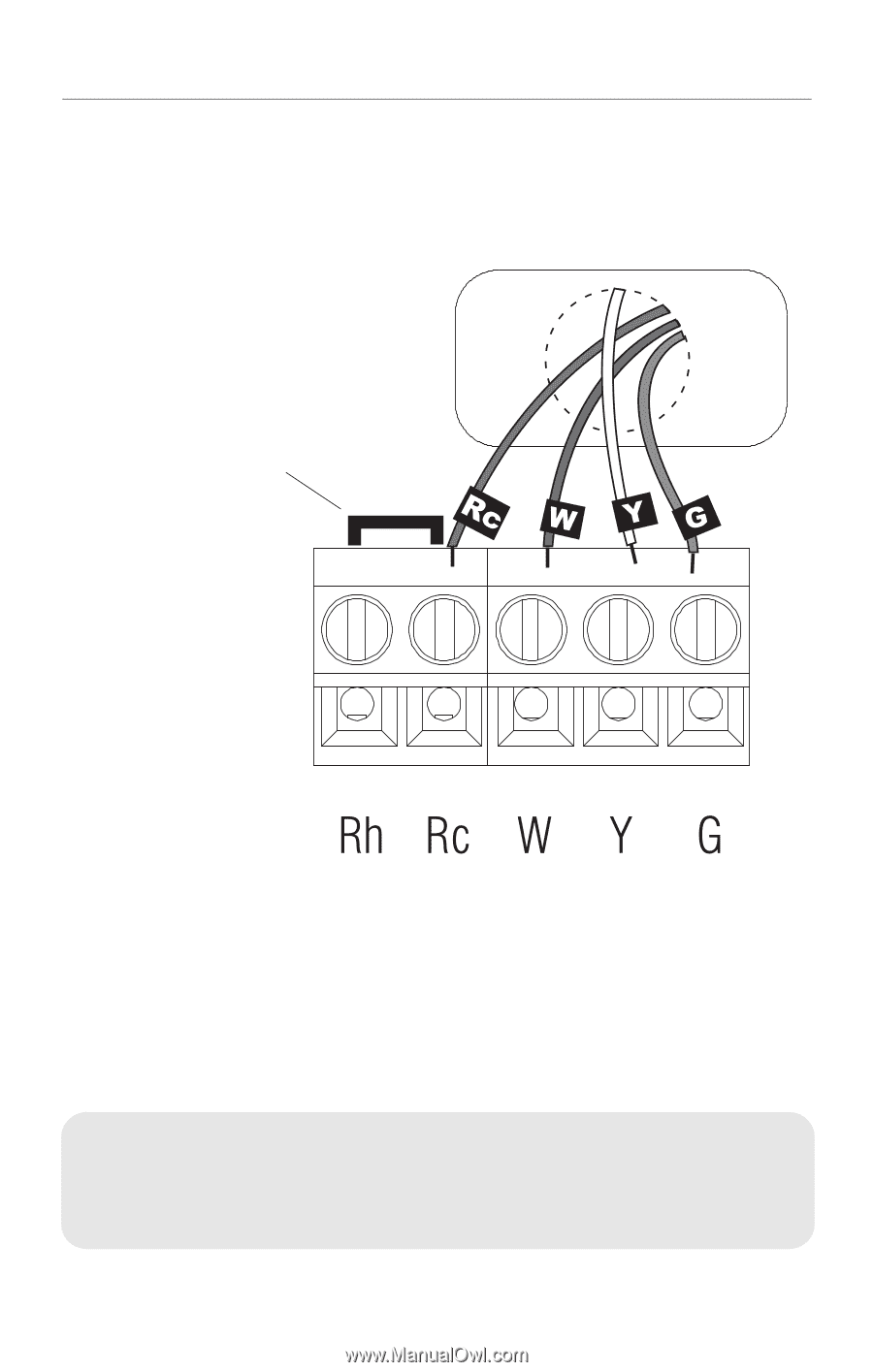
RTH2310 Programmable Thermostat
6
1)
Match each labeled wire with the terminal having
the same letter.
2)
Loosen the terminal screws using a screwdriver,
insert the wires, then tighten the screws.
3)
Push any excess wire back into the wall opening.
Connect Wires (typical wiring)
5.
Remove jumper
if you have both
R and Rc wires.
Labels don’t match?
If a wire does not match any terminal on the thermostat,
see next page.