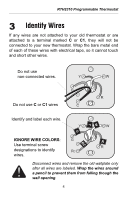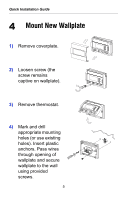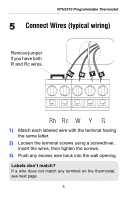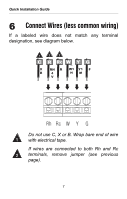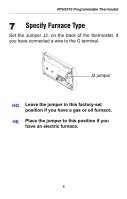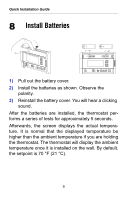Honeywell RTH2310B Owner's Manual - Page 6
Mount New Wallplate - install
 |
UPC - 085267278560
View all Honeywell RTH2310B manuals
Add to My Manuals
Save this manual to your list of manuals |
Page 6 highlights
Quick Installation Guide 4 Mount New Wallplate 4. 1) Remove coverplate. 2) Loosen screw (the screw remains captive on wallplate). 3) Remove thermostat. 4) Mark and drill appropriate mounting holes (or use existing holes). Insert plastic anchors. Pass wires through opening of wallplate and secure wallplate to the wall using provided screws. 5
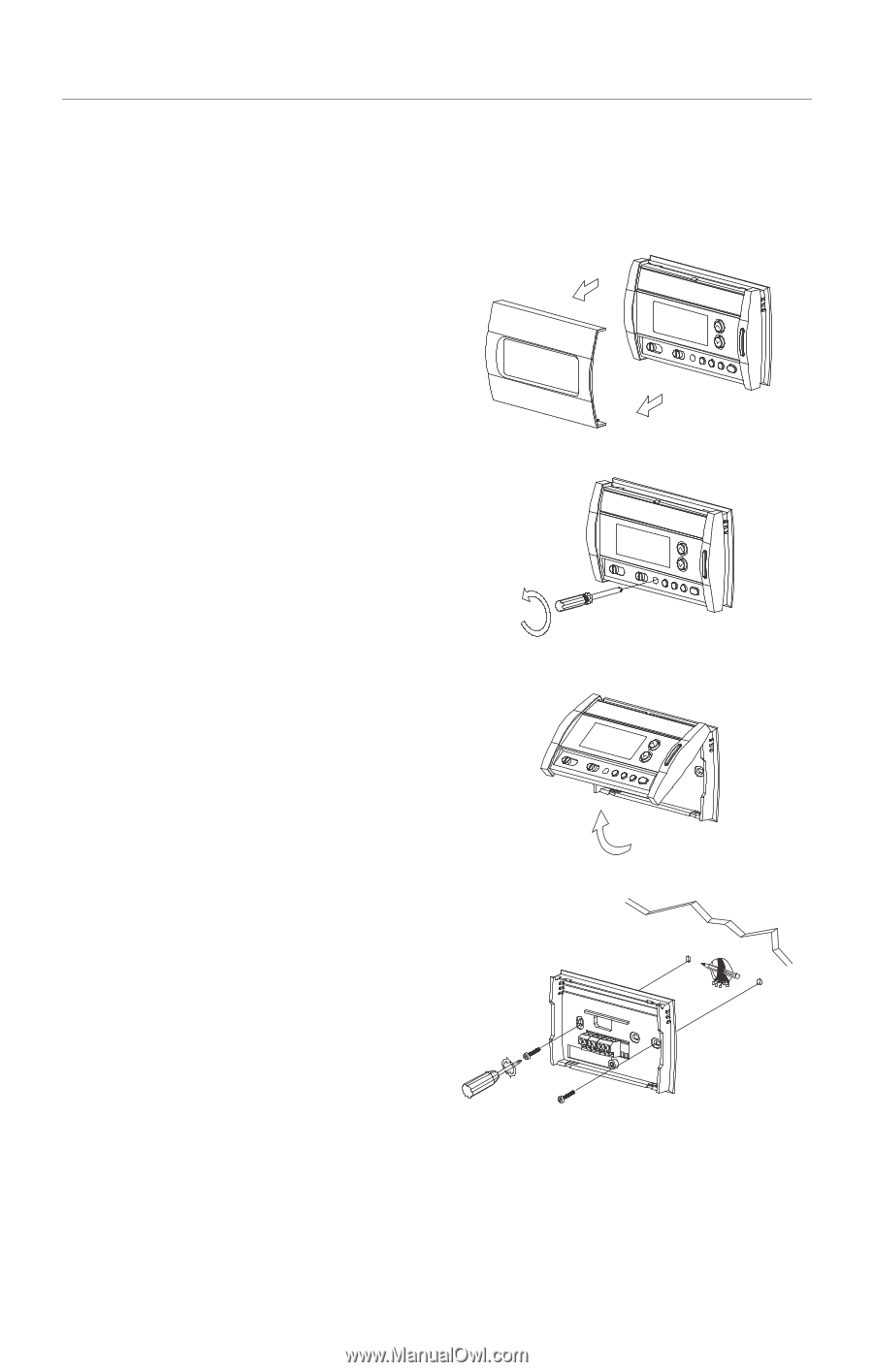
Quick Installation Guide
5
1)
Remove coverplate.
2)
Loosen screw (the
screw remains
captive on wallplate).
3)
Remove thermostat.
4)
Mark and drill
appropriate mounting
holes (or use existing
holes). Insert plastic
anchors. Pass wires
through opening of
wallplate and secure
wallplate to the wall
using provided
screws.
4
Mount New Wallplate
4.