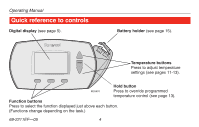Honeywell RTH6400D1000A Operation Manual
Honeywell RTH6400D1000A - Home/bldg Center 5-1-1 Programmable Thermostat Manual
 |
View all Honeywell RTH6400D1000A manuals
Add to My Manuals
Save this manual to your list of manuals |
Honeywell RTH6400D1000A manual content summary:
- Honeywell RTH6400D1000A | Operation Manual - Page 1
RTH6400 Programmable Thermostat Operating Manual 69-2211EF-05 - Honeywell RTH6400D1000A | Operation Manual - Page 2
with this product please visit http://yourhome.honeywell.com or call Honeywell Customer Care toll-free at 1-800-468-1502 Read and save these instructions. ® U.S. Registered Trademark. US Patent No. D542,677 and other patents pending Copyright © 2013 Honeywell International Inc. All rights reserved. - Honeywell RTH6400D1000A | Operation Manual - Page 3
ATabboluetoyfocuornntenwtsthermostat About your new thermostat Thermostat features 2 Programming at a glance 3 Quick reference to controls 4 Quick reference to protection 16 Smart Response® Technology 18 RTH6400 Programmable Thermostat Appendices Battery installation 18 Customer assistance 19 - Honeywell RTH6400D1000A | Operation Manual - Page 4
Operating Manual About your new thermostat Congratulations on the purchase of your new Honeywell thermostat. It has been designed to give you many years of reliable service and easy-to-use, push-button climate control. Features • Separately programmable weekday, Saturday, and Sunday schedules. • One - Honeywell RTH6400D1000A | Operation Manual - Page 5
RTH6400 Programmable Thermostat This thermostat is ready to go! Your new thermostat is pre-programmed and ready to go. 10 pm To change, see pages 9-11 ONE-TOUCH TEMP CONTROL: You can override the program schedule at any time, and manually adjust the temperature (see pages 12-13). 3 69-2211EF-05 - Honeywell RTH6400D1000A | Operation Manual - Page 6
Operating Manual Quick reference to controls Digital display (see page 5). Battery holder (see page 15). Temperature buttons Press to adjust temperature settings (see pages 11-13). Hold button M28401 Press to override programmed temperature control (see page 13). Function buttons Press to - Honeywell RTH6400D1000A | Operation Manual - Page 7
RTH6400 Programmable Thermostat Quick reference to display screen Current inside temperature Low battery warning (see page 15) Current time/day (see page 6) Smart Response® technology in effect (see - Honeywell RTH6400D1000A | Operation Manual - Page 8
Operating Manual Set the time and day Press SET CLOCK/DAY/SCHEDULE, then adjust time 4:30 PM option is not displayed, press DONE or RUN SCHEDULE. Note: If the display flashes Set Clock, the thermostat will follow your settings for the weekday "Wake" time period until you reset the time and day. - Honeywell RTH6400D1000A | Operation Manual - Page 9
Select the fan setting Set Clock/Day/ Schedule Fan Auto System Heat M28405 Set Clock/Day/ Schedule Fan System On Heat M28406 RTH6400 Programmable Thermostat Press the FAN button to select Auto or On. In "Auto" mode (the most commonly used setting), the fan runs only when the heating or - Honeywell RTH6400D1000A | Operation Manual - Page 10
Operating Manual Select the system setting Set Clock/Day/ Schedule Fan Auto System Off. • Heat: Thermostat controls only the heating system. • Cool: Thermostat controls only the cooling system. • Off: Heating and cooling systems are off. • Auto: Thermostat automatically selects heating or - Honeywell RTH6400D1000A | Operation Manual - Page 11
RTH6400 Programmable Thermostat Save money by setting program schedules It's easy to program your system for maximum energy savings. You can program four time periods each day, with - Honeywell RTH6400D1000A | Operation Manual - Page 12
Operating Manual Energy saving settings for maximum cost savings This thermostat is pre-set to use energy saving program settings. We recommend these settings, since they can reduce your heating/cooling expenses. (See next page to - Honeywell RTH6400D1000A | Operation Manual - Page 13
RTH6400 Programmable Thermostat To adjust program schedules Set Clock/Day/ Schedule Fan Auto 6. Press NEXT to set Sunday time periods, then press DONE to save & exit. Note: Make sure the thermostat is set to the system you want to program (Heat or Cool). Note: You can press CANCEL PERIOD to - Honeywell RTH6400D1000A | Operation Manual - Page 14
Operating Manual Program schedule override (temporary) Press to temporarily adjust temperature. Press to cancel temporary setting and resume program schedule. Note: Make sure the thermostat is set to the system you want to control (heat or cool). To cancel the temporary setting at any time, press - Honeywell RTH6400D1000A | Operation Manual - Page 15
RTH6400 Programmable Thermostat Program schedule override (permanent) Press to permanently adjust temperature to adjust the thermostat manually, as needed. Press to cancel "Hold" setting and resume program schedule. Note: Make sure the thermostat is set to the system you want to control (heat or - Honeywell RTH6400D1000A | Operation Manual - Page 16
Operating Manual Auto Changeover Use this feature in climates where both air conditioning and heating are used on the same day. When the system mode is in Auto, the thermostat automatically selects heating or cooling depending on the indoor temperature. While in the Auto mode, if a schedule override - Honeywell RTH6400D1000A | Operation Manual - Page 17
Auto Changeover RTH6400 Programmable Thermostat If the cool temperature is lowered to where it gets close to the heat setting, an arrow next to heat will show the thermostat is lowering the heat setting down to maintain a 3-degree separation. Inside 73 Temporary Heat Setting 73 1:05 PM Run - Honeywell RTH6400D1000A | Operation Manual - Page 18
Operating Manual Built-in compressor protection Inside 75 Set Clock/Day/ Schedule Cool Setting 75 6:30AM Fan Auto Cool On System Cool M28412 Message flashes until safe - Honeywell RTH6400D1000A | Operation Manual - Page 19
Smart Response® Technology RTH6400 Programmable Thermostat Inside 75 6:38 In Recovery AM Cool Setting 75 Set Clock/Day/ Schedule Fan Auto Cool On System Cool M27476 Displays when Smart Response is active. Smart Response® Technology: This feature allows the thermostat to "learn" how long the - Honeywell RTH6400D1000A | Operation Manual - Page 20
Operating Manual ABbatotuertyyoreuprlanceewmtehnetrmostat Press down and pull to remove. Replace Battery Insert fresh AA alkaline batteries, then reinstall battery holder. M28413 Install fresh batteries immediately when the - Honeywell RTH6400D1000A | Operation Manual - Page 21
ACubsotuotmyeorurasnseiwstathnecremostat RTH6400 Programmable Thermostat M28415 Model number xxxxxxx Date code xxxxxxx M28416 For assistance with this product, please visit http://yourhome.honeywell.com. Or call Honeywell Customer Care toll-free at 1-800-468-1502. To save time, please remove - Honeywell RTH6400D1000A | Operation Manual - Page 22
Operating Manual In case of difficulty If you have difficulty with your thermostat, please try the following suggestions. Most problems can be corrected quickly and easily. Display is blank • Make sure fresh AA alkaline batteries are correctly installed (see page 15). Temperature settings do not - Honeywell RTH6400D1000A | Operation Manual - Page 23
Programmable Thermostat heating & cooling system is on. • Make sure furnace door is closed securely. • Wait 5 minutes for the system to respond. "Cool On" problems • If the above measures do not resolve the problem, check the In Case of Difficulty section in your thermostat Installation Guide - Honeywell RTH6400D1000A | Operation Manual - Page 24
Operating Manual 1-year limited warranty Honeywell warrants this product, excluding battery, to be free from defects in the workmanship or materials, under normal use and service, for a period of one (1) year from the date of purchase by the consumer. If at any time during the warranty period the - Honeywell RTH6400D1000A | Operation Manual - Page 25
1-year limited warranty RTH6400 Programmable Thermostat THIS WARRANTY IS THE ONLY EXPRESS WARRANTY HONEYWELL MAKES ON THIS PRODUCT. THE DURATION OF ANY IMPLIED WARRANTIES, INCLUDING THE WARRANTIES OF MERCHANTABILITY AND FITNESS FOR A PARTICULAR PURPOSE, IS HEREBY LIMITED TO THE - Honeywell RTH6400D1000A | Operation Manual - Page 26
Automation and Control Solutions Honeywell International Inc. 1985 Douglas Drive North Golden Valley, MN 55422 http://yourhome.honeywell.com Honeywell Limited 705 Montrichard Avenue Saint-Jean-sur-Richelieu, Quebec J2X 5K8 ® U.S. Registered Trademark. © 2013 Honeywell International Inc. 69-2211EF - Honeywell RTH6400D1000A | Operation Manual - Page 27
RTH6400 Thermostat programmable Manuel d'utilisation 69-2211EF-05 - Honeywell RTH6400D1000A | Operation Manual - Page 28
, consulter le http://yourhome.honeywell.com ou téléphoner sans frais aux Services à la clientèle de Honeywell au 1-800-468-1502 Lire et conserver ces instructions. ® Marque déposée aux É.-U. Brevets US No D542,677 et autres brevets en instance. © 2013 Honeywell International Inc. Tous droits réserv - Honeywell RTH6400D1000A | Operation Manual - Page 29
9 Dérogation à l'horaire 12 Commutation chaud-froid automatique........ 14 Protection du compresseur intégrée.......... 16 Technologie Smart Response 17 Thermostat programmable RTH6400 Annexes Installation des piles 18 Assistance à la clientèle 19 En cas de diificult 20 Garantie limitée 22 Ce - Honeywell RTH6400D1000A | Operation Manual - Page 30
de faire l'acquisition du thermostat le plus évolué et le plus simple d'emploi qui soit au monde. Il a été conçu pour vous procurer de nombreuses années de fonctionnement fiable et de régulation d'ambiance par boutons-poussoir. Caractéristiques • Horaires programmables séparément pour les jours - Honeywell RTH6400D1000A | Operation Manual - Page 31
Thermostat programmable RTH6400 Ce thermostat est prêt à fonctionner! Votre nouveau thermostat est programmé système (Heat/Cool) : Préréglé à Chauffage Pour modifier, voir la page 8 4. Horaires programmés : Horaire économiseur préréglé pour les périodes de travail et de sommeil (suppose que le - Honeywell RTH6400D1000A | Operation Manual - Page 32
de réglage de la température Appuyer pour régler la température (pages 11-13). Touche de maintien M28401 Appuyer pour déroger au programme en cours (page 13). Touches de fonctions Appuyer pour sélectionner la fonction indiquée au-dessus de chaque touche. (Les fonctions changent selon la - Honeywell RTH6400D1000A | Operation Manual - Page 33
Thermostat programmable RTH6400 Consultation rapide de l'écran Température intérieure actuelle Avertissement de piles Technologie Smart faibles (page 15) Response® à l'oeuvre (voir page 17) Programme en cours Réveil/Départ/Retour/Sommeil (pages 9-11) Inside Replace Battery 75 6:30 In - Honeywell RTH6400D1000A | Operation Manual - Page 34
fonction. Remarque : Si l'option SET CLOCK/DAY/SCHEDULE ne s'affiche pas, appuyer sur DONE ou RUN SCHEDULE. Remarque : Si Set Clock clignote sur l'affichage, le thermostat suivra les réglages programmées pour l'heure de réveil en semaine jusqu'à ce que l'heure et le jour soient réinitialisés. - Honeywell RTH6400D1000A | Operation Manual - Page 35
Réglage du ventilateur Set Clock/Day/ Schedule Fan Auto System Heat M28405 Set Clock/Day/ Schedule Fan System On Heat M28406 Thermostat programmable RTH6400 Appuyer sur la touche FAN pour sélectionner Auto ou On. En mode « Auto » (le mode usuel), le ventilateur fonctionne seulement quand - Honeywell RTH6400D1000A | Operation Manual - Page 36
é. 69-2211EF-05 Appuyer sur la touche SYSTEM pour sélectionner Heat, Cool ou Off. • Heat : Le thermostat commande seulement le fonctionnement du système de chauffage. • Cool : Le thermostat commande seulement le fonctionnement du système de climatisation. • Off : Tous les systèmes sont à l'arr - Honeywell RTH6400D1000A | Operation Manual - Page 37
Thermostat programmable RTH6400 Dépensez moins en réglant l'horaire La programmation de votre système dans le but d'économiser l'énergie au maximum est une étape simple. Il est possible de programmer quatre périodes par jour, et de prévoir des points de consigne différents pour les jours de semaine - Honeywell RTH6400D1000A | Operation Manual - Page 38
Manuel d'utilisation Réglages d'économie d'énergie pour des économies d'énergie Ce thermostat est préréglé sur un programme d'économie d'énergie. Nous recommandons de conserver ces points de consigne, puisqu'ils peuvent réduire vos frais de chauffage-refroidissement. (Voir à la page suivante - Honeywell RTH6400D1000A | Operation Manual - Page 39
horaire du dimanche, puis appuyer sur DONE pour enregistrer les modifications et quitter le mode de programmation. Remarque : S'assurer que le thermostat est réglé au système à programmer (chauffage ou climatisation). Remarque : Appuyer CANCEL PERIOD pour éliminer les périodes non désirées (sauf le - Honeywell RTH6400D1000A | Operation Manual - Page 40
Run Schedule Fan Auto System Heat M28410 Appuyer pour annuler le réglage temporaire et reprendre l'horaire programmé. Remarque : S'assurer que le thermostat est réglé au système à programmer (chauffage ou climatisation). Appuyer sur s ou t pour ajuster la température immédiatement. Cette fonction - Honeywell RTH6400D1000A | Operation Manual - Page 41
(Hold) interrompt Run Schedule Fan Auto System Heat l'horaire programmé et permet de régler le thermostat manuellement, au besoin. M28411 Appuyer pour annuler le réglage permanent et reprendre l'horaire programmé. Remarque : S'assurer que le thermostat est réglé sur le système que vous souhaitez - Honeywell RTH6400D1000A | Operation Manual - Page 42
sont parfois en service le même jour. Lorsque le système fonctionne en mode Auto, le thermostat sélectionne automatiquement le chauffage ou le refroidissement en fonction de la température à l'intérieur. Lorsque le système est en mode Auto et qu'il y a une dérogation au programme (temporaire ou - Honeywell RTH6400D1000A | Operation Manual - Page 43
Thermostat programmable RTH6400 ÀCopmrompuotsatdiounthcehramuods-ftraotid automatique Si la température de refroidissement est abaissée au point de trop se rapprocher du point de consigne de chauffage, une flèche près du mot «heat» indique que le thermostat abaisse le point de consigne de chauffage - Honeywell RTH6400D1000A | Operation Manual - Page 44
Manuel d'utilisation Protection du compresseur intégrée Inside 75 Set Clock/Day/ Schedule Cool Setting 75 6:30AM Fan Auto Cool On System Cool M28412 Le message clignote jusqu'à ce le système puisse démarrer en toute sécurité. Cette fonction permet de prévenir les dommages au compresseur du - Honeywell RTH6400D1000A | Operation Manual - Page 45
Smart Response® Thermostat programmable RTH6400 Inside 75 6:38 In Recovery AM Cool Setting 75 Set Clock/Day/ Schedule Fan Auto Cool On System Cool M27476 S'affiche lorsque la fonction Smart Response est activée. Technologie Smart Response®: Permet au thermostat «d'apprendre» combien - Honeywell RTH6400D1000A | Operation Manual - Page 46
Manuel d'utilisation ÀRepmropplaocsedmuenthtedremsopsitlaets Appuyer et tirer pour enlever. Replace Battery Installer des piles alcalines AA neuves et réinstaller le porte-piles. M28413 69-2211EF-05 M28414 Installer des piles neuves aussitôt que l'avertissement REPLACE BATTERY se met à - Honeywell RTH6400D1000A | Operation Manual - Page 47
ÀAspsriosptaonsceduà tlhaecrlmieonstètalet Thermostat programmable RTH6400 M28415 Numéro de modèle Code de date xxxxxxx xxxxxxx M28416 Pour obtenir de l'aide avec ce produit, consulter le http://yourhome.honeywell.com. sans frais aux Services à la clientèle de Honeywell au 1 800 468-1502. Pour - Honeywell RTH6400D1000A | Operation Manual - Page 48
Manuel d'utilisation ÀEnpcroapsodsedduiftfhiceurlmtéostat Si vous éprouvez des difficultés, nous vous proposons d'essayer les solutions suivantes. La plupart des problèmes peuvent être corrigés rapidement et facilement. Rien n'apparaît à l'écran • S'assurer que les piles alcalines AA ont été - Honeywell RTH6400D1000A | Operation Manual - Page 49
Thermostat programmable RTH6400 En cas de difficulté Le système de chauffage ou de climatisation ne fonctionne pas • Appuyer sur la touche • Si les mesures ci-dessus ne règlent pas le problème, se reporter à la section En cas de difficulté du Guide d'installation du thermostat. 21 69-2211EF-05 - Honeywell RTH6400D1000A | Operation Manual - Page 50
d'achat par le consommateur. En cas de défectuosité ou de mauvais fonctionnement pendant la période de garantie, Honeywell remplacera ou réparera le produit (au gré de Honeywell) dans un délai raisonnable. Si le produit est défectueux, (i) le retourner, accompagné d'une preuve d'achat indiquant la - Honeywell RTH6400D1000A | Operation Manual - Page 51
Thermostat programmable RTH6400 Garantie limitée de 1 an La présente garantie ne Pour toute question concernant la présente garantie, prière d'écrire aux Services à la clientèle de Honeywell à l'adresse suivante : Honeywell Customer Relations, 1985 Douglas Drive, Golden Valley, MN 55422, ou encore - Honeywell RTH6400D1000A | Operation Manual - Page 52
de régulation et d'automatisation Honeywell International Inc. 1985 Douglas Drive North Golden Valley, MN 55422 http://yourhome.honeywell.com Honeywell Limitée 705 Montrichard Avenue Saint-Jean-sur-Richelieu, Québec J2X 5K8 ® Marque déposée aux É.-U. © 2013, Honeywell International Inc. 69-2211EF

Operating
Manual
RTH6400
Programmable Thermostat
69-2211EF-05