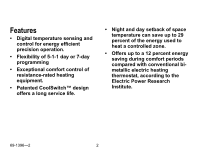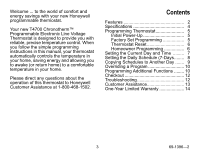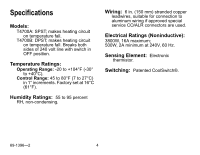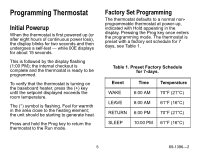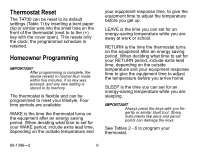Honeywell T4700 Owner's Manual
Honeywell T4700 Manual
 |
View all Honeywell T4700 manuals
Add to My Manuals
Save this manual to your list of manuals |
Honeywell T4700 manual content summary:
- Honeywell T4700 | Owner's Manual - Page 1
T4700 Chronotherm™ Electronic Programmable Line Voltage Thermostat OWNER'S GUIDE ® U.S. Registered Trademark Copyright © 2003 Honeywell International Inc. All Rights Reserved 69-1396-2 - Honeywell T4700 | Owner's Manual - Page 2
offers a long service life. • Night and day setback of space temperature can save up to 29 percent of the energy used to heat a controlled zone. • Offers up to a 12 percent energy saving during comfort periods compared with conventional bimetallic electric heating thermostat, according to the - Honeywell T4700 | Owner's Manual - Page 3
your new Honeywell programmable thermostat. Your new T4700 Chronotherm™ Programmable Electronic Line Voltage Thermostat is designed to provide you with reliable, precise temperature control. When you follow the simple programming instructions in this manual, your thermostat automatically controls - Honeywell T4700 | Owner's Manual - Page 4
: T4700A: SPST; makes heating circuit on temperature fall. T4700B: DPST; makes heating circuit on temperature fall. Breaks both sides of 240 volt line with non-condensing. Wiring: 6 in. (150 mm) stranded copper leadwires, suitable for connection to aluminum wiring if approved special service CO/ALR - Honeywell T4700 | Owner's Manual - Page 5
with Hold appearing in the display. Pressing the Prog key once enters the programming mode. The thermostat is preset with a factory set schedule for 7 days, see Table 1. Table 1. Preset Factory Schedule for 7-days. Event WAKE LEAVE RETURN SLEEP Time 6:00 AM 8:00 AM 6:00 PM 10:00 PM Temperature - Honeywell T4700 | Owner's Manual - Page 6
Thermostat Reset The T4700 can be reset to its default settings (Table 1) by inserting a bent paper clip or similar wire into the small hole on the front of the thermostat (next to to the (+) key with the cover open). This resets only the clock; the programmed schedule is retained. Homeowner - Honeywell T4700 | Owner's Manual - Page 7
2. Setting the Current Day and Time. Press This Key Display Shows Description Displays day of the week. 2 Displays changed day of the week. 3 Displays hour of the day. 4 Displays changed hour of the day. 5 Displays minute of the day. 6 Displays changed minute of the day. 7 69-1396-2 - Honeywell T4700 | Owner's Manual - Page 8
). Press This Key Display Shows Description Scrolling through the display shows the first day to program, beginning with Monday. Displays WAKE time. 3 Displays changed WAKE time in ten-minute increments. 4 Displays WAKE setpoint temperature. 5 Displays changed WAKE setpoint temperature - Honeywell T4700 | Owner's Manual - Page 9
This Key Display Shows Description Selects and displays the day to be copied; for example, MOnday. 2 Displays COPY FROM day (MOnday). 3 Displays COPY TO day (TUesday). 4 Enters the program. (NOTE: Repeat sequence to copy additional days.) NOTE: To exit the programming mode: 1) press and - Honeywell T4700 | Owner's Manual - Page 10
. Changes from the HOLD mode to the RUN mode. Programming Additional Functions To change display or function (for example, to °C or °F temperature setting, or to 7-day or 5-1-1 programming), see Table 6. 69-1396-2 10 - Honeywell T4700 | Owner's Manual - Page 11
display °C. Use (+) key to change to °F if desired (or °F to C°). Press Prog key a third time to display 511d. Press (+) key to change mode to 7-day programming (or back to 51-1 programming). Then adjust using the (+) or (-) keys. NOTE: To exit the programming mode: 1) press and hold the Prog key - Honeywell T4700 | Owner's Manual - Page 12
, the display flashes (1:00 PM) and the thermostat is ready to be programmed. Troubleshooting 1. Press the (+) key until the setpoint displayed Reset key to clear and reset clock. Push Reset key to clear and reset clock. Push Reset key to clear and reset clock. If problem persists, call Honeywell - Honeywell T4700 | Owner's Manual - Page 13
Customer Assistance Please direct any questions about the operation of this thermostat to Honeywell Customer Assistance at 1-800-468-1502, Monday-Friday, 7:00 a.m. - 5:30 p.m. Central time. 13 69-1396-2 - Honeywell T4700 | Owner's Manual - Page 14
time during the warranty period, the product is defective or malfunctions, Honeywell shall repair or replace it (at Honeywell's option) within a reasonable period of time. If the product is defective, (i) return it, with a bill of sale or other dated proof of purchase, to the retailer from which - Honeywell T4700 | Owner's Manual - Page 15
legal rights, and you may have other rights which vary from state to state. If you have any questions concerning this warranty, please write Honeywell Customer Assistance Center, 1985 Douglas Dr, Golden Valley, MN 55422 or call 1-800-468-1502, Monday-Friday, 7:00 a.m. to 5:30 p.m., Central time. In - Honeywell T4700 | Owner's Manual - Page 16
International Inc. Honeywell Limited-Honeywell Limitée 1985 Douglas Drive North 35 Dynamic Drive Golden Valley, MN 55422 Scarborough, Ontario M1V 4Z9 69-1396-2 G.H. Rev. 1-03 Printed in U.S.A. on recycled paper containing at least 10% post-consumer paper fibers. www.honeywell.com/yourhome

OWNER’S GUIDE
® U.S. Registered Trademark
Copyright © 2003 Honeywell International Inc.
All Rights Reserved
69-1396-2
T4700 Chronotherm™
Electronic
Programmable
Line Voltage
Thermostat