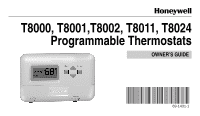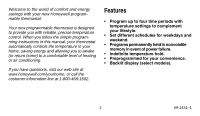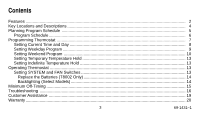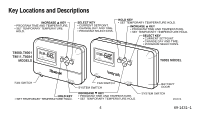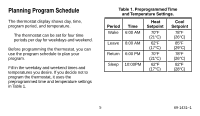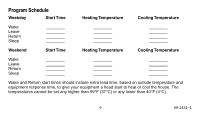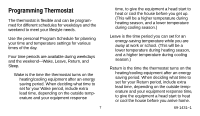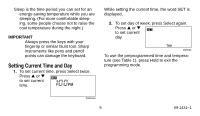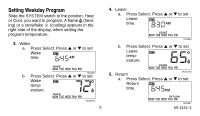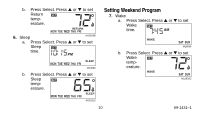Honeywell T8001 Owner's Manual - Page 5
Planning Program Schedule - c thermostat
 |
View all Honeywell T8001 manuals
Add to My Manuals
Save this manual to your list of manuals |
Page 5 highlights
Planning Program Schedule The thermostat display shows day, time, program period, and temperature. The thermostat can be set for four time periods per day for weekdays and weekend. Before programming the thermostat, you can use the program schedule to plan your program. Fill in the weekday and weekend times and temperatures you desire. If you decide not to program the thermostat, it uses the preprogrammed time and temperature settings in Table 1. Table 1. Preprogrammed Time and Temperature Settings. Period Time Wake 6:00 AM Leave 8:00 AM Return 6:00 PM Sleep 10:00PM Heat Setpoint 70°F (21°C) 62°F (17°C) 70°F (21°C) 62°F (17°C) Cool Setpoint 78°F (26°C) 85°F (29°C) 78°F (26°C) 82°F (28°C) 5 69-1431-1
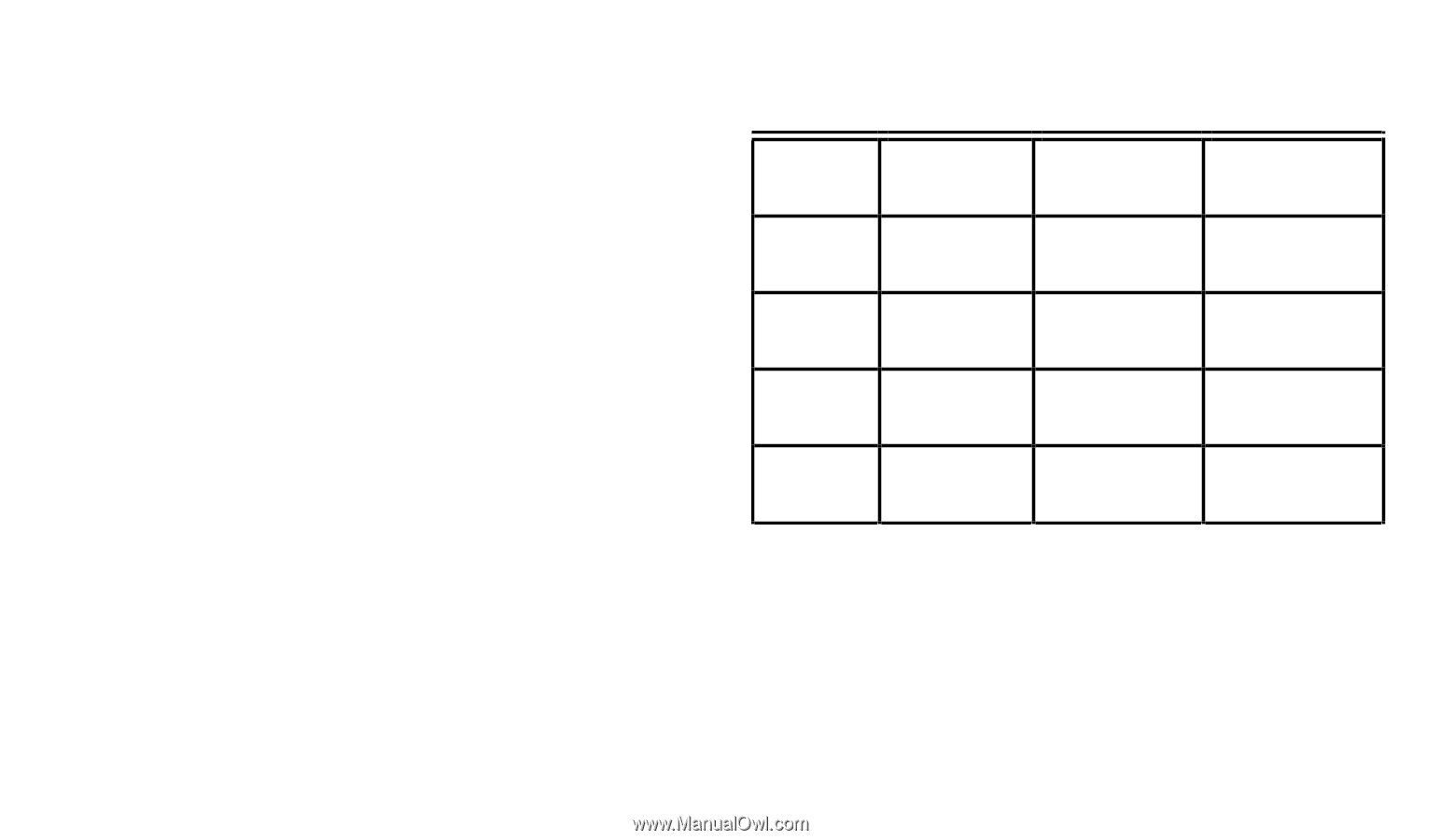
5
69-1431–1
Planning Program Schedule
The thermostat display shows day, time,
program period, and temperature.
The thermostat can be set for four time
periods per day for weekdays and weekend.
Before programming the thermostat, you can
use the program schedule to plan your
program.
Fill in the weekday and weekend times and
temperatures you desire. If you decide not to
program the thermostat, it uses the
preprogrammed time and temperature settings
in Table 1.
Table 1. Preprogrammed Time
and Temperature Settings.
Period
Time
Heat
Setpoint
Cool
Setpoint
Wake
6:00 AM
70°F
(21°C)
78°F
(26°C)
Leave
8:00 AM
62°F
(17°C)
85°F
(29°C)
Return
6:00 PM
70°F
(21°C)
78°F
(26°C)
Sleep
10:00PM
62°F
(17°C)
82°F
(28°C)