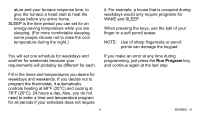Honeywell T8112C Owner's Manual
Honeywell T8112C Manual
 |
View all Honeywell T8112C manuals
Add to My Manuals
Save this manual to your list of manuals |
Honeywell T8112C manual content summary:
- Honeywell T8112C | Owner's Manual - Page 1
Electronic Programmable Thermostat Owner's Manual ® U.S. Registered Trademark © 2004 Honeywell International Inc. All Rights Reserved 69-0862-4 - Honeywell T8112C | Owner's Manual - Page 2
5 Set Current Time/Day 6 Heating Program 6 Cooling Program 7 Operating Your Thermostat 7 Using Programming Features 7 Setting Fan Switch 8 Setting System Switch 9 Maintaining Your Thermostat 9 Installing Batteries 9 Troubleshooting Guide 12 Limited One-Year Warranty 17 2 69-0862-4 - Honeywell T8112C | Owner's Manual - Page 3
can be programmed in your hand before it is installed or after it is mounted on the wall. For instructions on installing or replacing the batteries, refer to Maintaining Your Thermostat section. Refer to the Program Schedule section to program your time and temperature settings for various - Honeywell T8112C | Owner's Manual - Page 4
continue again at the last step. Fill in the times and temperatures you desire for weekdays and weekends. If you decide not to program the thermostat, it automatically controls heating at 68°F (20°C) and cooling at 78°F (20°C), 24 hours a day. Also, you do not need to enter a time and temperature - Honeywell T8112C | Owner's Manual - Page 5
Program Schedule Heating Program Schedule Weekdays WAKE a LEAVE RETURNa SLEEP Weekends WAKE a SLEEP Start Time Heating Temperatureb Cooling Temperatureb a WAKE and RETURN start times should include extra lead time, based on outside temperature and furnace response time, to give your furnace a - Honeywell T8112C | Owner's Manual - Page 6
, it will automatically control heating at 68°F (20°C), and cooling at 78°F (26°C), 24 hours a day. This guide can be used for programming your new thermostat. IMPORTANT Batteries are required for operation and programming. When inserting batteries, set the System switch to Off. Remove the battery - Honeywell T8112C | Owner's Manual - Page 7
M8473 Cooling Program WIth System switch at Cool, follow the same instructions as for the Heating Program. After programming, adjust the Fan and System Run Program key to start the program. Operating Your Thermostat Using Programming Features Temporarily Change temperature for current period only - Honeywell T8112C | Owner's Manual - Page 8
air conditioner and runs on low with the furnace. On: Fan runs continuously. Use for improved air circulation during special occasions or for more efficient electronic air cleaning. 8 69-0862-4 - Honeywell T8112C | Owner's Manual - Page 9
system. Off: Both heating and air conditioning systems are off. Heat: Thermostat controls heating system. Maintaining Your Thermostat Installing Batteries IMPORTANT Batteries must be installed for programming and operation of the thermostat and heating/cooling system. AM TU LEAVE Fan Auto On FAN - Honeywell T8112C | Owner's Manual - Page 10
INSTALL TWO AA ALKALINE BATTERIES AS SHOWN AM TU LEAVE M5781 5. Replace the battery door. As batteries are running low, bATLo indicator flashes for one to two months before batteries run out completely. Replace batteries as soon as possible after indicator starts flashing. Fan Auto On System Cool - Honeywell T8112C | Owner's Manual - Page 11
are installed within 20 to 30 seconds of removing the old ones, the thermostat does not have to be reprogrammed. If the display is blank, the batteries are dead or incorrectly installed and the thermostat has to be reprogrammed. See Programming Your Thermostat section for instructions. 11 - Honeywell T8112C | Owner's Manual - Page 12
Troubleshooting Guide If... Then... Display does not come on. • Set the System switch to Off. Remove batteries. Insert backward for at least five seconds to reset thermostat. Correctly replace batteries. Display should come on. • Make sure batteries are fresh and installed correctly. • Gently - Honeywell T8112C | Owner's Manual - Page 13
local dealer. • Check that System switch on thermostat is set to Cool. Allow a minimum of five minutes for time-guard protection to expire. • Check the system fuse or circuit breaker and replace or reset, if necessary. • If display is blank or displays bAtLo, install fresh batteries. 13 69-0862-4 - Honeywell T8112C | Owner's Manual - Page 14
If... Cooling does not come on (Cont) Then... • The thermostat has a built-in time delay on cooling. Allow at least five minutes after changing the setting before minutes and the System On indicator is lit, contact your local dealer. • If two- or four-wire installation, verify that R-Rc jumper is - Honeywell T8112C | Owner's Manual - Page 15
the fan to come on before checking for heat at the register. • Check that the wiring hole in the wall behind the wallplate was plugged with insulation to prevent drafts that could adversely affect thermostat operation. • Be aware that it is normal for the current setting and display temperature to - Honeywell T8112C | Owner's Manual - Page 16
If... Then... bAtLo remains on display after fresh • Remove the batteries. Wait one hour. Install fresh batteries are installed. alkaline batteries. NOTICE This equipment is a Class B digital apparatus, which complies with Canadian Radio Interference Regulations, CRC c.1374. 16 69-0862-4 - Honeywell T8112C | Owner's Manual - Page 17
or materials, under normal use and service, for a period of one (1) year from the date of purchase by the consumer. If, at any time during the warranty period, the product is defective or malfunctions, Honeywell shall repair or replace it (at Honeywell's option) within a reasonable period of time - Honeywell T8112C | Owner's Manual - Page 18
's sole responsibility shall be to repair or replace the product within the terms stated above. HONEYWELL SHALL NOT BE LIABLE FOR ANY LOSS OR DAMAGE OF ANY KIND, INCLUDING ANY INCIDENTAL OR CONSEQUENTIAL DAMAGES RESULTING, DIRECTLY OR INDIRECTLY, FROM ANY BREACH OF ANY WARRANTY, EXPRESS OR IMPLIED - Honeywell T8112C | Owner's Manual - Page 19
19 69-0862-4 - Honeywell T8112C | Owner's Manual - Page 20
Automation and Control Solutions Honeywell International Inc. Honeywell Limited-Honeywell Limitée 1985 Douglas Drive North 35 Dynamic Drive Golden Valley, MN 55422 Scarborough, Ontario M1V 4Z9 69-0862-4 J.S. Rev. 10-04 www.honeywell.com/yourhome

fi U.S. Registered Trademark
' 2004 Honeywell International Inc.
All Rights Reserved
69-0862°4
Electronic Programmable
Thermostat
Owner°s Manual