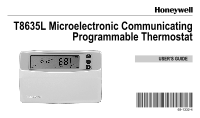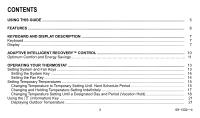Honeywell T8635L1013 Owner's Manual
Honeywell T8635L1013 - MicroElectric Communicating Thermostat Manual
 |
View all Honeywell T8635L1013 manuals
Add to My Manuals
Save this manual to your list of manuals |
Honeywell T8635L1013 manual content summary:
- Honeywell T8635L1013 | Owner's Manual - Page 1
T8635L Microelectronic Communicating Programmable Thermostat USER'S GUIDE 1 696-91-313323-2-4 - Honeywell T8635L1013 | Owner's Manual - Page 2
- Honeywell T8635L1013 | Owner's Manual - Page 3
CONTENTS USING THIS GUIDE ...5 FEATURES ...6 KEYBOARD AND DISPLAY DESCRIPTION ...7 Keyboard ...7 Display ...7 ADAPTIVE INTELLIGENT RECOVERY™ CONTROL 10 Optimum Comfort and Energy Savings 11 OPERATING YOUR THERMOSTAT ...13 Setting System and Fan Keys ...13 Setting the System Key ...14 Setting - Honeywell T8635L1013 | Owner's Manual - Page 4
Saving Time ...28 PROGRAMMING YOUR THERMOSTAT ...29 7-Day Program and Operation ...29 7-Day Preprogrammed Schedule ...30 Customizing Your Own 7-Day Schedule ...31 Programming the First Day ...32 Copying a Day ...37 Clearing a Program Period ...40 TROUBLESHOOTING ...42 WARRANTY ...45 CUSTOMER - Honeywell T8635L1013 | Owner's Manual - Page 5
USING THIS GUIDE The T8635L is a multi-functional thermostat. This means it can be used in several different ways such as single or multi-zone applications, conventional furnaces or heat pump equipment. The following - Honeywell T8635L1013 | Owner's Manual - Page 6
the current setpoints, or the filter status. • No batteries needed-your thermostat retains the schedule for the life of the product. You never have backlighting. Ask your installer to program this feature. • Optional outdoor temperature display-ask your installer to install an outdoor temperature - Honeywell T8635L1013 | Owner's Manual - Page 7
KEYBOARD AND DISPLAY DESCRIPTION Keyboard The keyboard is located behind the thermostat cover. Three frequently used keys, increase ▲ or decrease ▼ and , are located next to the display. See Fig. 1. Display The thermostat displays important information such as day, time, schedule period, temperature - Honeywell T8635L1013 | Owner's Manual - Page 8
AND COOL SETPOINTS WHILE PROGRAMMING Fig. 1. Thermostat keyboard description. INCREASE RAISES TEMPERATURE SETTING DECREASE LOWERS TEMPERATURE SETTING INFORMATION DISPLAYS CURRENT HEAT/COOL TEMPERATURE SETTING AND OUTDOOR TEMPERATURE (WHEN INSTALLED). RETURN SET RETURN TIMES AND TEMPERATURES SLEEP - Honeywell T8635L1013 | Owner's Manual - Page 9
CHANGED FOR THIS PROGRAM PERIOD Setting System Em Heat Off Cool Auto Fan On Auto SHOWS TEMPERATURE DISPLAYED IS THE CURRENT SET TEMPERATURE SHOWS THAT THERMOSTAT IS CALLING FOR HEAT OR COOL SHOWS CURRENT SYSTEM KEY POSITION HEAT/OFF/COOL SHOWS CURRENT FAN KEY POSITION ON/AUTO SHOWS CURRENT DAY - Honeywell T8635L1013 | Owner's Manual - Page 10
to temperature changes as little as one degree Fahrenheit, so room temperature is more likely to feel right to you and your family. The thermostat acts like a computer. When calculating the time to turn on your heating or cooling system, it considers air temperature, wall temperature, and the time - Honeywell T8635L1013 | Owner's Manual - Page 11
After installation or new schedule programming, your thermostat learns from experience. Each day it checks how closely it hit the recovery target (for example, 70° at 6:00 AM) and adjusts the next day's recovery start time accordingly. After four to eight days, the thermostat has adjusted to local - Honeywell T8635L1013 | Owner's Manual - Page 12
Mode System Heat AM Mon Wake Room Fan Auto System Heat Fan Auto ENERGY SAVINGS PERIOD RECOVERY FROM ENERGY SAVINGS TIME COMFORT PERIOD THE THERMOSTAT USES THE SAME SCHEME TO RETURN GRADUALLY TO LOWER COMFORT TEMPERATURE DURING THE COOLING SEASON. 1 IF In Recovery IS DISPLAYED, PRESS TO SEE - Honeywell T8635L1013 | Owner's Manual - Page 13
override the current programming mode or to hold the thermostat at a specific temperature while you go on vacation. You can even program the thermostat to return to your regular programming schedule on your temperature is below 50°F (10°C). See equipment manufacturer instructions. 13 69-1332-4 - Honeywell T8635L1013 | Owner's Manual - Page 14
) displays: On: Fan operates continuously. Auto: Fan operates only when heating or cooling. displays when the thermostat is calling for the fan in this zone. A flashing indicates that the thermostat is waiting ZONING until another zone has completed its call for heat or cool before initiating - Honeywell T8635L1013 | Owner's Manual - Page 15
Setting Temporary Temperatures You can override the current schedule period to temporarily change the temperature setting until the next schedule period, or you can change and hold the temperature setting indefinitely. You can also change the temperature setting until a designated day and period ( - Honeywell T8635L1013 | Owner's Manual - Page 16
Press the Run Program key to cancel the temporary temperature setting before the designated time. Run Program Temporary AM System Heat Fan Mon Heat Auto M14564 After selecting a temporary setting, the display reads "Temporary" until canceled. Example display shows temporary heat setting of 70° - Honeywell T8635L1013 | Owner's Manual - Page 17
The display changes from the setpoint to the room temperature after approximately three seconds. Heat Auto M14565 Press Hold Temp key once to display the thermostat in Hold mode. Example display shows temporary heat setting of 60°. Press Run Program key to cancel hold. Run Program 17 69-1332-4 - Honeywell T8635L1013 | Owner's Manual - Page 18
Press Time or Time until the desired number of days (1 to 255 days) displays. TIME M14833 Press Hold Temp key twice to display the thermostat in Vacation mode. Example display shows temporary heat setting of 60°. Hold for Wake Days Setting System Heat Heat Fan Auto M14834 Press the Time - Honeywell T8635L1013 | Owner's Manual - Page 19
temperature is used when the System is set to Heat. Similarly, only the cooling temperature is used when the System is set to Cool. The thermostat uses both the heating and cooling temperatures when the System is set to Auto. Setting System Heat Hold for Days Fan Return Heat In this - Honeywell T8635L1013 | Owner's Manual - Page 20
equipment operates when the room temperature is above 84°F). To cancel the Vacation Hold before the designated time, press Run Program key at each thermostat. ZONING Pressed the wrong key? Want to start over? Don't worry! You can always press Run Program to return display to normal. 20 69 - Honeywell T8635L1013 | Owner's Manual - Page 21
If the filter status is expired, press 60 70 80 90 key twice to display outdoor temperature. See Filter Indicator section for instructions on resetting the filter indicator. 21 Outdoor INFORMATION KEY M14835 Press key once to display the outdoor temperature. Example display shows outdoor - Honeywell T8635L1013 | Owner's Manual - Page 22
Displaying Current Settings Press key twice to check the current temperature setpoint. Press ture setpoint of the mode not currently in use. key three times to check the tempera- Without outdoor temperature sensor, press key once to display current setpoint; press key 60 70 80 90 twice for - Honeywell T8635L1013 | Owner's Manual - Page 23
only one-third of the time each day, it takes three days to deduct one fan run-time day. Setting or Resetting Filter Indicator Your thermostat comes preset to a 30-day setting. To change this setting, or reset after filter expiration: 1. Press Filter key to enter the Filter mode. Filter Filter - Honeywell T8635L1013 | Owner's Manual - Page 24
2. Press and hold the Filter key for at least three seconds to reset the fan run time. Filter Filter Setting Days M17762A Hold down the Filter key to reset the counter. 3. Press Time or Time until the desired number of days displays (0, 15, 30, 60, 90, or 120 ). TIME 4. Press Run Program key to - Honeywell T8635L1013 | Owner's Manual - Page 25
; when the heat pump check LED indicator lights (red), see the Troubleshooting section. HEAT PUMP The Check LED indicates a failure detected with the heat pump. Switch the thermostat to Em. Ht. and contact your heat pump service company for assistance. Heating with Em.Ht. may be more expensive so - Honeywell T8635L1013 | Owner's Manual - Page 26
SETTING THE CLOCK Setting Current Day and Time Seting the time and day at one thermostat automatically sets the time and day on all thermostats. ZONING IMPORTANT Always press the keys with your fingertip or similar blunt tool. Sharp instruments like pens and pencil points can damage the keyboard. - Honeywell T8635L1013 | Owner's Manual - Page 27
2. Press Day key until the current day displays. Day Mon = Monday, Tue = Tuesday, Wed = Wednesday, 60 70 80 90 Thu = Thursday, Fri = Friday, Sat = Saturday, 60 70 80 90 Sun = Sunday. Tue Set Day/Time PM 3. Press Time or Time key until the current time displays. Press Day key to set the - Honeywell T8635L1013 | Owner's Manual - Page 28
Daylight Saving Time NOTE: If the current time is Daylight Saving Time, press Daylight Time key to display DST. Daylight Time Pressing Daylight Time key more than once 60 70 80 90 within a five minute period scrolls you through 60 70 80 90 various time options (example: one hour earlier or - Honeywell T8635L1013 | Owner's Manual - Page 29
is 7-day programmable. 7-day programming means you can set your thermostat for four periods (Wake, Leave, Return and Sleep) and up to eight temperatures (four Heat and four Cool) for each day of the week. Each - Honeywell T8635L1013 | Owner's Manual - Page 30
Day Preprogrammed Schedule Your thermostat is preprogrammed with the schedule shown in Table 1 (same schedule for all days of the week). You may keep this schedule or develop your own. Before starting the programming procedure, use Table 2 to plan your schedule. Instructions: 1. Write the time you - Honeywell T8635L1013 | Owner's Manual - Page 31
Customizing Your Own 7-Day Schedule SUNDAY MONDAY TUESDAY WEDNESDAY THURSDAY FRIDAY SATURDAY TIME FAN H TIME FAN H TIME FAN H TIME FAN H TIME FAN H TIME FAN H TIME FAN H WAKE AUTO C AUTO C AUTO C AUTO C AUTO C AUTO C AUTO C Table 2. Your 7-Day Schedule. TIME ON FAN H TIME ON FAN H TIME ON FAN H - Honeywell T8635L1013 | Owner's Manual - Page 32
About Power Outages 60 70 80 90 60 70 80 90 Don t worry! Your thermostat retains the schedule (preprogrammed or your own) for the life of the product. The time and day information is retained for a minimum of twenty minutes - Honeywell T8635L1013 | Owner's Manual - Page 33
1. Press the Wake key. Wake 2. Press Day key until the desired day displays. Day Set Program AM Setting System Heat Tue Wake Heat Fan Auto M14586 Press the Wake key to enter the program mode. Example display shows 6:00 AM on Tuesday with Heat set to 70°F. Set Program AM Setting System Heat - Honeywell T8635L1013 | Owner's Manual - Page 34
3. Press Time or Time key until the desired Wake time displays. TIME 60 70 80 90 The program times are in fifteen-minute intervals; 60 70 80 90 for example, 8:00, 8:15, 8:30. Set Program AM Setting System Heat Mon Wake Heat Fan Auto M14589 Press the Time or Time key to select the time - Honeywell T8635L1013 | Owner's Manual - Page 35
5. Press Fan key to modify fan operation. Selecting Auto means the fan runs only when the Fan heating or cooling equipment is operating. Selecting On means the fan runs continuously for the entire schedule period. 6. Press Heat/Cool Settings key to make selections for the opposite system setting ( - Honeywell T8635L1013 | Owner's Manual - Page 36
7. Press increase ▲ or decrease ▼ key until the desired temperature setpoint displays. Set Program AM Setting System Heat Mon Wake Cool Fan Auto M14592 Press increase ▲ or decrease ▼ to select the cooling Wake temperature. Example display shows the cooling Wake period set for 76°. 8. Press - Honeywell T8635L1013 | Owner's Manual - Page 37
be in the program mode to use the copy feature. Go to step 2 if the thermostat is 60 70 80 90 already in the program mode (set program displays in the upper Day key to select the day schedule to copy. Example display shows the thermostat in program mode with Monday ready to be copied. 37 69-1332-4 - Honeywell T8635L1013 | Owner's Manual - Page 38
3. Press Copy key. Copy Mon M14594 Press Copy key to copy a day schedule into memory. Example display shows Monday schedule was copied into memory. 4. Press Day key until the day to be copied to is displayed. Day Mon Wed M14595 Press Day key again to select the day to copy to. Example display - Honeywell T8635L1013 | Owner's Manual - Page 39
5. Press Copy key. Copy NOTE: "donE" displays for two seconds before the normal display returns. M14596 Press the Copy key again to complete the copy command. Example display shows "donE". Monday schedule was successfully copied to Wednesday (Monday and Wednesday now have the same schedule). 6. - Honeywell T8635L1013 | Owner's Manual - Page 40
Clearing a Program Period The thermostat must be in the program mode 60 70 80 90 to use the clear feature. Go to step 2 if the thermo- 60 70 80 90 - Honeywell T8635L1013 | Owner's Manual - Page 41
periods; for example, Wake and 60 70 80 90 Sleep. If you clear only the Leave and Return periods for Saturday (or any day), the thermostat 60 70 80 90 remains in the Wake period for all of Saturday until the Sleep period. 4. Repeat steps, as necessary, for all the periods - Honeywell T8635L1013 | Owner's Manual - Page 42
TROUBLESHOOTING Symptom Display does not come on. Temperature setting does not change (Example: cannot set the heating higher or the cooling lower). Heating does not come on. Possible Cause Thermostat is not being powered. The upper or lower temperature limits were reached. Action Check if the - Honeywell T8635L1013 | Owner's Manual - Page 43
Troubleshooting (Cont) Symptom Possible Cause Cooling does not come on. No power to the thermostat. System selection is not System switch to Em.Ht setting (multistage heat thermostat to indicate a problem. pump only). See Heat Pump Operating Instructions or call your local heat pump dealer for - Honeywell T8635L1013 | Owner's Manual - Page 44
Troubleshooting (Cont) Symptom Outdoor temperature not displayed or is incorrect. Possible Cause Installer did not activate this option. Outdoor sensor is connected incorrectly. Action Contact installer or service technician. 1 COM, 2 COM, or 3 COM is displayed. The thermostat is unable to - Honeywell T8635L1013 | Owner's Manual - Page 45
or materials, under normal use and service, for a period of one (1) year from the date of purchase by the consumer. If, at any time during the warranty period, the product is defective or malfunctions, Honeywell shall repair or replace it (at Honeywell's option) within a reasonable period of time - Honeywell T8635L1013 | Owner's Manual - Page 46
Warranty (Cont) THIS WARRANTY IS THE ONLY EXPRESS WARRANTY HONEYWELL MAKES ON THIS PRODUCT. THE DURATION OF ANY IMPLIED If you have any questions concerning this warranty, please write our Honeywell Customer Relations, 1985 Douglas Drive North, Golden Valley, MN 55422. In Canada, write Retail - Honeywell T8635L1013 | Owner's Manual - Page 47
CUSTOMER ASSISTANCE After reading this guide, if you have any questions about the operation of your thermostat, please visit the Honeywell website at www.honeywell.com/yourhome. For service, contact your local heating and cooling contractor. 47 69-1332-4 - Honeywell T8635L1013 | Owner's Manual - Page 48
Automation and Control Solutions Honeywell International, Inc. Honeywell Limited-Honeywell Limitée 1985 Douglas Drive North 35 Dynamic Drive Golden Valley, MN 55422 Scarborough, Ontario M1V 4Z9 69-1332-4 G.H. Rev. 02-03 Printed in U.S.A. on recycled

USER’S GUIDE
T8635L Microelectronic Communicating
Programmable Thermostat
69-1332-4