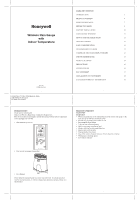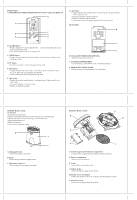Honeywell TC152 User Guide
Honeywell TC152 - Wireless Range Gauge Manual
 |
UPC - 843616002682
View all Honeywell TC152 manuals
Add to My Manuals
Save this manual to your list of manuals |
Honeywell TC152 manual content summary:
- Honeywell TC152 | User Guide - Page 1
Wireless Rain Gauge with Indoor Temperature (TC152) USER MANUAL 1 HONEYWELL TC152 & TS906 MANUAL (ENG) SIZE: W148.5 X H210 (mm) BY WING TSUI 29/06/07 TABLE OF CONTENTS INTRODUCTION 3 PRODUCT OVERVIEW 4 REMOTE RAIN GAUGE 7 BEFORE YOU BEGIN 9 BATTERY INSTALLATION 10 LOW BATTERY WARNING 11 - Honeywell TC152 | User Guide - Page 2
) transmission range without interference • Built-in installation level • Mounting hardware • Non-corrosive protective screen B A C A. Rain gauge bucket Holds all rain gauge components B. Knob Secures the top on the rain gauge bucket C. Rain gauge bucket feet Allow securing the rain gauge on its - Honeywell TC152 | User Guide - Page 3
range. We recommend using lithium batteries at temperatures of 32°F (0°C) and below. We also recommend covering the remote rain gauge tightly with a plastic during the winter time or move it indoors. BATTERY INSTALLATION REMOTE RAIN GAUGE a removable table stand that supports it on the flat surface - Honeywell TC152 | User Guide - Page 4
0.04 inch (1mm) Indoor Temperature Proposed operating range : -5.0°C to +50.0°C/23.0°F to 122.0°F Temperature resolution : 0.1°C/0.2°F User-selectable (°F or °C) temperature display Low battery indicator Wall Mount or Desktop option Remote Rain Gauge Remote Rainfall Data Proposed operating - Honeywell TC152 | User Guide - Page 5
1-503-612-8395 declare that the product Product No.: TC152-EL-NL Product Name: Wireless Rain Gauge with Indoor Temperature Manufacturer: Hideki Electronics Ltd. Address: Unit 2304-06 to be used as a contact for support or sales. Please call our customer service hotline (refer to the Standard Warranty

HONEYWELL TC152 & TS906 MANUAL (ENG)
SIZE: W148.5 X H210 (mm)
BY WING TSUI 29/06/07
Wireless Rain Gauge
with
Indoor Temperature
(TC152)
USER MANUAL
TABLE OF CONTENTS
INTRODUCTION
3
PRODUCT OVERVIEW
4
REMOTE RAIN GAUGE
7
BEFORE YOU BEGIN
9
BATTERY INSTALLATION
10
LOW BATTERY WARNING
11
HOW TO USE THE TABLE STAND
11
GETTING STARTED
11
LOST COMMUNICATION
13
TRANSMISSION COLLISION
13
CALENDAR AND CLOCK DISPLAY MODES
13
INDOOR TEMPERATURE
14
MANUAL SETTINGS
14
PRECAUTIONS
15
SPECIFICATIONS
16
FCC STATEMENT
17
DECLARATION OF CONFORMITY
18
STANDARDWARRANTY INFORMATION
19
INTRODUCTION
Thank you for selecting the
Honeywell Wireless Rain Gauge with Indoor Temperature.
This device monitors and displays rainfall data along with the indoor temperature.
In this package you will find:
•
One main unit (receiver)
•
One remote rain gauge (transmitter)
•
User Manual
Please keep this manual handy as you use your new item. It contains practical
step-by-step instructions, as well as technical specifications and precautions you
should know.
PRODUCT OVERVIEW
MAIN UNIT
FEATURES
•
Wireless transmission of the rainfall data from the remote rain gauge to the
main unit up to 100 feet (30 meters) away
•
Rainfall may be displayed in inches or mm
•
Programmable Rain Alarm
•
7 days of rain collection history
•
Built-in rain gauge installation level
•
Hourly, daily and weekly rainfall history
•
Quartz clock with calendar
•
Programmable Time Zones
•
Day of the week in English, German, French, Spanish or Italian
•
Wall mount or desktop option
•
Low battery indicator
2
1
4
3