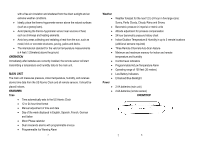Honeywell TE653ELW User Manual
Honeywell TE653ELW - Portable Barometric Weather Forecaster Manual
 |
UPC - 012345626869
View all Honeywell TE653ELW manuals
Add to My Manuals
Save this manual to your list of manuals |
Honeywell TE653ELW manual content summary:
- Honeywell TE653ELW | User Manual - Page 1
Honeywell Barometric Weather Forecaster (TE653ELW) USER MANUAL TABLE OF CONTENTS INTRODUCTION 3 STANDARD PACKAGE CONTENTS 3 BEFORE YOU BEGIN 4 PRODUCT OVERVIEW 5 REMOTE TEMPERATURE & HUMIDITY SENSOR 5 MAIN UNIT 7 WEATHER FORECAST 14 PRESSURE HISTORY CHART 14 MOON PHASE ICONS 15 - Honeywell TE653ELW | User Manual - Page 2
Thank you for selecting the Honeywell Barometric Weather Forecaster. This device combines precise time keeping with monitoring and displaying the temperature/humidity data from up to three remote locations. In this package you will find: • One main unit (receiver) TE653ELW • One three-channel remote - Honeywell TE653ELW | User Manual - Page 3
temperature in °C or °F before mounting the sensor. BATTERY INSTALLATION • Remove the screws from the battery compartment with a small Phillips screwdriver. • Set the channel 1 through 3. The switch is located in the battery compartment. Channel 1 is typically selected if only one remote sensor is - Honeywell TE653ELW | User Manual - Page 4
24 hour time format • Manual adjustment of time and date • Day of the week displayed in English, Spanish, French, German and Italian • Moon Phase calendar • Dual crescendo alarms with programmable snooze • Programmable Ice Warning Alarm 7 Weather • • • Power • • Weather forecast for the next - Honeywell TE653ELW | User Manual - Page 5
current outdoor temperature reading • Activates a high/low temperature alarm programming mode F. UP ( ▲) button • Increases the parameters • When depressed and held, activates manual search for atomic time signal • Enables or disables time alarms (W) and (S) and Ice Warning Alarm G. DOWN ( ▼) button - Honeywell TE653ELW | User Manual - Page 6
wireless devices (such as cordless phones, radio headsets, baby listening devices) and electronic appliances. OPERATION The weather forecaster location (house), the LOCAL barometric pressure should be selected In this case, the local altitude/elevation must be programmed according to GPS readings, - Honeywell TE653ELW | User Manual - Page 7
and hold either button for the advanced setting. • Press PRESSURE/ALTITUDE button to confirm the programmed altitude. Unit will show dashes "- - - "instead of local barometric pressure for a moment and then will self-adjust to the new altitude WEATHER FORECAST This unit is capable of detecting the - Honeywell TE653ELW | User Manual - Page 8
displays barometric pressure value for the past 36 hours in 1 hour intervals. Pressure can be set in inHG or HPa/mBar and altitude can be set in reception, remote temperature and humidity will appear next to the weather forecast section of the main unit's display (the default remote channel - Honeywell TE653ELW | User Manual - Page 9
manual programming of a HIGH and LOW temperature alarms for all three remote channels at the same time. Once the actual remote temperature will reach the pre-set levels of surrounding environment. The comfort level is displayed in the weather station portion of the main unit's display. It is based on - Honeywell TE653ELW | User Manual - Page 10
number using CHANNEL button as set on the remote sensor. The such as wireless doorbells, home station (WWVB) is located in Ft. Collins, Colorado. It transmits an exact time signal continuously throughout the most of the continental United States at 60 KHz frequency. The Barometric Weather Forecaster - Honeywell TE653ELW | User Manual - Page 11
MODES The Barometric Weather Forecaster displays current time in two display modes - in hour-minutes-seconds format and in hour-minutes-day. The date is displayed in month-date format. MANUAL SETTINGS NOTE: Use buttons on the front It is necessary to set the desired US TIME ZONE. TIME ZONE • Press - Honeywell TE653ELW | User Manual - Page 12
the week and temperature in Fahrenheit or Celsius • Press MODE for the last time to return to the time of day with seconds, after the last parameter is set CLOCK ALARMS The Barometric Weather Forecaster has two time alarms - Weekday alarm (W) and Single day alarm(S) - and one Ice Warning Alarm (PRE - Honeywell TE653ELW | User Manual - Page 13
The backlight feature is enabled only after the time is set. To activate the backlight press the SNOOZE/LIGHT button once, and both - clock and weather station displays - will light up for five seconds. TROUBLESHOOTING Check here before contacting customer service. Issue Main unit Main unit Remote - Honeywell TE653ELW | User Manual - Page 14
User-selectable (°F or °C) temperature display Remote channels auto-scan feature Maximum number of remote sensors: 3 (one included) Readings update interval: every 45 seconds Low battery indicators - for each remote channel and main unit EL backlight Clock Precise atomic time 4 US Time Zones 12/24 - Honeywell TE653ELW | User Manual - Page 15
OR 97062 declare that the product Product No.: TE653ELW Product Name: Honeywell Barometric Weather Forecaster Manufacturer: Hideki Electronics Ltd. Address: Unit 2304-06, 23 to be used as a contact for support or sales. Please call our customer service (refer to the Standard Warranty Information)

Honeywell
Barometric Weather Forecaster
(TE653ELW)
USER MANUAL
2
TABLE OF CONTENTS
INTRODUCTION
3
STANDARD PACKAGE CONTENTS
3
BEFORE YOU BEGIN
4
PRODUCT OVERVIEW
5
REMOTE TEMPERATURE & HUMIDITY SENSOR
5
MAIN UNIT
7
WEATHER FORECAST
14
PRESSURE HISTORY CHART
14
MOON PHASE ICONS
15
PRESSURE MODE
15
REMOTE AND INDOOR TEMPERATURE & HUMIDITY
16
AUTO-SCANNING
17
PROGRAMMABLE TEMPERATURE ALARM
17
COMFORT LEVEL INDICATORS
18
MAXIMUM AND MINIMUM READINGS
19
LOST COMMUNICATION
19
TRANSMISSION COLLISION
20
WWVB RADIO CONTROLLED TIME
20
ATOMIC CLOCK
21
TIME AND CALENDAR DISPLAY MODES
22
MANUAL SETTINGS
22
CLOCK ALARMS
23
SNOOZE
24
BACKLIGHT
25
TROUBLESHOOTING
25
PRECAUTIONS
26
SPECIFICATIONS
26
FCC STATEMENT
28
DECLARATION OF CONFORMITY
29
STANDARD WARRANTY INFORMATION
30