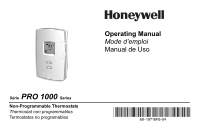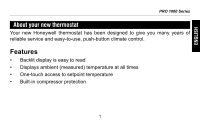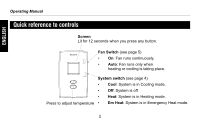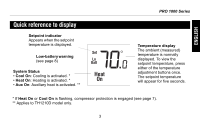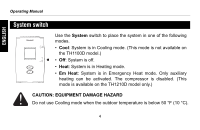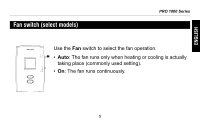Honeywell TH1110D1000 Owner's Manual - Page 6
Quick reference to controls - u manual
 |
UPC - 085267280266
View all Honeywell TH1110D1000 manuals
Add to My Manuals
Save this manual to your list of manuals |
Page 6 highlights
ENGLISH Operating Manual Quick reference to controls Screen Lit for 12 seconds when you press any button. Fan Switch (see page 5) • On: Fan runs continuously. • Auto: Fan runs only when heating or cooling is taking place. System switch (see page 4) • Cool: System is in Cooling mode. • Off: System is off. • Heat: System is in Heating mode. Press to adjust temperature • Em Heat: System is in Emergency Heat mode. 2
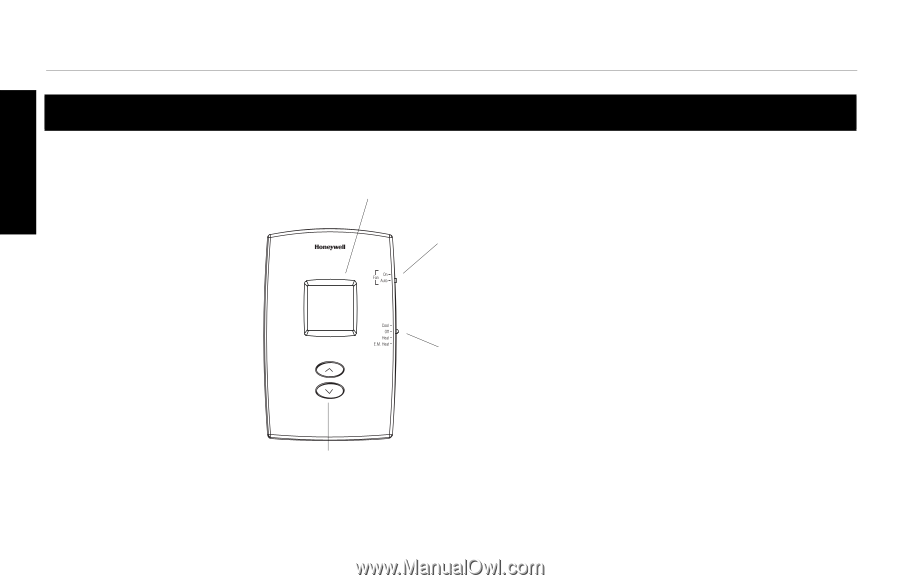
Operating Manual
2
ENGLISH
Quick reference to controls
System switch
(see page 4)
•
Cool
: System is in Cooling mode.
•
Off
: System is off.
•
Heat
: System is in Heating mode.
•
Em Heat
: System is in Emergency Heat mode.
Fan Switch
(see page 5)
•
On
: Fan runs continuously.
•
Auto
: Fan runs only when
heating or cooling is taking place.
Press to adjust temperature
Screen
Lit for 12 seconds when you press any button.