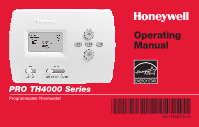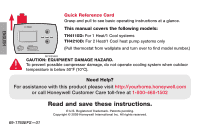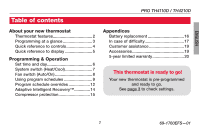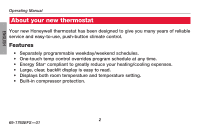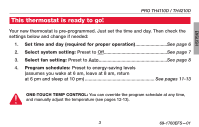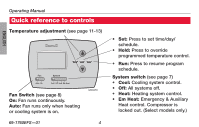Honeywell TH4110D1007 Owner's Manual
Honeywell TH4110D1007 - Digital Thermostat, 1h Manual
 |
UPC - 085267265164
View all Honeywell TH4110D1007 manuals
Add to My Manuals
Save this manual to your list of manuals |
Honeywell TH4110D1007 manual content summary:
- Honeywell TH4110D1007 | Owner's Manual - Page 1
PRO TH4000 Series Programmable Thermostat Operating Manual 69-1760EFS-01 - Honeywell TH4110D1007 | Owner's Manual - Page 2
Grasp and pull to see basic operating instructions at a glance. This manual covers the following models: TH4110D: For 1 Heat/1 Cool systems TH4210D: For 2 Heat/1 Cool heat pump systems only (Pull thermostat from wallplate and turn over to find model number.) MCR29469 CAUTION: EQUIPMENT DAMAGE HAZARD - Honeywell TH4110D1007 | Owner's Manual - Page 3
5 Programming & Operation Set time and day 6 System switch (Heat/Cool 7 Fan switch (Auto/On 8 Using program schedules 9 Program schedule overrides 12 Adaptive Intelligent Recovery 14 Compressor protection 15 PRO TH4110D / TH4210D Appendices Battery replacement 16 In case of difficulty 17 - Honeywell TH4110D1007 | Owner's Manual - Page 4
ENGLISH Operating Manual About your new thermostat Your new Honeywell thermostat has been designed to give you many years of reliable service and easy-to-use, push-button climate control. Features • Separately programmable weekday/weekend schedules. • One-touch temp control overrides program - Honeywell TH4110D1007 | Owner's Manual - Page 5
ready to go! PRO TH4110D / TH4210D Your new thermostat is pre-programmed. Just set the time and day. Then check the settings below and change if needed: 1. Set time and day (required for proper program schedule at any time, and manually adjust the temperature (see pages 12-13). 3 69-1760EFS-01 - Honeywell TH4110D1007 | Owner's Manual - Page 6
ENGLISH Operating Manual Quick reference to controls Temperature adjustment (see page 11-13) Fan Switch (see page 8) On: Fan runs continuously. Auto: Fan runs only when heating or cooling system is on. M29470 69-1760EFS-01 4 • Set: Press to set time/day/ schedule. • Hold: Press to override - Honeywell TH4110D1007 | Owner's Manual - Page 7
to display screen PRO TH4110D / TH4210D Low battery warning (see page 16) Adaptive Intelligent RecoveryTM (see page 14) Temperature setting (see pages 11-13) Current inside temperature Current program period Wake/Leave/Return/Sleep (see pages 9-10) Replace Batt Inside 75 Recovery 6:30 AM - Honeywell TH4110D1007 | Owner's Manual - Page 8
the clock time. 2. Press the SET button, then press s or t to select the day of the week. 3. Press RUN to save & exit. Note: If the display flashes Set Clock, the thermostat will follow your settings for the weekday "Wake" time period until you reset the time and day. Wed 69-1760EFS-01 MCR29472 6 - Honeywell TH4110D1007 | Owner's Manual - Page 9
cooling system. PRO TH4110D / TH4210D M29473 The SYSTEM switch can be set to control your heating or cooling system, depending on the season. • Cool: Cooling Compressor is locked out. (Select models only.) CAUTION: EQUIPMENT DAMAGE HAZARD. Do not operate cooling system when outdoor temperature is - Honeywell TH4110D1007 | Owner's Manual - Page 10
ENGLISH Operating Manual Fan switch Set the FAN switch to Auto or On. In "Auto" mode (the most commonly used setting), the fan runs only when the heating or cooling system is on. If set to "On," the fan runs continuously. M29473 Set FAN switch to choose whether the fan runs continuously or - Honeywell TH4110D1007 | Owner's Manual - Page 11
PRO TH4110D / TH4210D Save money by setting program schedules ENGLISH It's easy to program your system for maximum energy savings. You can program four time periods each day morning, until you leave for the day. LEAVE 8:00 am 62 ° Set to the time you leave home and the temperature you want while - Honeywell TH4110D1007 | Owner's Manual - Page 12
ENGLISH Operating Manual Energy Star® settings for maximum cost savings This thermostat is pre-set to use Energy Star® program settings. We recommend these settings, since they can reduce your heating/cooling expenses by as much as 33%. (See next page to adjust times and temperatures of each time - Honeywell TH4110D1007 | Owner's Manual - Page 13
To adjust program schedules PRO TH4110D / TH4210D ENGLISH Press SET 3 times, then adjust time. save & exit. 75 Set Schedule 6:30 AM Heat Note: Make sure the thermostat is set to the system you want to program (Heat or Cool). Note: To cancel an unwanted time period (except Wake), press and hold - Honeywell TH4110D1007 | Owner's Manual - Page 14
, if you want to turn up the heat early in the morning, it will automatically be lowered later, when you leave for the day. To cancel the temporary setting at any time, press RUN. Note: Make sure the thermostat is set to the system you want to control (heat or cool). MCR29475 69-1760EFS-01 - Honeywell TH4110D1007 | Owner's Manual - Page 15
the temperature settings for all time periods. The "Hold" feature turns off the program schedule and allows you to adjust the thermostat manually, as needed. Whatever temperature you set will be maintained 24 hours a day, until you manually change it, or press RUN to cancel "Hold" and resume the - Honeywell TH4110D1007 | Owner's Manual - Page 16
Manual Adaptive Intelligent RecoveryTM (AIR) Adaptive Intelligent Recovery eliminates guesswork when setting your schedule. It allows the thermostat want the house to reach your desired temperature. The thermostat then turns on the heating or cooling at just the right time to reach your scheduled - Honeywell TH4110D1007 | Owner's Manual - Page 17
-in compressor protection PRO TH4110D / TH4210D Inside Set To 75 75 6:30 AM Wake Wed Cool On MCR29477 Message flashes until safe restart few minutes before restarting. During the wait time, the display will flash the message Cool On (or Heat On if you have a heat pump). When the safe - Honeywell TH4110D1007 | Owner's Manual - Page 18
for backup power) if your thermostat was wired to run on AC power when installed. Install fresh batteries when the REPLACE BATT warning begins flashing. The warning flashes about two months before the batteries are depleted. Replace batteries once a year, or before leaving home for more than a month - Honeywell TH4110D1007 | Owner's Manual - Page 19
. Most problems can be corrected quickly and easily. Display is blank • Check circuit breaker and reset if necessary. • Make sure power switch at heating & cooling system is on. • Make sure furnace door is closed securely. • Make sure fresh AA alkaline batteries are correctly installed (see - Honeywell TH4110D1007 | Owner's Manual - Page 20
are set to acceptable ranges: settings do not • Heat: 40° to 90°F (4.5° to 32°C). change • Cool: 50° to 99°F (10° to 37°C). "Cool On" or "Heat On" is flashing • Compressor protection feature is engaged. Wait 5 minutes for the system to restart safely, without damage to the compressor - Honeywell TH4110D1007 | Owner's Manual - Page 21
ENGLISH Customer assistance Pull at bottom to remove thermostat from wallplate. Turn thermostat over to find model number and date code. PRO TH4110D / TH4210D For assistance with this product, please visit http://yourhome.honeywell.com. Or call Honeywell Customer Care toll-free at 1-800-468-1502. - Honeywell TH4110D1007 | Owner's Manual - Page 22
ENGLISH Operating Manual 5-year limited warranty Honeywell warrants this product, excluding battery, to be free from defects in the workmanship or materials, under normal use and service, for a period of five (5) years from the date of purchase by the consumer. If at any time during the warranty - Honeywell TH4110D1007 | Owner's Manual - Page 23
ENGLISH 5-year limited warranty PRO TH4110D / TH4210D Honeywell's sole responsibility shall be to repair or replace the product within the terms stated above. HONEYWELL SHALL NOT BE LIABLE FOR ANY LOSS OR DAMAGE OF ANY KIND, INCLUDING ANY INCIDENTAL OR CONSEQUENTIAL DAMAGES RESULTING, DIRECTLY OR - Honeywell TH4110D1007 | Owner's Manual - Page 24
International Inc. 1985 Douglas Drive North Golden Valley, MN 55422 Honeywell Limited-Honeywell Limitée 35 Dynamic Drive Toronto, Ontario M1V 4Z9 http://yourhome.honeywell.com Printed in U.S.A. on recycled paper containing at least 10% post-consumer paper fibers. ® U.S. Registered Trademark - Honeywell TH4110D1007 | Owner's Manual - Page 25
Mode d'emploi Série PRO TH4000 Thermostat programmable - Honeywell TH4110D1007 | Owner's Manual - Page 26
à 10 °C (50 °F). Besoin d'aide? Pour obtenir de l'assistance au sujet de ce produit, consulter le http://yourhome.honeywell.com ou téléphoner sans frais au Centre de service à la clientèle de Honeywell au 1 800 468-1502 FRANÇAIS Veuillez lire le mode d'emploi et le conserver en lieu sûr. ® Marque - Honeywell TH4110D1007 | Owner's Manual - Page 27
12 Adaptive Intelligent Recovery 14 Protection du compresseur 15 Annexes Remplacement des piles 16 En cas de difficult 17 Services à la clientèle 19 Accessoires 19 Garantie limitée de cinq ans 20 Votre thermostat est prêt à fonctionner! Votre nouveau thermostat est préprogrammé et pr - Honeywell TH4110D1007 | Owner's Manual - Page 28
thermostat Votre nouveau thermostat Honeywell a été conçu pour vous procurer de nombreuses années de service fiable et assurer la régulation de la température ambiante avec facilité, par simple bouton-poussoir. Caractéristiques • Horaires des jours de semaine et de la fin de semaine programmables - Honeywell TH4110D1007 | Owner's Manual - Page 29
thermostat est prêt à fonctionner! PRO TH4110D / TH4210D Votre nouveau thermostat est préprogrammé. Il suffit de régler l'heure et le jour. Il faudra ensuite vérifier si les réglages prévus conviennent et les modifier au besoin : 1. Régler l'heure et le jour (doit être fait pour que le thermostat - Honeywell TH4110D1007 | Owner's Manual - Page 30
pour régler l'heure/le jour/l'horaire. • Hold : Appuyer sur cette touche pour déroger au programme. • Run : Appuyer sur cette touche pour revenir au programme. Sélecteur du système (voir page 7) • Cool : Commande le système de refroidissement. • Off : Tous les systèmes sont à l'arrêt. • Heat - Honeywell TH4110D1007 | Owner's Manual - Page 31
14) température (voir pages Température ambiante actuelle Période du Replace Batt Inside 75 Recovery 6:30 AM programme en cours Réveil, Départ, Retour, Sommeil (voir pages 9-10) Wake Wed 11-13) Set To État du système 75 Cool on: Le système de refroidissement est en marche. Heat on: Le - Honeywell TH4110D1007 | Owner's Manual - Page 32
Clock AM Appuyer sur SET, et choisir le jour. Set Day 1. AppuyersurleboutonSET,puissursoutpour régler l'heure. 2. AppuyersurleboutonSET,puissursoutpour choisir le . Remarque : Si les mots Set Clock clignotent à l'écran, le thermostat respectera la consigné prévue pour la période de réveil (WAKE - Honeywell TH4110D1007 | Owner's Manual - Page 33
du système PRO TH4110D / TH4210D FRANÇAIS Régler le sélecteur SYSTEM pour qu'il commande le système de chauffage ou de refroidissement. M29473 Le sélecteur SYSTEM peut être réglé de façon à commander le système de chauffage ou de refroidissement, selon la saison. • Cool : Commande le syst - Honeywell TH4110D1007 | Owner's Manual - Page 34
Mode d'emploi Sélecteur du ventilateur M29473 Régler le sélecteur du ventilateur FAN pour que le ventilateur fonctionne en continue ou seulement au besoin. Régler le sélecteur du ventilateur FAN à Auto ou à On. En mode de fonctionnement automatique (AUTO), qui est le réglage le plus fréquent, le - Honeywell TH4110D1007 | Owner's Manual - Page 35
PRO TH4110D / TH4210D Dépenser moins en réglant le programme FRANÇAIS La programmation du système dans le but d'économiser l'énergie au maximum est une étape simple. Il est possible de programmer quatre périodes par jour, et de prévoir des points de consigne différents pour les jours de semaine et - Honeywell TH4110D1007 | Owner's Manual - Page 36
FRANÇAIS Mode d'emploi Réglage Energy Star® pour une économie d'énergie maximale Le thermostat est préréglé aux points de consigne Energy Star®. Nous recommandons de conserver ces points de consigne, puisqu'ils pourraient vous faire réduire de jusqu'à - Honeywell TH4110D1007 | Owner's Manual - Page 37
PRO TH4110D / TH4210D Réglage de l'horaire FRANÇAIS Appuyer sur SET 3 fois, pour enregistrer le programme et quitter. Remarque : S'assurer que le thermostat est réglé au système à mettre en marche (chauffage - Heat ou refroidissement - Cool). Heat Remarque : Pour annuler le programme d'une pé - Honeywell TH4110D1007 | Owner's Manual - Page 38
(temporaire) au programme FRANÇAIS Appuyer de la prochaine période seulement (voir page Appuyer ici pour revenir au programme. 9). Par exemple, si on désire augmenter Set To la tempé : S'assurer que le thermostat est réglé au système à mettre en marche (chauffage - Heat - Honeywell TH4110D1007 | Owner's Manual - Page 39
température de consigne pour toutes les périodes. La fonction de maintien «Hold» met le programme hors service et permet d'ajuster le thermostat manuellement, au besoin. Peu importe la température réglée, le thermostat maintiendra cette même température toute la journée (24 heures) jusqu'à ce que le - Honeywell TH4110D1007 | Owner's Manual - Page 40
) Adaptive Intelligent Recovery évite des tâtonnements à l'utilisateur au moment d'établir son horaire. Elle permet au thermostat «d'apprendre» combien de temps il faut au système de chauffage ou de refroidissement pour atteindre la température souhaitée. Il suffit de programmer l'horaire à l'heure - Honeywell TH4110D1007 | Owner's Manual - Page 41
PRO TH4110D / TH4210D Protection intégrée du compresseur Inside Set To 75 75 6:30 AM Wake Wed Cool On MCR29477 Le message le compresseur à attendre 5 minutes avant de redémarrer. Pendant cette attente, les mots «Cool On» (ou«Heat On» si le système utilisé est une thermopompe) clignotent à - Honeywell TH4110D1007 | Owner's Manual - Page 42
d'alimentation de secours en cas de panne de courant) lorsque le thermostat a été raccordé au courant alternatif à l'installation. Installer des piles neuves lorsque l'avertissement de remplacement des piles REPLACE BATT commence à clignoter à l'écran. Ce message clignote pendant environ deux mois - Honeywell TH4110D1007 | Owner's Manual - Page 43
En cas de difficulté PRO TH4110D / TH4210D Si vous éprouvez des difficultés, nous vous proposons est plus élevé que la température ambiante. refroidissementne • Régler le sélecteur du système à Cool (voir page 7). S'assurer que répond pas le point de consigne est moins élevé que la tempé - Honeywell TH4110D1007 | Owner's Manual - Page 44
FRANÇAIS Le point de consigne de la température ne change pas Les mots «Cool On» ou «Heat On» clignotent à l'écran S'assurer que rieur des seuils de température permis : • Heat : 4,5 à 32 °C (40 à 90 °F). • Cool : 10 à 37 °C (50 à 99 °F). • La fonction de protection du compresseur est en marche. - Honeywell TH4110D1007 | Owner's Manual - Page 45
temps, veuillez prendre en note le numéro de modèle et de code de date du thermostat avant d'appeler. Accessoires/Pièces de rechange Pour commander, adressez-vous aux Services à la clientèle de Honeywell en composant sans frais le 1 800 468-1502. Ensemble de plaques de recouvrement*....No de pièce - Honeywell TH4110D1007 | Owner's Manual - Page 46
, accompagné d'une preuve d'achat indiquant la date d'achat, au détaillant auprès de qui il a été acheté, ou (ii) s'adresser aux Services à la clientèle de Honeywell en composant le 1-800-468-1502. Les Services à la clientèle détermineront alors si le produit doit être retourné à l'adresse suivante - Honeywell TH4110D1007 | Owner's Manual - Page 47
Garantie limitée de 5 ans PRO TH4110D / TH4210D FRANÇAIS DÉCOULANT DIRECTEMENT OU INDIRECTEMENT question concernant la présente garantie, prière d'écrire aux Services à la clientèle de Honeywell à l'adresse suivante : Honeywell Customer Relations, 1985 Douglas Drive, Golden Valley, MN 55422, - Honeywell TH4110D1007 | Owner's Manual - Page 48
International Inc. 1985 Douglas Drive North Golden Valley, MN 55422 Honeywell Limited-Honeywell Limitée 35 Dynamic Drive Toronto, Ontario M1V 4Z9 http://yourhome.honeywell.com Imprimé aux États-Unis sur du papier recyclé contenant au moins 10 % de fibres de papier post-consommation. ® Marque - Honeywell TH4110D1007 | Owner's Manual - Page 49
Manual de funcionamiento Serie PRO TH4000 Termostato programable - Honeywell TH4110D1007 | Owner's Manual - Page 50
de ella para ver rápidamente las instrucciones de funcionamiento básicas. Este manual incluye los siguientes modelos: TH4110D: Para sistemas de 1 calentador y visite http://yourhome.honeywell.com o comuníquese con el número gratuito del servicio de atención al cliente de Honeywell, llamando 1-800- - Honeywell TH4110D1007 | Owner's Manual - Page 51
de la hora y el día 6 Interruptor "System" (Heat/Cool 7 Interruptor "Fan" (Auto/On 8 Utilización de los cronogramas del programa 9 Programación de la anulación del cronograma 12 Adaptive Intelligent Recovery 14 Protección del compresor 15 PRO TH4110D / TH4210D Apéndices Reemplazo de la bater - Honeywell TH4110D1007 | Owner's Manual - Page 52
Manual de funcionamiento Acerca de su nuevo termostato Su nuevo termostato ha sido diseñado para brindarle muchos años de funcionamiento confiable y para brindarle un control - Honeywell TH4110D1007 | Owner's Manual - Page 53
PRO TH4110D / TH4210D ¡Este termostato está listo para funcionar! Su nuevo termostato está preprogramado. Configure la hora y el día. Luego, revise las configuraciones de abajo y cámbielas si - Honeywell TH4110D1007 | Owner's Manual - Page 54
Manual de funcionamiento Rápida referencia de los controles Ajuste de la temperatura (vea las páginas para volver al cronograma del programa. Interruptor "System" (del sistema) vea la página 7. • "Cool" (frío): Controla el sistema de refrigeración. • "Off" (apagado): Apaga todos los sistemas. • - Honeywell TH4110D1007 | Owner's Manual - Page 55
PRO TH4110D / TH4210D Rápida referencia de la pantalla Aviso de batería baja Replace Batt (vea la página 16) Temperatura interior actual Período de la Inside 75 Recovery vea las páginas 11 a 13) M29471 Estado del sistema • "Cool on" (frío encendido): El sistema de refrigeración está encendido - Honeywell TH4110D1007 | Owner's Manual - Page 56
Manual de funcionamiento Configuración de la hora y el día Presione "SET", luego ajuste la hora. Set 6:30 Clock AM Presione "SET" y luego seleccione el día actual. Set Day 1. Presione el botón "SET", luego presione s o t para configurar la hora del reloj. 2. Presione el botón "SET", luego presione - Honeywell TH4110D1007 | Owner's Manual - Page 57
Interruptor "System" PRO TH4110D / TH4210D M29473 Mueva el interruptor "SYSTEM" para controlar los sistemas de calefacción y refrigeración. El interruptor "SYSTEM" puede configurarse para controlar su sistema de calefacción o refrigeración, según la temporada. • "Cool" (frío): Controla el sistema - Honeywell TH4110D1007 | Owner's Manual - Page 58
Manual de funcionamiento Interruptor "Fan" Mueva el interruptor "FAN" hasta la posición "Auto" u "On". En el modo "Auto", la configuración usada comúnmente, el ventilador funciona - Honeywell TH4110D1007 | Owner's Manual - Page 59
PRO TH4110D / TH4210D Ahorre dinero configurando los cronogramas del programa Es fácil programar su sistema que permite un ahorro máximo de energía. Usted puede programar cuatro - Honeywell TH4110D1007 | Owner's Manual - Page 60
Manual de funcionamiento Configuraciones de Energy Star® para mayores odo). "Wake" (6:00 a. m.) "Leave" (8:00 a. m.) "Return" (6:00 p. m.) "Sleep" (10:00 p. m.) "Heat" "Cool" "Heat" "Cool" (de lunes a viernes) (de lunes a viernes) (sábado y domingo) (sábado y domingo) 70 ° 75 ° 70 ° 75 ° - Honeywell TH4110D1007 | Owner's Manual - Page 61
PRO TH4110D / TH4210D Para ajustar los cronogramas del programa Presione "SET" 3 veces y Nota: Asegúrese de que el termostato esté configurado con el sistema que quiere programar (Heat o Cool). Heat Wake MonTueWedThuFri Nota: Para cancelar un período no deseado (excepto "Wake") pulse y mantenga - Honeywell TH4110D1007 | Owner's Manual - Page 62
Manual de funcionamiento Programación de la anulación del cronograma (temporaria) Presione para ajustar temporariamente la temperatura. Presione s o t para ajustar inmediatamente la temperatura. Esto Temporary Set To - Honeywell TH4110D1007 | Owner's Manual - Page 63
PRO TH4110D / TH4210D Programación de la anulación del cronograma (permanente) Presione para ajustar permanentemente la temperatura. Hold Set To 70 6:30 AM Presione para volver al - Honeywell TH4110D1007 | Owner's Manual - Page 64
Manual de funcionamiento Adaptive Intelligent RecoveryTM (AIR) La función "Adaptive Intelligent Recovery" elimina la necesidad de conjeturas cuando se configure un cronograma. Permite que el termostato "sepa" cuánto demora su sistema de calefacción eléctrico para - Honeywell TH4110D1007 | Owner's Manual - Page 65
Protección del compresor incorporada PRO TH4110D / TH4210D Inside Set To 75 75 6:30 AM Wake Wed Cool On MCR29477 El mensaje de volver a iniciarse. Durante el tiempo de espera, la pantalla mostrará el mensaje "Cool On" (o "Heat On" si tiene una bomba de calor). Cuando haya transcurrido el - Honeywell TH4110D1007 | Owner's Manual - Page 66
Manual de funcionamiento ARceermcpaladzeosduenluaebvaoteterríamostato Hale de la parte inferior para fue conectado para funcionar con corriente CA cuando fue instalado. Instale las baterías nuevas inmediatamente cuando la advertencia "REPLACE BATT" (reemplazo de baterías) comience a titilar. La - Honeywell TH4110D1007 | Owner's Manual - Page 67
En caso de inconvenientes PRO TH4110D / TH4210D Si tiene dificultades con el termostato, intente temperatura sea más alta que la temperatura interna. • Mueva el interruptor "System" hasta la posición "Cool" (vea la página 7). Asegúrese de que la temperatura sea más baja que la temperatura interna. - Honeywell TH4110D1007 | Owner's Manual - Page 68
Manual de funcionamiento AEncecracsaoddeesiuncnounevveontiernmteosstato Las configuraciones de la temperatura no cambian Asegúrese de que las temperaturas de calor y frío estén configuradas en rangos aceptables: • "Heat": De 40 °F a 90 °F (de 4,5 °C a 32 °C). • "Cool": De 50 °F a 99 °F (de 10 °C - Honeywell TH4110D1007 | Owner's Manual - Page 69
nycoiuaranlecwlietnhteermostat PRO TH4110D / TH4210D Hale de la parte inferior para quitar el termostato de la placa para pared. Gire el termostato para ver el número de modelo y el código de fecha. Para obtener asistencia relacionada con este producto, visite http://yourhome.honeywell.com - Honeywell TH4110D1007 | Owner's Manual - Page 70
Manual de funcionamiento AGcaerarcnatíadelimsuitanduaevdoet5eramñoosstato Honeywell garantiza este producto, a excepción de la donde lo compró; o (ii) comuníquese con el Centro de atención al cliente de Honeywell al 1-800-468-1502. El servicio de atención al cliente decidirá si se debe devolver - Honeywell TH4110D1007 | Owner's Manual - Page 71
Garantía limitada de 5 años PRO TH4110D / TH4210D INDIRECTAMENTE, DEL INCUMPLIMIENTO DE LAS GARANTÍAS, EXPRESAS resultar aplicable a su caso. LA PRESENTE GARANTÍA ES LA ÚNICA GARANTÍA EXPRESA QUE HONEYWELL PROPORCIONA RESPECTO DE ESTE PRODUCTO. LA DURACIÓN DE LAS GARANTÍAS IMPLÍCITAS, INCLUIDAS - Honeywell TH4110D1007 | Owner's Manual - Page 72
Inc. 1985 Douglas Drive North Golden Valley, MN 55422 http://yourhome.honeywell.com Impreso en los EE. UU., en papel reciclado que contiene al menos un 10% de fibras de papel reciclable. Honeywell Limited-Honeywell Limitée 35 Dynamic Drive Toronto, Ontario M1V 4Z9 ® Marca registrada de
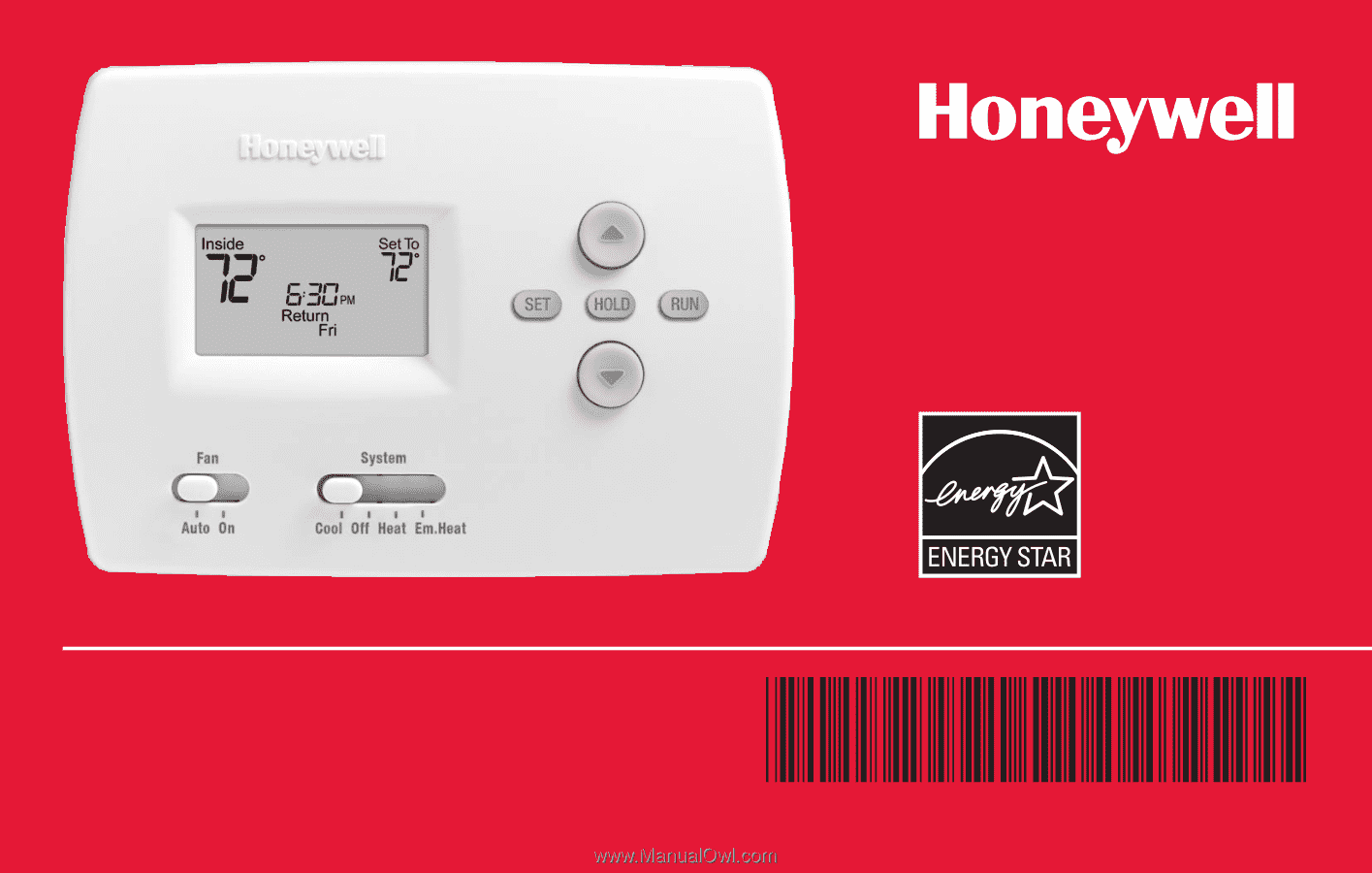
Operating
Manual
PRO TH4000 Series
Programmable Thermostat
69-1760EFS-01