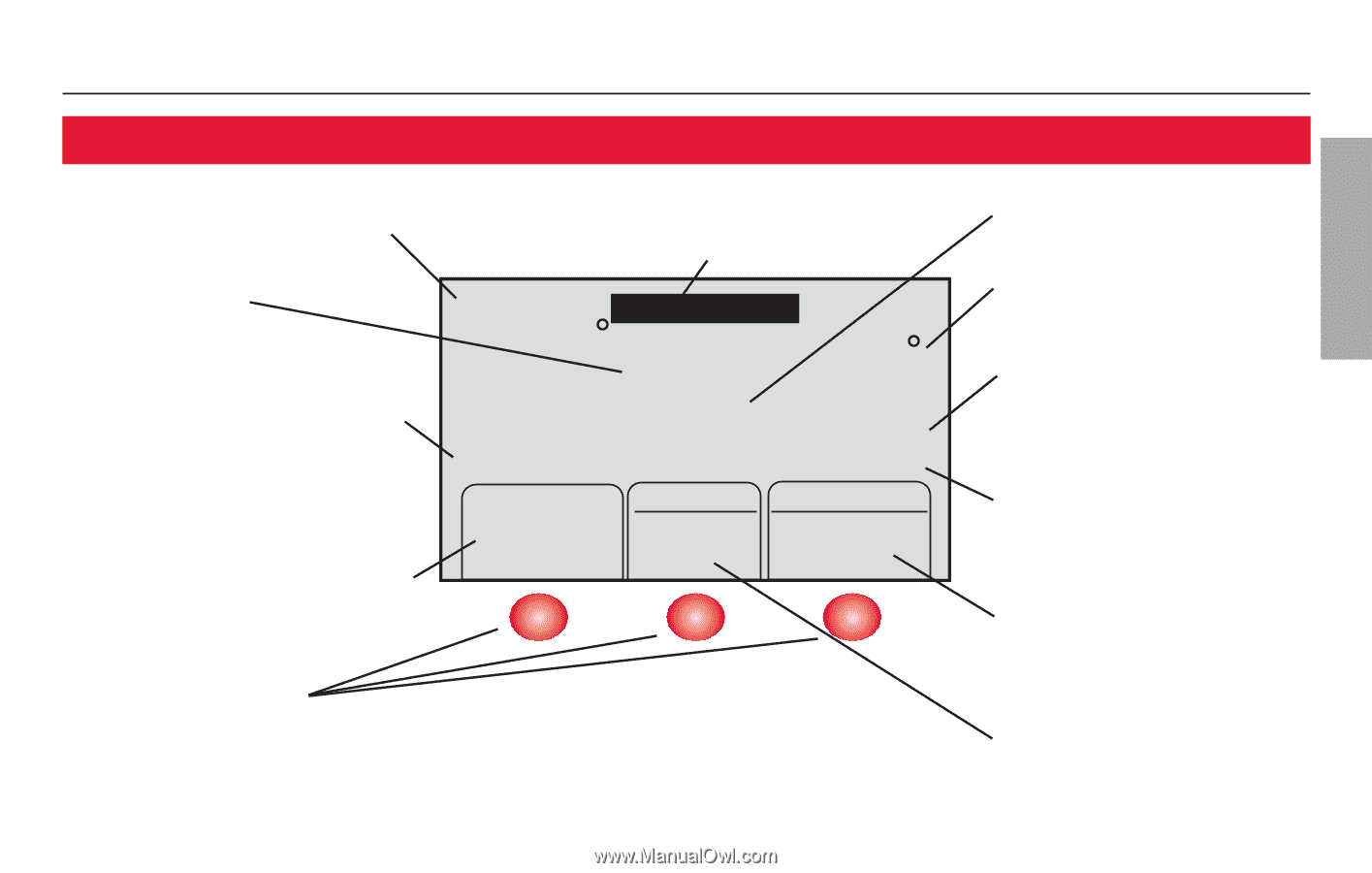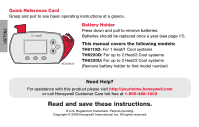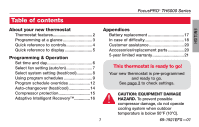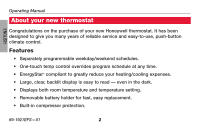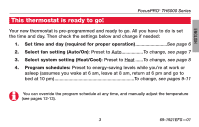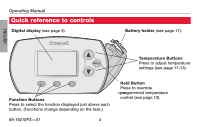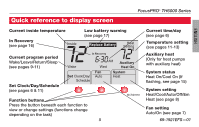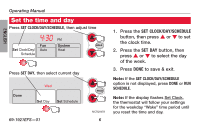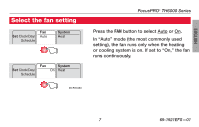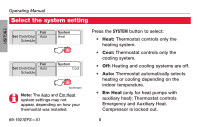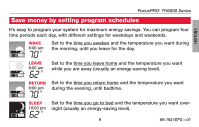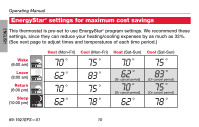Honeywell TH6110D1005 Owner's Manual - Page 7
About your new thermostat, Quick reference to display screen - programming
 |
UPC - 085267257022
View all Honeywell TH6110D1005 manuals
Add to My Manuals
Save this manual to your list of manuals |
Page 7 highlights
AQbuoicukt ryeofuerrennecwe tthoedrmisopslatyatscreen FocusPRO® TH6000 Series ENGLISH Current inside temperature Low battery warning (see page 17) In Recovery (see page 16) Current program period Wake/Leave/Return/Sleep (see pages 9-11) 72 6:30 72 Inside Replace Battery Heat Setting In Recovery AM Auxiliary Wake Wed Heat On Set Clock/Day/ Schedule Fan Auto System Heat Set Clock/Day/Schedule (see pages 6 & 11) MCR29458 Function buttons Press the button beneath each function to view or change settings (functions change depending on the task) 5 Current time/day (see page 6) Temperature setting (see pages 11-13) Auxiliary heat (Only for heat pumps with auxiliary heat) System status Heat On/Cool On (If flashing, see page 15) System setting Heat/Cool/Auto/Off/Em Heat (see page 8) Fan setting Auto/On (see page 7) 69-1921EFS-01