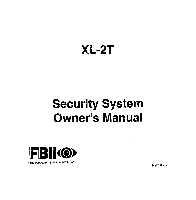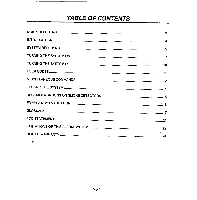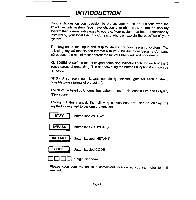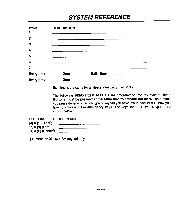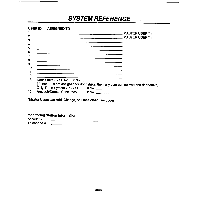Honeywell XL4600SM Owners Manual
Honeywell XL4600SM Manual
 |
View all Honeywell XL4600SM manuals
Add to My Manuals
Save this manual to your list of manuals |
Honeywell XL4600SM manual content summary:
- Honeywell XL4600SM | Owners Manual - Page 1
XL"2T Security System Owner's Manual FIRE BURGWRY INSTRUMENTS, INC. N9819 7/97 - Honeywell XL4600SM | Owners Manual - Page 2
REFERENCE ...3 SYSTEM REFERENCE ...,,, , 5 TURNING THE SYSTEM ON ...7 TURNING THE SYSTEM OFF 10 USER CODES ...ll MISCELMNEOUS COMMANDS l2 TESTING THE SYSTEM ...l4 RECOMMENDATIONS ON SMOKE DETECTORS l5 EMERGENCY EVACUATION l6 GLOSSARY, ...l7 FCC STATEMENT ...21 LIMITATIONS OF THIS AURM SYSTEM 22 - Honeywell XL4600SM | Owners Manual - Page 3
TURN SYSTEM OFF . Enter through a door designated by your installer as an exitientry door . Enter your 4-digit user cod~l m m ~ . The System On (Arm) hght will go out TURN SYSTEM ON AND STAY INSIDE . Check to make sure the system is READY - Green ready light is lit+ Followed by your user code - Honeywell XL4600SM | Owners Manual - Page 4
security system. The following keypad models can interact with your system. Your Security Company will suggest the model most appropriate for your premises and your needs. XL4600SM -A sutiace mount keypad containing indicator lights for each of the 8 zones (areas of protection). The door covering - Honeywell XL4600SM | Owners Manual - Page 5
time is the same for all designated Entry/Exit doors. The following SEND HELP ALERTS are programmed into my system. Both Buttons must be pressed st the same time to sctivate the aleti. The buttons you press depend on which type of keypad you have. Your installer will show you how to activate these - Honeywell XL4600SM | Owners Manual - Page 6
TO 1 (MASTER USER ' ) 2 (MASTER USER ' ) 3 4 5 6 7 8 9 10 11 12 13 Door Sttike-Yes No If No of user 13 is not assigned for door strike, then any user can ativate the door stdke) 14 Only Turns System On -Yes If No 15 Ambush/Duress Code -Yes If No 'Master Users mn Add, Change, or - Honeywell XL4600SM | Owners Manual - Page 7
display ahowe: TURN THE SYSTEM ON AND LEAVE Enter your 4-@git user code u oon The System On (Arm) tight will go on or the display will show m Exit through a door designated by your installer as an exitientry door. You must leave within the exit time programmed by your installer. Refer to the - Honeywell XL4600SM | Owners Manual - Page 8
Bypass for the procedure. TURN SYSTEM ON AND STAY fNSIDE To turn the perimeter potion of your burglar alarm on and move around freely inside the premises, use the STAY mode. Check to make sure the system is ready when raady press: m u Followed by your user code unn If successful, the OtiOff - Honeywell XL4600SM | Owners Manual - Page 9
Bypass" feature has been enabled by the installer, the user code is not required when bypassing zones. NOTE: Bypassed zones are not protected when the system is turned on. After the bypass command has been accepted, the keypad will sound one long beep, and the zonetight of the zone(s) bypassed - Honeywell XL4600SM | Owners Manual - Page 10
has been checked. Call for help from a neighbor's house and wait for the potice, After you have turned the system off with your user code, the message on display keypads will show m To clear the display of the alarm or trouble conditions alert : and silence the audible Enter your 4-digit - Honeywell XL4600SM | Owners Manual - Page 11
Master User C@e User 10 #to delete NOTE: User #1, the master usar, cannot be deleted but it can be changed using the ADD OR CHANGE user procedure. TURN SYSTEM ON ONLY (Maid Code) If you choose to have a code thet cannot turn the system off, but can turn the system on, have your installer program - Honeywell XL4600SM | Owners Manual - Page 12
, allows you to turn the system onto the away mode without user code. NOTE: Turning your system Off always requires a vatid User Code. Press [#] then [1] QUICK FORCED ON If programmed by your installer, Quick Forced On allows you to turn the bu'rglar portion of your alarm system on to the away - Honeywell XL4600SM | Owners Manual - Page 13
system will automatically turn on. Press [#] then [5] [user 1 or 2 code] [hr] [hrJ [mini [rein,] The English read out keypad will prompt you for the required entries. (user code is not required if so programmed by installer) DOOR STRIKE To acfiiate door strikes Press [#] then [9] [user code] [Door - Honeywell XL4600SM | Owners Manual - Page 14
4. Turn the Security System off. 5. Call the Central Station to tell them you are done testing. BA~ERY TEST It is recommended that you test your Battery once a month. In order to teat your backup/standby battery, the following procedure should be followed 1. Unplug the transformer from the AC outlet - Honeywell XL4600SM | Owners Manual - Page 15
Fire Protection Association's (NFPA) Standard #74 notad below. Early warning fire detection ia beat achieved by tha installation of fire detection epacea and unfiniahad attics. In addition, the NFPA recommends that you install heat or smoka detectors in the living room, dining room, bedroom(s), - Honeywell XL4600SM | Owners Manual - Page 16
practice a plan of escape in the event of fire. The following steps are recommended by the National Rre drop to the ground, 3. Sketch a floor pan of the buil~ng. Show windows, doors, stairs and rooftops that can be used to escape. Indcate escape routes for each room. - many die going back. Page 16 - Honeywell XL4600SM | Owners Manual - Page 17
your instructions for contacting the proper authorities when a signal is received. CHIME FEATURE An optional feature that causes the keypad to chime for one second when selected doors are opaned when the burglary protection is off or disarmed. Once programmed by your installer you can turn chime on - Honeywell XL4600SM | Owners Manual - Page 18
system. The system supports up to 6 separate user codes. The system supports one master user who can adddelete other user codes. Two of the user codes may be dedicated to special functions as defined by your alarm company at the time of installation. (See the User Code Ust in the back of this manual - Honeywell XL4600SM | Owners Manual - Page 19
NOTES Page19 - Honeywell XL4600SM | Owners Manual - Page 20
NOTES Page 20 - Honeywell XL4600SM | Owners Manual - Page 21
any changes or modifications to the equipment unlese authorized by the installation Inatructiona or User's Manual. Unauthofizad changee or modifications could void the user's authority to operate the equipment. TELEPHONE OPERATIONAL PROBLEMS In the event of telephone operational problems, disconnect - Honeywell XL4600SM | Owners Manual - Page 22
to bypass an alarm sensor or disconnect an alarm warning device. Intrusion detectors (e.g. passive infrared detectors), smoke detectors, and many other sensing devices will not work without batteries, or if the battaries are not put in properly. Devicee powered solely by AC will not work - Honeywell XL4600SM | Owners Manual - Page 23
or fire occurs in inadequate maintenance. This alarm system should be tested weekly to make sure all sensors are working proparly. Instalhng an alarm system may make one ehgible for lower ineurance rates, but an alarm system is not a substitute for insurance, Homeowners, property owners and - Honeywell XL4600SM | Owners Manual - Page 24
than the Seller. In case of defee!, contact the security profeeeional who installed and maintains your secudty equipment or the Seller for product a properly installed and maintained alarm may only reduce tha tiak of a burgla~, robbery, fire or other eventa Wcuming without providing an alarm, but
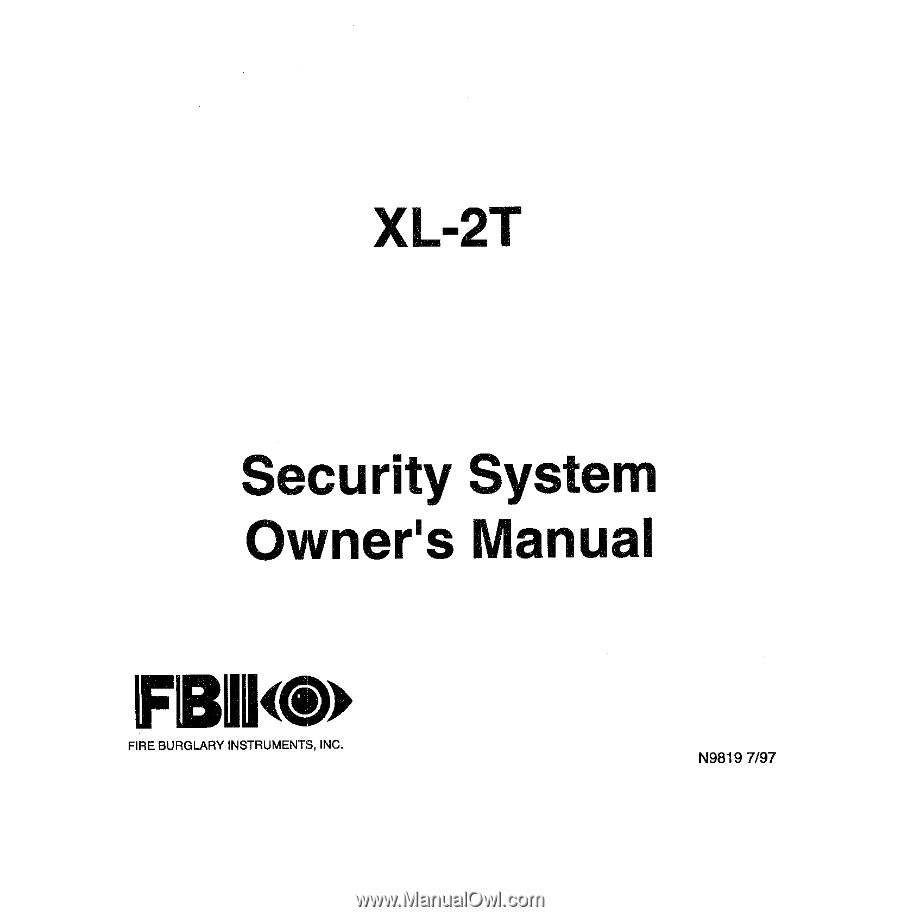
XL”2T
Security System
Owner’s Manual
FIRE BURGWRY
INSTRUMENTS,
INC.
N9819
7/97