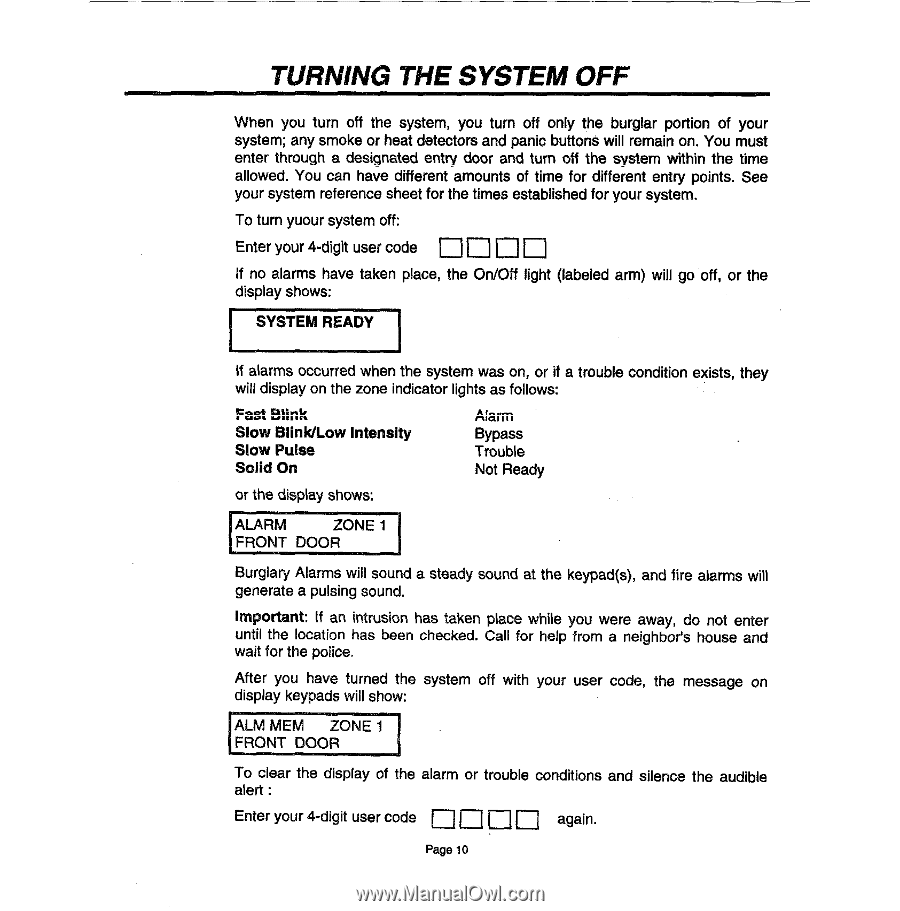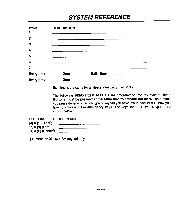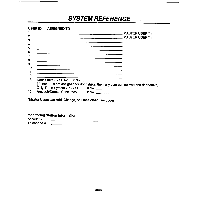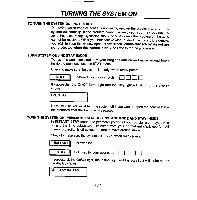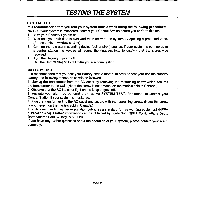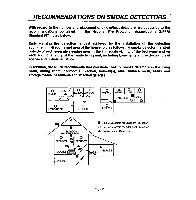Honeywell XL4600SM Owners Manual - Page 10
Turning the System Off, SYSTEM
 |
View all Honeywell XL4600SM manuals
Add to My Manuals
Save this manual to your list of manuals |
Page 10 highlights
TURNING THE SYSTEM OFF When you turn off the system, you turn off only the burglar portion of your system; any smoke or heat detators and panic buttons will remain on. You must enter through a designated entry door and turn off the system within the time allowed. You can have different amounts of time for dfferent entry points. See your system reference sheet for the times established for your system. To turn yuour system off Enter your 4-digit user code L-lr] rl rj If no alarms have teken place, the On/Off tight (labeled arm) will go off, or the display shows If alarms occurred when the system was on, or if a trouble condition exists, they will display on the zone indcator lights as follows Faat Btink Slow BlinWLow slow Pulse Solid On Intensity Alarm Bypass Trouble Not Ready or the display shows Burgla~ Alarms will sound a steady sound at tha keypad(s), and fire alarms will generate a pulsing sound. Important If an intrusion has taken place while you were away, do not enter until the location has been checked. Call for help from a neighbor's house and wait for the potice, After you have turned the system off with your user code, the message on display keypads will show m To clear the display of the alarm or trouble conditions alert : and silence the audible Enter your 4-digit user code n ~ r! rj again. Page 10