Hoover U5361 Manual
Hoover U5361 Manual
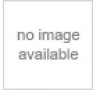 |
View all Hoover U5361 manuals
Add to My Manuals
Save this manual to your list of manuals |
Hoover U5361 manual content summary:
- Hoover U5361 | Manual - Page 1
HOOVER® Bagless Upright Thank you for your purchase! Owner's Manual ENGLISH § pp. 1-14 ESPAÑOL § pág. 15-22 FRANÇAIS § p. 23-30 ® www.hoover.com This product was designed for easy assembly (see page 3) - Hoover U5361 | Manual - Page 2
Problem 13 Clearing Blockages 13 Important Safeguards 2 Maintenance Authorized Service 12 Cleaning Filters 9-10 Emptying Dirt Cup 8 Lubrication 12 Replacing Agitator Brush Roll ......12 Replacing Belt 11 Replacing Headlight 10-11 Thermal Protector 12 Warranty 14 © 2002 The Hoover Company - Hoover U5361 | Manual - Page 3
www.hoover.com. Click on the "Service" button to find the service outlet nearest you OR Call 1-800-944-9200 for an automated referral of service outlet and wands D D. Handle bolts and nuts packet (in bag with owner's manual) C A B Attach handle 1-2 1-3 1-4 A Remove tape and remove dirt - Hoover U5361 | Manual - Page 4
1-5 1-6 1-7 Place nuts in recessed areas on front of handle. Hold each nut in place while tightening each bolt securely with a Phillips screw driver. Place bottom of cup into cleaner. Pivot cup and snap in place. Position cord on back of cleaner as shown and press cord into clip. Attach hose - Hoover U5361 | Manual - Page 5
to correct setting for height of carpet being cleaned. 10. Furniture guard: helps prevent cleaner from marking furniture. 11. Wands 12. Final filter exhaust Operate cleaner only at voltage specified on data plate on bottom of cleaner. This cleaner is intended for household use. Polarized plug To - Hoover U5361 | Manual - Page 6
2-4 2-5 2-6 Transporting cleaner Put handle in upright position. Tilt cleaner back on rear wheels. Push forward. Carrying handle Use the carrying handle to lift the cleaner. B A Carpet height adjustment The cleaning of carpet and rugs takes place at the nozzle (A). When it is necessary to - Hoover U5361 | Manual - Page 7
has been designed for ease in using your cleaner on stairs. With handle in operating position, place fingers under edge of stair cleaning handle and guide cleaner with other hand on upper handle. As an alternative, you may use the hose and furniture nozzle for stair cleaning. Clean from bottom to - Hoover U5361 | Manual - Page 8
to empty the dirt cup. Tap side of cup until no more dust particles fall from the main filter. 3-4 Disconnect cleaner from electrical outlet. Do not use the cleaner without dirt cup or filters in place. Remove cup - Squeeze dirt cup latch. Pull cup forward. Replace cup - Replace dirt cup lid. Place - Hoover U5361 | Manual - Page 9
dirt cup and dirt cup lid as described in "How to empty dirt cup". Pivot pre-filter assembly toward center of cup. Pull up on pre-filter assembly. Slide it out of cup. Remove main filter from pre-filter assembly. The screen (C) can be cleaned with a soft brush or rinsed with water. Do not - Hoover U5361 | Manual - Page 10
dry and reposition it on the side of cleaner. Reposition dirt cup. Should you want to replace this filter, ask for HOOVER part No. 43613026. Do not operate cleaner without any of the filters in place. Check agitator shield Because your cleaner picks up so well, we strongly recommend you check for - Hoover U5361 | Manual - Page 11
is stretched, cut or broken. What to buy To assure effective operation, use only genuine HOOVER belts with your cleaner. When purchasing a new belt, ask for HOOVER part No. 38528033 (belt package part number 40201160). 3-18 I How to replace Disconnect cleaner from electrical outlet. Remove bottom - Hoover U5361 | Manual - Page 12
following the directions in "The belt" section to reposition belt, new agitator and bottom plate by a Hoover Factory Service Center or an Authorized Hoover Warranty Service Dealer from the electrical outlet. 2. Check secondary and final filters for dirt accumulation. 3. Refer to "Clearing blockages" - Hoover U5361 | Manual - Page 13
the list of Factory Service Centers provided with this cleaner OR - • checking the Service section of The Hoover Company on-line at www.hoover.com OR - (see pg. 12). Prob Problem: Cleaner won't pick up Possible cause Possible solution • Broken or worn belt • Replace belt • Agitator brush roll worn - Hoover U5361 | Manual - Page 14
unplug. 7. Remove bottom plate, belt and agitator (see "The belt" section). Look into opening (E) HOOVER® appliance is warranted in normal household use, in accordance with the Owner's Manual mail your appliance to a Hoover Factory Service Center for warranty service, transportation will be paid one

HOOVER
®
Thank you for
your purchase!
Bagless Upright
®
This product was designed for
easy assembly (see page 3)
www.hoover.com
ENGLISH
pp. 1-14
ESPAÑOL
pág. 15-22
FRANÇAIS
p. 23-30
Owner’s Manual









