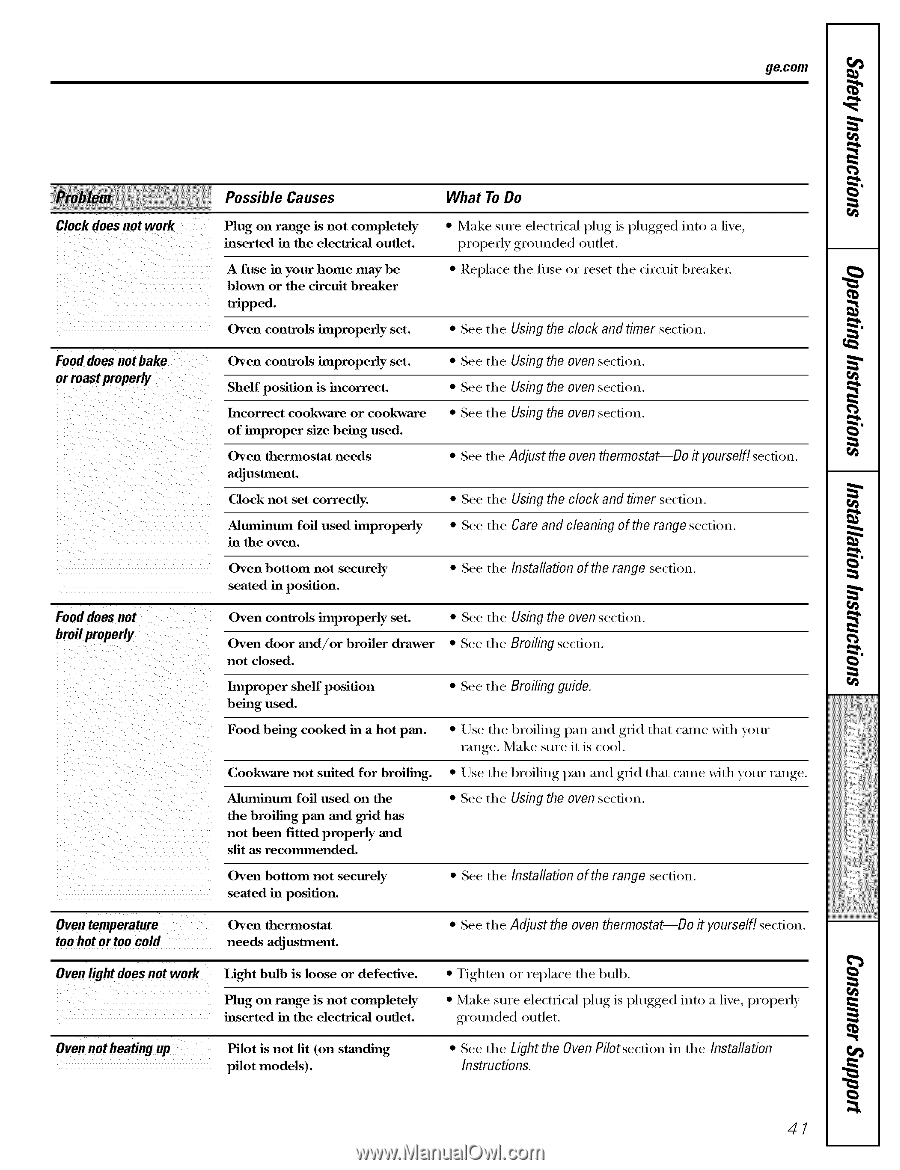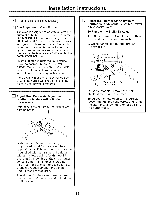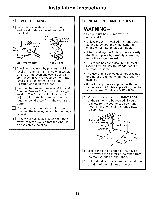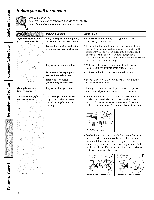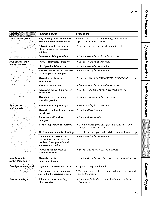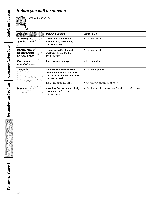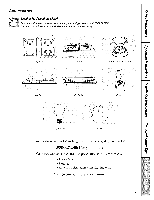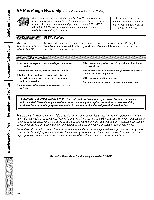Hotpoint RGB528PENBB Owners Manual - Page 41
iIiiii
 |
View all Hotpoint RGB528PENBB manuals
Add to My Manuals
Save this manual to your list of manuals |
Page 41 highlights
ge.com Clock does not work Fooddoesnotbake or roast properly fooddoes not broil properly Oven temperature too hot or too cold Oven light does not work Oven notheating up Possible Causes Plug on rmlge is not completely inserted hi the electrical outlet. A fuse in your home may be blown or the circuit breaker tripped. Oven controls hnproperly set. Oven controls hnpmperly set. Shelf position is incorrect. Incorrect cookware or cookware of hnproper size being used. Oven thermostat adjustment. needs Clock not set correctly. Almnhmm foil used improperly in the oven. Oven bottom not securely seated in position. Oven controls improperly set. Oven door mid/or not closed. broiler drawer Improper shelf position being used. Food behig cooked in a hot pan. CookwaJce not suited for broiling. Alumhmm foil used on the the bmilhig pan mid grid has not been fitted properly mid slit as recommended. Oven bottom not securely seated in position. Oven thermostat needs adjustment. Light bulb is loose or defective. Plug on range is not completely inserted in the electrical outlet, Pilot is not lit (on stmldhig pilot models). What To Do • Make sure electrical plug is plugged l)roperly grounded outlet. into a live, • Replace tile fl/se or reset tile ci_vuit breakel: • See the Using the clock and timer section. • See the Using the oven section. • See tile Using the oven section. • See the Using the oven section. • See the Adjust theoven thermostat--Do it yourself!sectiou. • See the Using the clock and timer section. • See the Care and cleaning of the range section. • See the Installation of the range section. • See the Using the oven section. • See the Broiling section. • See the Broiling guide. • Use the broiling pan and grid that came with w)tu" range. Make sure it is cool. • Use the broiling l)aU and grid that came with votu" range. • See the Usingthe oven section. • See the Installation of the range section. • See the Adjust the oventhermostat--Do it yourself[ section. • Tighten or rel)lace the btflb. • Make sure electrical grotmded outlet. phtg is l)lugged into a live, l)roperlv • See the Light the Oven Pilotsectiou Instructions. in the Installation 4/ ea O_ O_ -g iiiiiii_iiiiiiii!!ii iIiiii i £ i