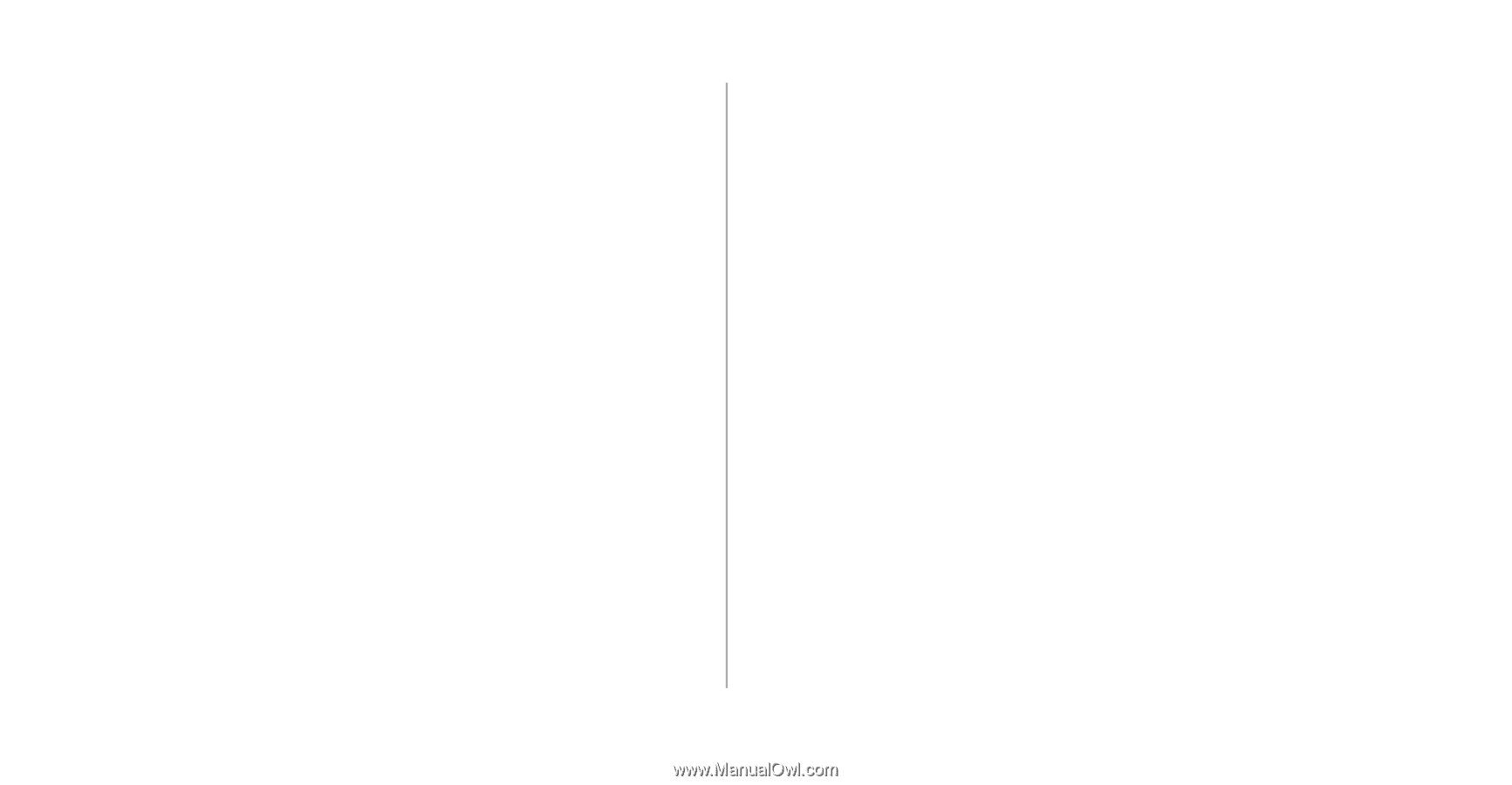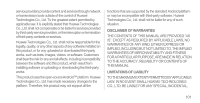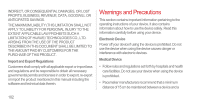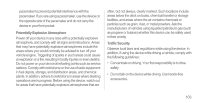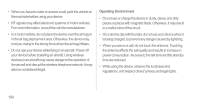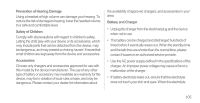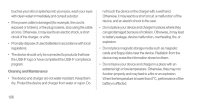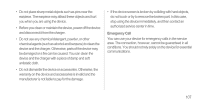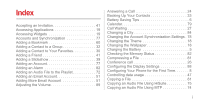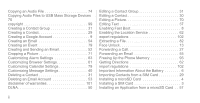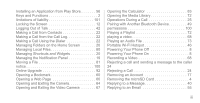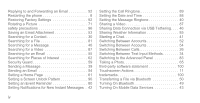Huawei Ascend P1 User Manual - Page 111
Cleaning and Maintenance, to battery leakage, device malfunction, overheating, fire, or
 |
View all Huawei Ascend P1 manuals
Add to My Manuals
Save this manual to your list of manuals |
Page 111 highlights
touches your skin or splashes into your eyes, wash your eyes with clean water immediately and consult a doctor. • If the power cable is damaged (for example, the cord is exposed or broken), or the plug loosens, stop using the cable at once. Otherwise, it may lead to an electric shock, a short circuit of the charger, or a fire. • Promptly dispose of used batteries in accordance with local regulations. • The device should only be connected to products that bear the USB-IF logo or have completed the USB-IF compliance program. Cleaning and Maintenance • The device and charger are not water-resistant. Keep them dry. Protect the device and charger from water or vapor. Do not touch the device or the charger with a wet hand. Otherwise, it may lead to a short circuit, a malfunction of the device, and an electric shock to the user. • Do not place your device and charger in places where they can get damaged because of collision. Otherwise, it may lead to battery leakage, device malfunction, overheating, fire, or explosion. • Do not place magnetic storage media such as magnetic cards and floppy disks near the device. Radiation from the device may erase the information stored on them. • Do not leave your device and charger in a place with an extreme high or low temperature. Otherwise, they may not function properly and may lead to a fire or an explosion. When the temperature is lower than 0°C, performance of the battery is affected. 106