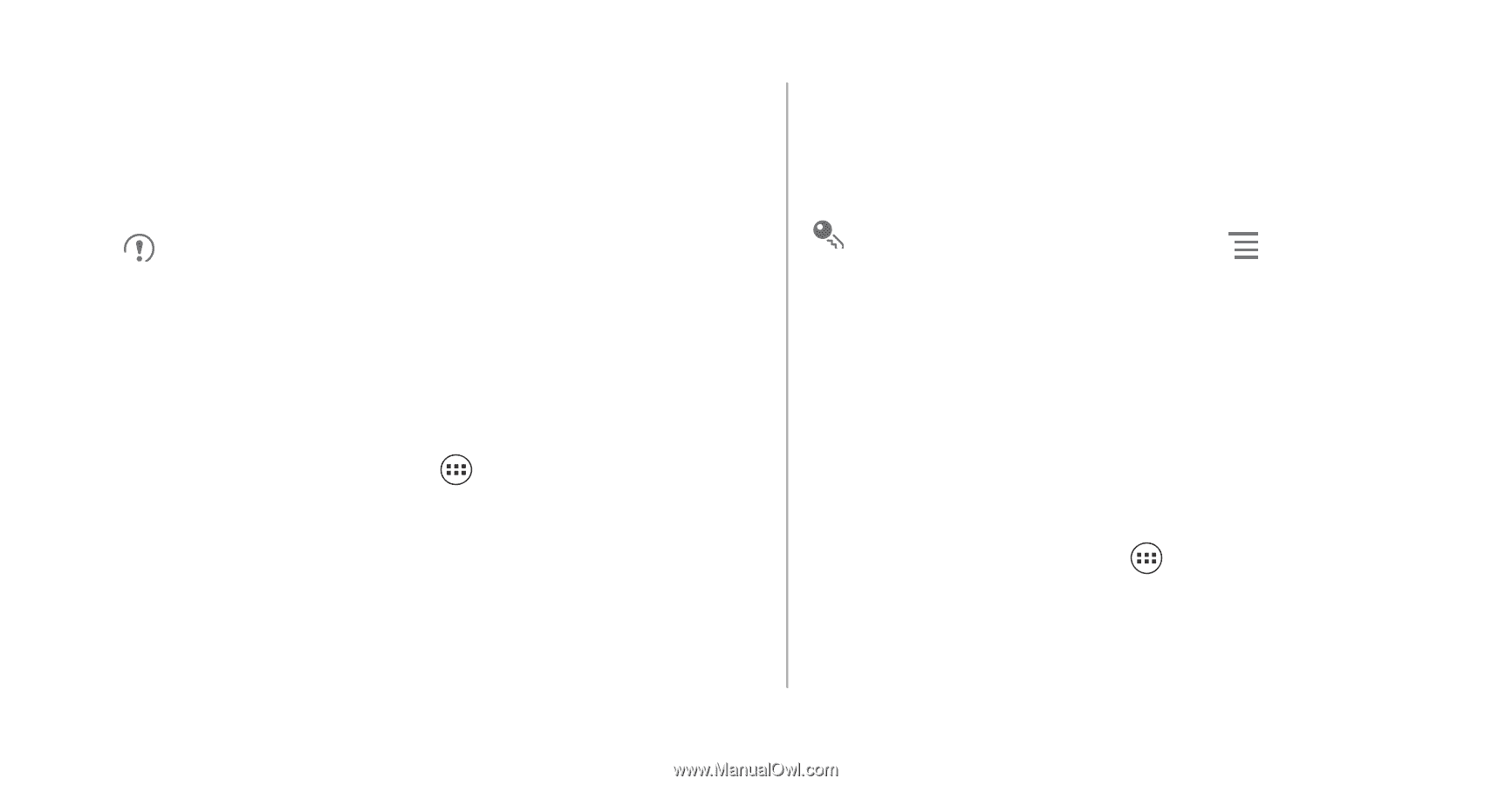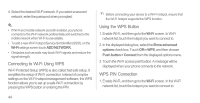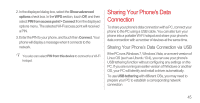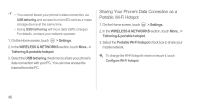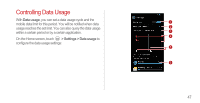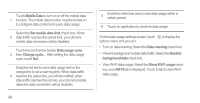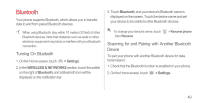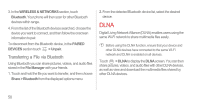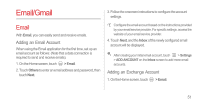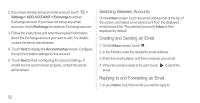Huawei Ascend P1 User Manual - Page 54
Bluetooth, Turning On Bluetooth, Scanning for and Pairing with Another Bluetooth Device, Device
 |
View all Huawei Ascend P1 manuals
Add to My Manuals
Save this manual to your list of manuals |
Page 54 highlights
Bluetooth Your phone supports Bluetooth, which allows you to transfer data to and from paired Bluetooth devices. When using Bluetooth, stay within 10 meters (33 feet) of other Bluetooth devices. Note that obstacles such as walls or other electronic equipment may block or interfere with your Bluetooth connection. Turning On Bluetooth 1. On the Home screen, touch > Settings. 2. In the WIRELESS & NETWORKS section, touch the switch on the right of Bluetooth, and a Bluetooth icon will be displayed on the notification bar. 3. Touch Bluetooth, and your device's Bluetooth name is displayed on the screen. Touch the device name and set your device to be visible to other Bluetooth devices. To change your device's name, touch , then Rename. > Rename phone Scanning for and Pairing with Another Bluetooth Device To pair your phone with another Bluetooth device for data transmission: 1. Check that the Bluetooth function is enabled on your phone. 2. On the Home screen, touch > Settings. 49