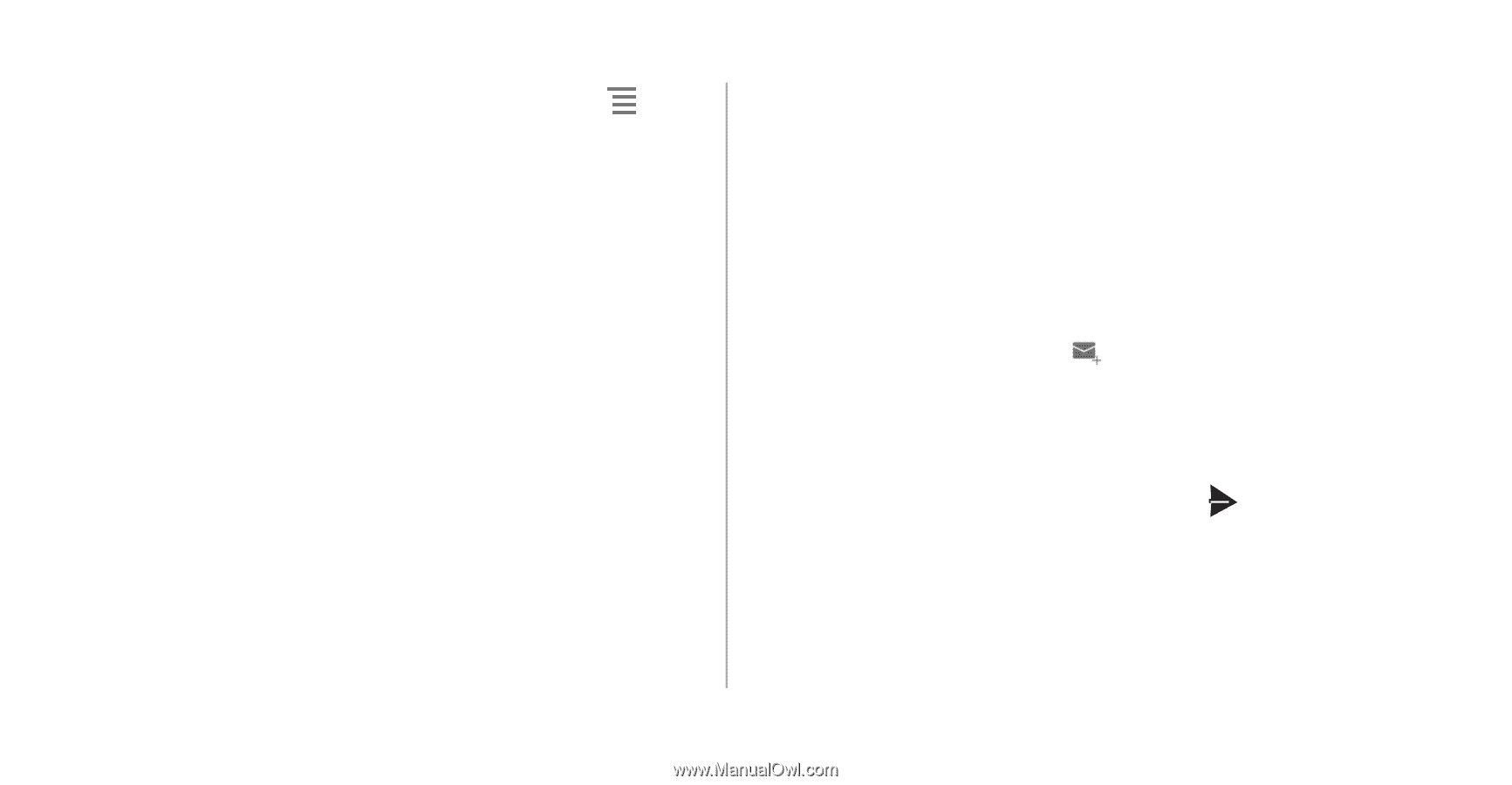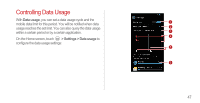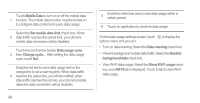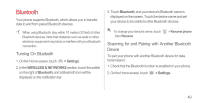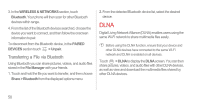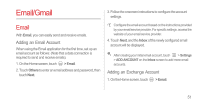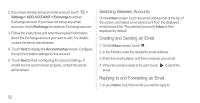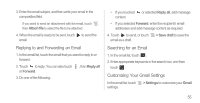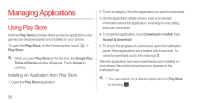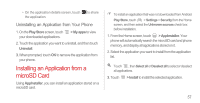Huawei Ascend P1 User Manual - Page 57
Switching Between Accounts, Creating and Sending an Email, Replying to and Forwarding an Email
 |
View all Huawei Ascend P1 manuals
Add to My Manuals
Save this manual to your list of manuals |
Page 57 highlights
2. If you have already set up an email account, touch > Settings > ADD ACCOUNT > Exchange to add an Exchange account. If you have not set up any email accounts, touch Exchange to create an Exchange account. 3. Follow the instructions and enter the required information about the Exchange account you want to add. For details, contact the server administrator. 4. Touch Next to display the Account setup screen. Configure the synchronization settings for this account. 5. Touch Next to finish configuring the account settings. If emails are not synchronized properly, contact the server administrator. Switching Between Accounts On the Inbox screen, touch the email address bar at the top of the screen, and select an email account from the displayed email account list. The selected account's Inbox is then displayed by default. Creating and Sending an Email 1. On the Inbox screen, touch . 2. In the To field, enter the recipient's email address. 3. Enter the email subject, and then compose your email. 4. When the email is ready to be sent, touch to send the email. Replying to and Forwarding an Email 1. In your Inbox, touch the email you want to reply to. 52