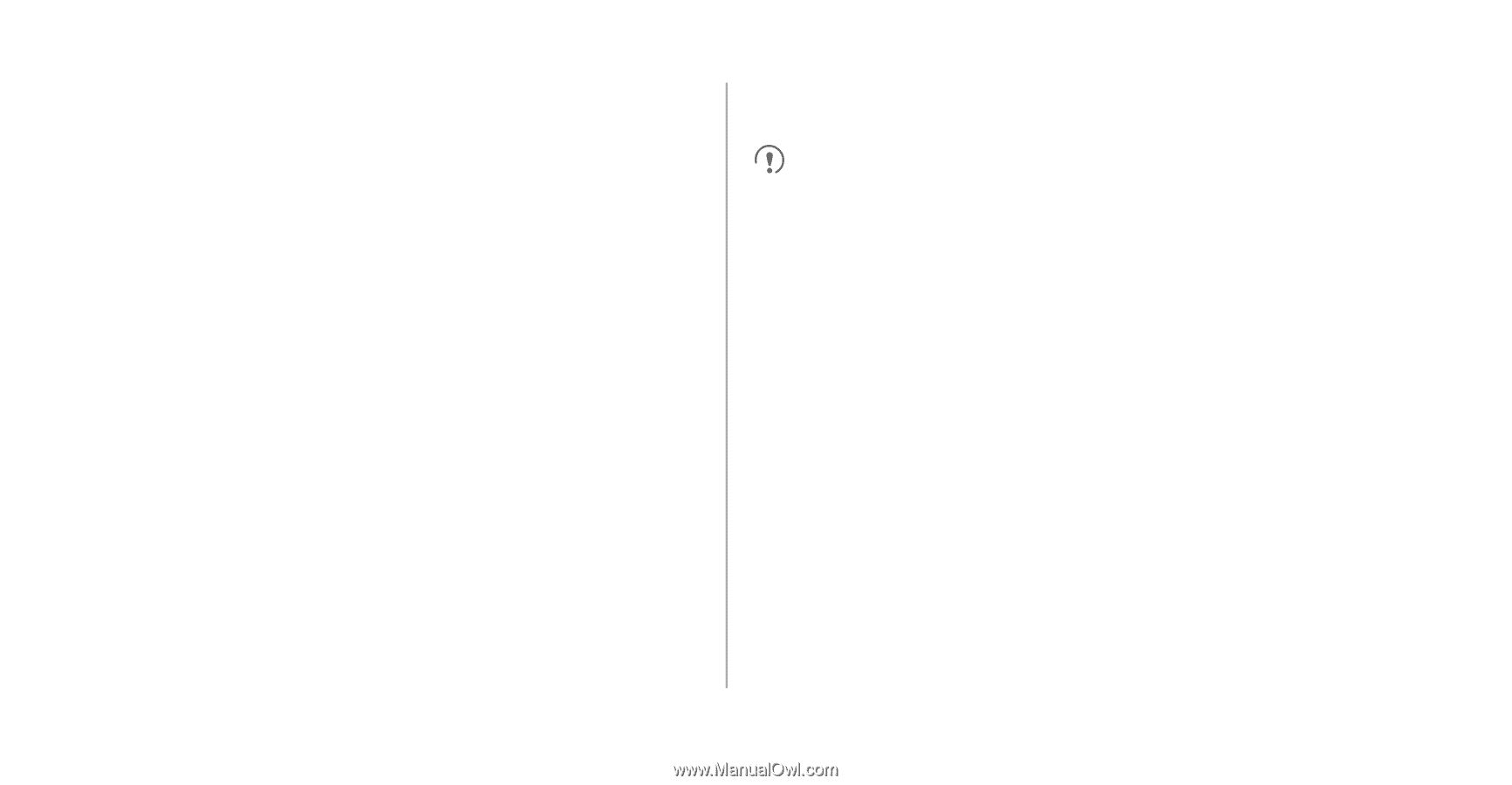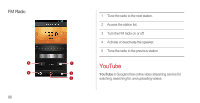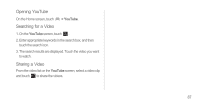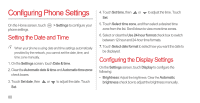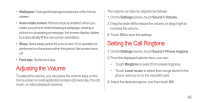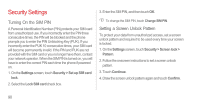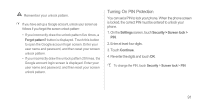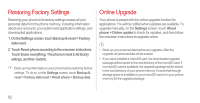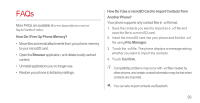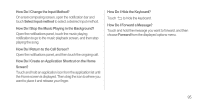Huawei Ascend P1 User Manual - Page 95
Security Settings, Turning On the SIM PIN, Setting a Screen Unlock Pattern
 |
View all Huawei Ascend P1 manuals
Add to My Manuals
Save this manual to your list of manuals |
Page 95 highlights
Security Settings Turning On the SIM PIN A Personal Identification Number (PIN) protects your SIM card from unauthorized use. If you incorrectly enter the PIN three consecutive times, the PIN will be blocked and the phone prompts you to enter the PIN Unblocking Key (PUK). If you incorrectly enter the PUK 10 consecutive times, your SIM card will become permanently invalid. If the PIN and PUK are not provided with the SIM card or you no longer have them, contact your network operator. When the SIM PIN is turned on, you will have to enter the correct PIN each time the phone if powered on. 1. On the Settings screen, touch Security > Set up SIM card lock. 2. Select the Lock SIM card check box. 3. Enter the SIM PIN, and then touch OK. To change the SIM PIN, touch Change SIM PIN. Setting a Screen Unlock Pattern To protect your data from unauthorized access, set a screen unlock pattern and require it to be used every time your screen is locked. 1. On the Settings screen, touch Security > Screen lock > Pattern. 2. Follow the onscreen instructions to set a screen unlock pattern. 3. Touch Continue. 4. Draw the screen unlock pattern again and touch Confirm. 90