Huawei B160 User Manual
Huawei B160 Manual
 |
View all Huawei B160 manuals
Add to My Manuals
Save this manual to your list of manuals |
Huawei B160 manual content summary:
- Huawei B160 | User Manual - Page 1
HUAWEI B160 Fixed Wireless Terminal USER GUIDE - Huawei B160 | User Manual - Page 2
network operators or network service providers, thus the descriptions herein may not exactly match the product or its accessories you purchase. Huawei Technologies Co., Ltd reserves the right to change or modify any information or specifications contained in this manual without prior notice or - Huawei B160 | User Manual - Page 3
Introduction Note: The figures of the FWT (Fixed Wireless Terminal) are only for your reference, please refer color and shape to . 5 Shortcut keys y Speed dial a phone number. y Select Settings > Phone settings > Shortcuts to assign a shortcut key to a phone number. 6 End key y End a call - Huawei B160 | User Manual - Page 4
between different input methods in editing mode. Enter numbers and characters. Back View and Side View 2 34 1 5 6 7 1 2 34 8 No. 1 3 5 7 9 10 9 Item Antenna jack Headset jack Wall-mounting brackets Coiled cord jack on main unit SIM card slot No. 2 4 6 8 10 Data port Item Power jack - Huawei B160 | User Manual - Page 5
received Keypad lock In silent profile Line 2 is selected Icon Calling Description No service Hands-free mode Powered by power adapter Battery power level 3G network Menu Tree Contacts 1. Phone 2. SIM 3. Groups 4. Speed Dial Number 5. Copy all 6. Delete all 7. Settings 8. Memory status - Huawei B160 | User Manual - Page 6
according to the following figure. Make sure that the battery cord plug matches the battery jack. Do not insert the battery reversely. Installing the Power Adapter 1. Install the battery based on the battery installation steps. 2. Connect one end of the power adapter cable to the device and the - Huawei B160 | User Manual - Page 7
battery is being charged for a while, you can power on the device for use. Installing the Headset (Optional) The device supports headset jack. For the choice of your headset, consult your service provider. Call Making a Call 1. Enter or edit a number in one of the following ways: y Enter a phone - Huawei B160 | User Manual - Page 8
Note: The maximum number of English letters in a single text message is 160. If the characters you entered exceed this limit, the text is divided key to reply, delete, or forward a short message, or call or save the phone number of a message. Input Modes Note: y Press * key to switch between input - Huawei B160 | User Manual - Page 9
driver automatically. 3. The installation program automatically starts, and then the installation interface is displayed. 4. Follow the instructions bit). Applying the Data Service You can apply and enjoy such data services as Web browse. For details, consult your service provider. The procedures are - Huawei B160 | User Manual - Page 10
is used to enable or disable Phone lock and PIN lock. Change Password 1. Select locked. You need the PUK or PUK2 code to unlock the SIM card. If you enter the wrong PUK service provider. Warnings and Precautions This section contains important information pertaining to the operating instructions - Huawei B160 | User Manual - Page 11
wireless devices may affect the performance of hearing aids. For any such problems, consult your service provider. Potentially Explosive Atmosphere Power off your device in any area with a potentially explosive atmosphere, and comply with all signs and instructions powered by a battery. Safety of - Huawei B160 | User Manual - Page 12
may erase the information stored on them. y Do not leave your device, battery, and charger in a place with an extreme high or low temperature. Otherwise, Call You can use your device for emergency calls in the service area. The connection, however, cannot be guaranteed in all conditions. - Huawei B160 | User Manual - Page 13
information about the recycling of the device or batteries, contact your local city office, the household waste disposal service or the retail store where you purchased this for up-to-date information. EU Regulatory Conformance Hereby, Huawei Technologies Co., Ltd. declares that this device is in
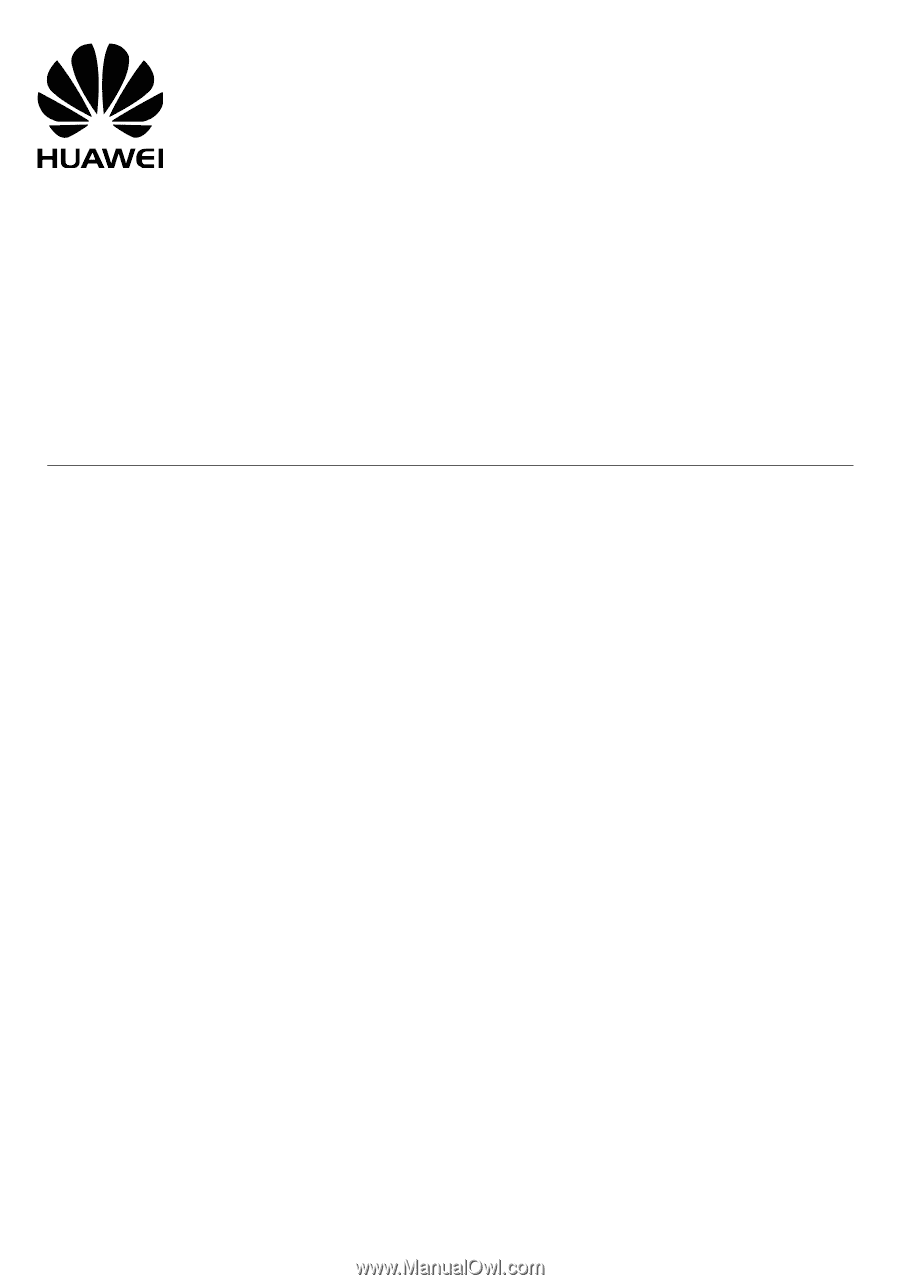
HUAWEI B160
Fixed Wireless Terminal
USER GUIDE









