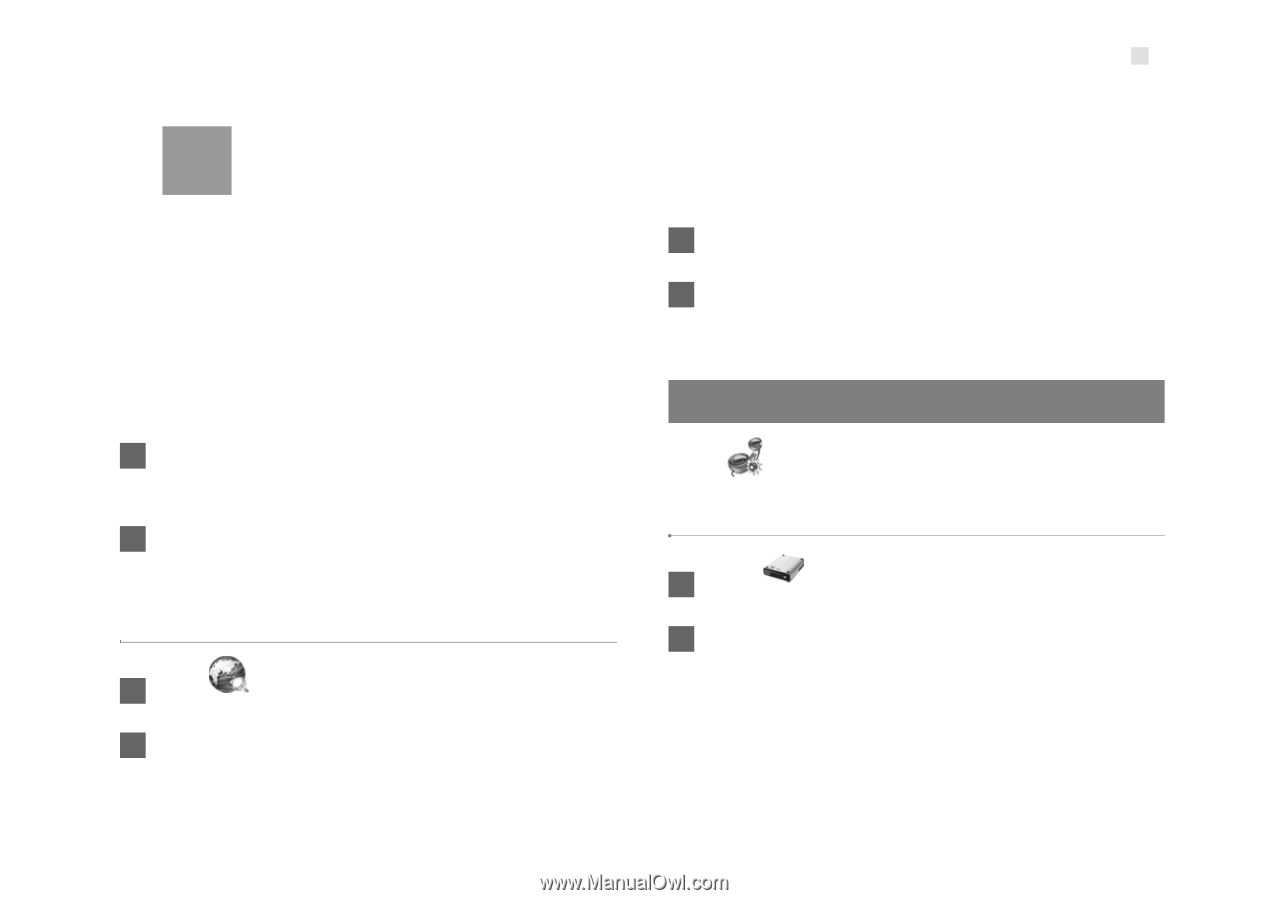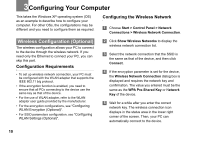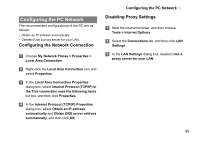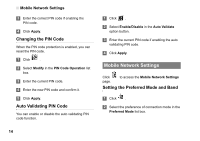Huawei B260a User Manual - Page 18
Dial-up Settings, Configuring the Mode for Searching, Network, Configuring the PPP Settings
 |
View all Huawei B260a manuals
Add to My Manuals
Save this manual to your list of manuals |
Page 18 highlights
Note • If the service provider provides only the 2G service and the preferred mode is configured as 3G only, you cannot access the Internet. • If the service provider provides only the 3G service and the preferred mode is configured as 2G only, you cannot access the Internet. • If the service provider provides neither the 3G nor 2G service, you cannot access the Internet regardless of the preferred mode. 3 Select the band to search the network in the Band list box. 4 Click Apply. Configuring the Mode for Searching Network 1 Click . 2 Select the mode for searching the network. Dial-up Settings • Auto: The device automatically searches the network and registers with it. • Manual: You need to manually search the network and register with it. 3 Click Apply. 4 In Manual mode, select the searched network and click Log on. Dial-up Settings Click to access the Dial-up Settings page. Configuring the PPP Settings 1 Click to access the PPP Settings page. 2 Enter the correct parameters. • Profile List: Select a profile from the established dial-up connection list. If the drop-down list is empty, you need to create a profile list. • PPP Connection: Select the dial-up connection mode. 15