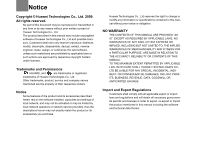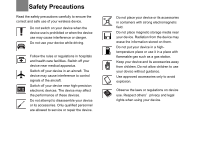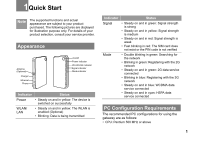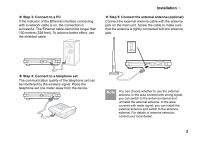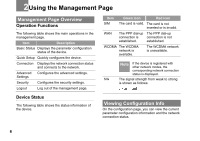Huawei B260a User Manual - Page 5
Installation
 |
View all Huawei B260a manuals
Add to My Manuals
Save this manual to your list of manuals |
Page 5 highlights
Installation • Memory: 128 MB RAM or above • Hard disk: 100 MB or above available space • Operating System: Windows 2000, Windows XP, or Windows Vista • LCD resolution: 800*600 pixel or above, recommended 1024*768 pixel. • Interface: standard USB interface • Internet Browser: Internet Explorer 6.0 or Internet Explorer 7.0, Firefox 1.5 or Firefox 2.0, Safari 3.0. Installation ◆ Step 1: Insert the SIM card ! Before inserting or removing the SIM card, you must disconnect the device from the power Warning adapter. 1 2 3 ◆ Step 2: Connect to the power adapter Use a power adapter that is compatible with the device; otherwise, the device may be damaged. 2

Installation
2
•
Memory: 128 MB RAM or above
•
Hard disk: 100 MB or above available space
•
Operating System: Windows 2000, Windows XP, or
Windows Vista
•
LCD resolution: 800*600 pixel or above, recommended
1024*768 pixel.
•
Interface: standard USB interface
•
Internet Browser: Internet Explorer 6.0 or Internet
Explorer 7.0, Firefox 1.5 or Firefox 2.0, Safari 3.0.
Installation
◆
Step 1: Insert the SIM card
!
Warning
Before inserting or removing the SIM card, you
must disconnect the device from the power
adapter.
◆
Step 2: Connect to the power adapter
Use a power adapter that is compatible with the
device; otherwise, the device may be damaged.
1
2
3