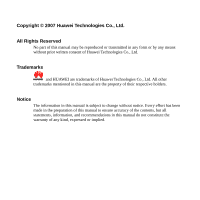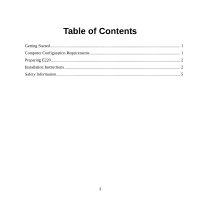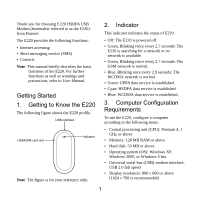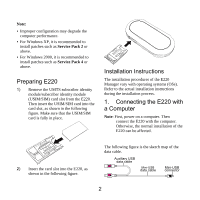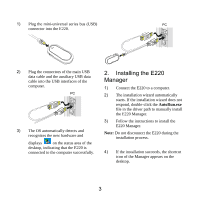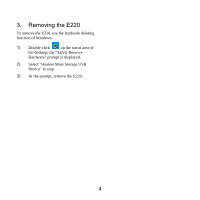Huawei E220 Quick Start Guide
Huawei E220 Manual
 |
View all Huawei E220 manuals
Add to My Manuals
Save this manual to your list of manuals |
Huawei E220 manual content summary:
- Huawei E220 | Quick Start Guide - Page 1
or transmitted in any form or by any means without prior written consent of Huawei Technologies Co., Ltd. Trademarks and HUAWEI are trademarks of Huawei Technologies Co., Ltd. All other trademarks mentioned in this manual are the property of their respective holders. Notice The information in this - Huawei E220 | Quick Start Guide - Page 2
Table of Contents Getting Started...1 Computer Configuration Requirements 1 Preparing E220 ...2 Installation Instructions ...2 Safety Information...5 i - Huawei E220 | Quick Start Guide - Page 3
Thank you for choosing E220 HSDPA USB Modem (hereinafter referred to as the E220) from Huawei. The E220 provides the following functions: y Internet accessing y Short messaging service (SMS) y Contacts Note: This manual briefly describes the basic functions of the E220. For further functions as well - Huawei E220 | Quick Start Guide - Page 4
Pack 2 or above. y For Windows 2000, it is recommended to install patches such as Service Pack 4 or above. Preparing E220 1) Remove the UMTS subscriber identity module/subscriber identity module (USIM/SIM) card slot from the E220. Then insert the USIM/SIM card into the card slot, as shown in the - Huawei E220 | Quick Start Guide - Page 5
(USB) connector into the E220. ASPSOIWSETRANT PC 2) Plug the connectors of the main USB data cable and the auxiliary USB data cable into the USB the driver path to manually install the E220 Manager. 3) Follow the instructions to install the E220 Manager. Note: Do not disconnect the E220 during - Huawei E220 | Quick Start Guide - Page 6
3. Removing the E220 To remove the E220, use the hardware deleting function of Windows. 1) Double-click on the status area of the desktop; the "Safely Remove Hardware" prompt is displayed. 2) Select "Huawei Mass Storage USB Device" to stop. 3) At the prompt, remove the E220. 4 - Huawei E220 | Quick Start Guide - Page 7
, orders, signs and notices while using the wireless device. Signs about the use of mobile phones should also be obeyed as referring to other wireless equipment including wireless devices. Deactivate in Explosive Areas Deactivate your wireless device where the air is potentially explosive. It is - Huawei E220 | Quick Start Guide - Page 8
device is already in your hand before you insert or remove the SIM card. Restart on ESDs Software will attempt to re-initialize a connection once a substantial electrostatic discharge causes the device to reset. If the software is not operational after an ESD, restart the modem software application - Huawei E220 | Quick Start Guide - Page 9
information, visit the ICNIRP website at www.icnirp.de. CE Approval (European Union) The wireless device is approved to be used in the member states of the EU. Huawei declares that the wireless device is in compliance with the essential requirements and other relevant provisions of the Radio and - Huawei E220 | Quick Start Guide - Page 10
device is designed to use the minimum power required to reach the network. All models of Huawei's wireless device has been tested and found to comply with the limits for a Class B digital device, pursuant to Part 15 and used in accordance with the instructions, may cause harmful interference to radio - Huawei E220 | Quick Start Guide - Page 11
measures: y Reorient or relocate the receiving antenna. y Increase the separation between the equipment device must accept any interference received, including interference that may cause undesired operation. Warning: Changes or modifications made to this equipment not expressly approved by HUAWEI

Copyright © 2007 Huawei Technologies Co., Ltd.
All Rights Reserved
No part of this manual may be reproduced or transmitted in any form or by any means
without prior written consent of Huawei Technologies Co., Ltd.
Trademarks
and HUAWEI are trademarks of Huawei Technologies Co., Ltd. All other
trademarks mentioned in this manual are the property of their respective holders.
Notice
The information in this manual is subject to change without notice. Every effort has been
made in the preparation of this manual to ensure accuracy of the contents, but all
statements, information, and recommendations in this manual do not constitute the
warranty of any kind, expressed or implied.