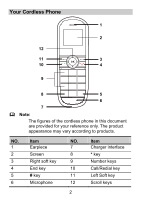Huawei FC312E User Guide
Huawei FC312E Manual
 |
View all Huawei FC312E manuals
Add to My Manuals
Save this manual to your list of manuals |
Huawei FC312E manual content summary:
- Huawei FC312E | User Guide - Page 1
FC312E Cordless Phone USER GUIDE - Huawei FC312E | User Guide - Page 2
written consent of Huawei Technologies Co., Ltd. The product described in this manual may include copyrighted software of Huawei Technologies Co., Ltd. and are trademarks or registered trademarks of Huawei Technologies Co., Ltd. Other trademarks, product, service and company names mentioned are - Huawei FC312E | User Guide - Page 3
12 11 3 10 4 9 8 5 6 7 Note: The figures of the cordless phone in this document are provided for your reference only. The product appearance may vary according to products. NO. Item 1 Earpiece 2 Screen 3 Right soft key 4 End - Huawei FC312E | User Guide - Page 4
Left soft key To... Access the Contacts screen in standby mode. Select the option displayed on the lower right. Power on or off the cordless phone by pressing and holding it in the standby mode. End a call or reject an incoming call. Return to the standby mode. Switch between different - Huawei FC312E | User Guide - Page 5
. Screen Icons Icon Indicates Network signal strength Calling Message received Memory for messages is full, when the icon is blinking Remind by sound Icon Indicates Battery power level Alarm clock is on Keypad is locked 4 - Huawei FC312E | User Guide - Page 6
Alarm Contacts 1. Contacts 2. Create 3. Speed-dial 4. Management Call history 1. All calls 2. Missed calls 3. Received calls 4. Dialed calls FM radio (Optional) Settings 1. Display settings 2. Phone settings 3. Audio settings 4. Call settings 5. Security settings 6. Restore factory settings 5 - Huawei FC312E | User Guide - Page 7
Installing the SIM Card and Battery Make sure that the golden area on the SIM card is facing downwards and that the beveled edge of the SIM card is properly aligned with that of the card slot. Charging the Battery Charging the battery in either of the following ways: Method 1: Method 2: 6 - Huawei FC312E | User Guide - Page 8
is being charged for a while, you can power on the cordless phone for use. Risk of explosion if battery is replaced by an incorrect type. Dispose of used batteries according to the instructions. Using the Function Menu 1. In the standby mode, press screen. to display the Menu 2. Press scroll - Huawei FC312E | User Guide - Page 9
phone is locked, enter the lock code to unlock the cordless phone first; otherwise, you can only make emergency calls or answer calls. During a call, press hands free the PIN and PUK are delivered with the SIM card. For details, consult your service provider. Locking the Keypad In the standby mode - Huawei FC312E | User Guide - Page 10
input mode, do the follows to enter the English letters: 1. Press each desired key once corresponding to the sequence of the word. Then the cordless phone displays the commonly used words according to the numeric sequence of key presses. 2. Press the Up or Down key to scroll to the desired word - Huawei FC312E | User Guide - Page 11
select the desired symbol. 3. Press to enter the symbol. Warnings and Precautions This section contains important information pertaining to the operating instructions of your device. It also contains information about how to use the device safely. Read this information carefully before using your - Huawei FC312E | User Guide - Page 12
potentially explosive atmosphere, and comply with all signs and instructions. Areas that may have potentially explosive atmospheres include the areas even deaths. Do not power on your device at refueling points such as service stations. Comply with restrictions on the use of radio equipment in fuel - Huawei FC312E | User Guide - Page 13
Concentrate on driving. Your first responsibility is to drive safely. Do not talk on the device while driving. Use hands-free accessories. When you have to make or answer a call, park the vehicle at the road side before using your device. RF signals may affect electronic - Huawei FC312E | User Guide - Page 14
temperature between -10°C to 55°C for using the device powered by a battery. Prevention of Hearing Damage Using a headset at high volume can damage your time and the talk time are shorter than the normal time, replace the battery. Use the AC power supply defined in the specifications of the - Huawei FC312E | User Guide - Page 15
fire. Do not dispose of batteries in fire as they may explode. Batteries may also explode if damaged. Danger of explosion if battery is incorrectly replaced. Recycle or dispose of used batteries according to the local regulations or reference instruction supplied with your device. Prevention of - Huawei FC312E | User Guide - Page 16
lead to a fire or an explosion. When the temperature is lower than 0°C, performance of the battery is affected. Do not place sharp metal objects such as pins near the earpiece. The earpiece your device for emergency calls in the service area. The connection, however, cannot be guaranteed in all 15 - Huawei FC312E | User Guide - Page 17
tissue. The highest SAR value for this device type when tested at the ear is 0.898 W/kg, and when properly worn on the body is 0.500 W/kg. Disposal and Recycling Information This symbol (or without a solid bar) on the device, and/or on its packaging, and on its batteries where included, indicates - Huawei FC312E | User Guide - Page 18
about the recycling of the device or batteries, please contact your local city office, the household waste disposal service, or the retail store where you purchased for up-to-date information. EU Regulatory Conformance Hereby, Huawei Technologies Co., Ltd. declares that this device is in compliance - Huawei FC312E | User Guide - Page 19
frequency energy and, if not installed and used in accordance with the instructions, may cause harmful interference to radio communications. However, there is no made to this device not expressly approved by Huawei Technologies Co., Ltd. may void the FCC authorization to operate this device. 18 - Huawei FC312E | User Guide - Page 20
Please visit www.huaweidevice.com/worldwide/support/hotline for recently updated hotline and email address in your country or region. 96721622_01 19

FC312E
Cordless Phone
USER GUIDE