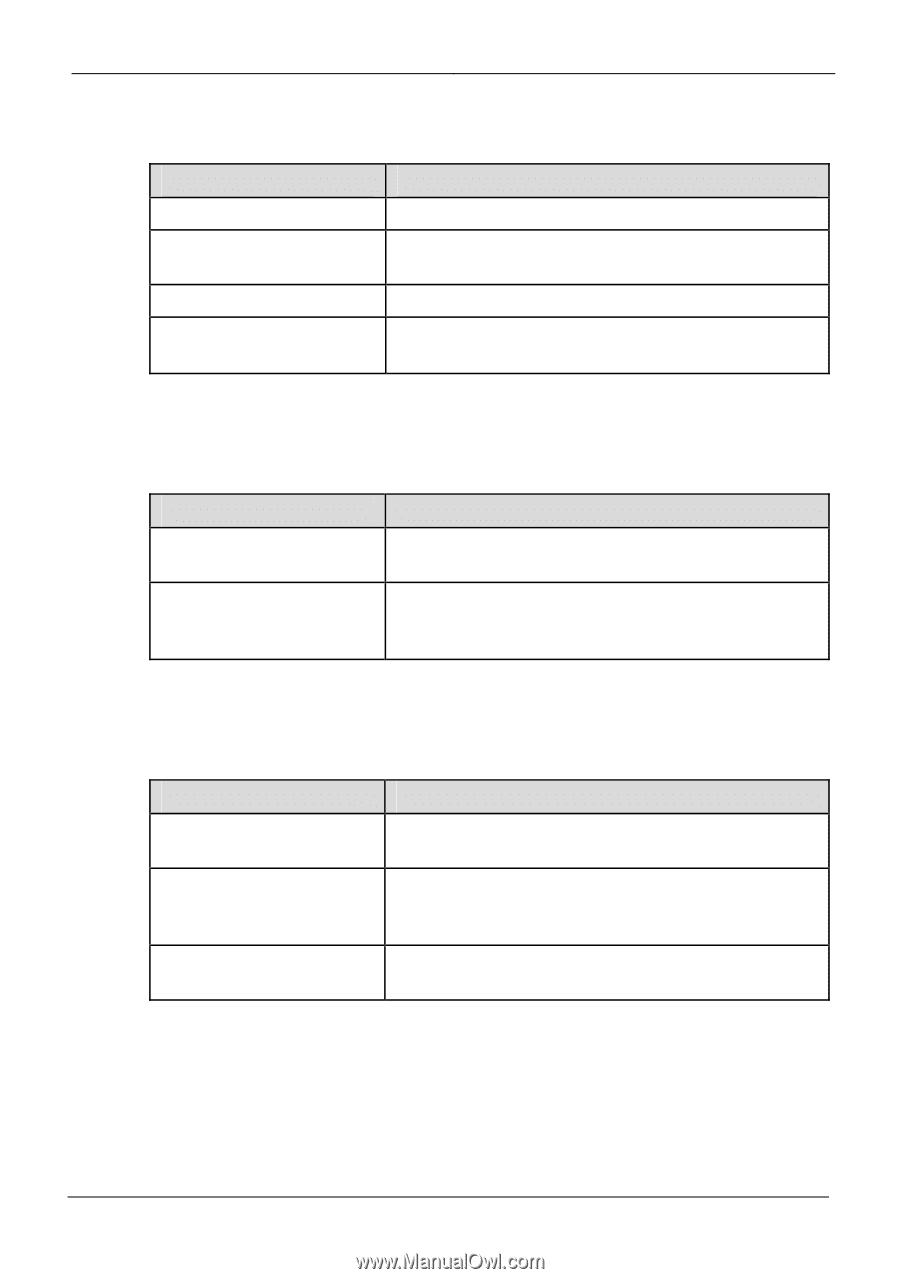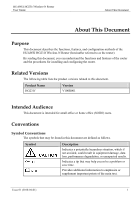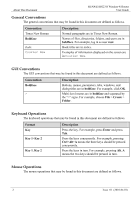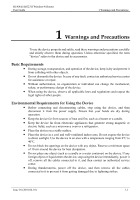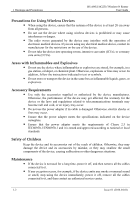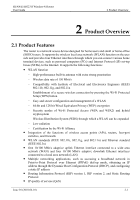Huawei HG231f User Manual - Page 11
General Conventions, GUI Conventions, Keyboard Operations, Mouse Operations, Convention, Description
 |
View all Huawei HG231f manuals
Add to My Manuals
Save this manual to your list of manuals |
Page 11 highlights
About This Document HUAWEI HG231f Wireless-N Router User Guide General Conventions The general conventions that may be found in this document are defined as follows. Convention Times New Roman Boldface Italic Courier New Description Normal paragraphs are in Times New Roman. Names of files, directories, folders, and users are in boldface. For example, log in as user root. Book titles are in italics. Examples of information displayed on the screen are in Courier New. GUI Conventions The GUI conventions that may be found in this document are defined as follows. Convention Boldface > Description Buttons, menus, parameters, tabs, windows, and dialog titles are in boldface. For example, click OK. Multi-level menus are in boldface and separated by the ">" signs. For example, choose File > Create > Folder. Keyboard Operations The keyboard operations that may be found in this document are defined as follows. Format Key Key 1+Key 2 Key 1, Key 2 Description Press the key. For example, press Enter and press Tab. Press the keys concurrently. For example, pressing Ctrl+Alt+A means the three keys should be pressed concurrently. Press the keys in turn. For example, pressing Alt, A means the two keys should be pressed in turn. Mouse Operations The mouse operations that may be found in this document are defined as follows. 2 Issue 01 (2010-04-01)