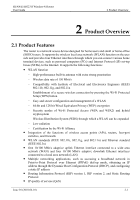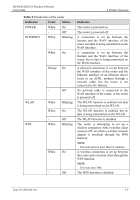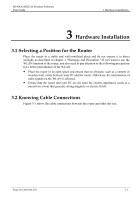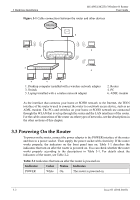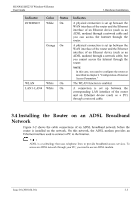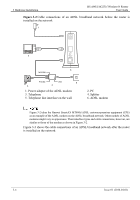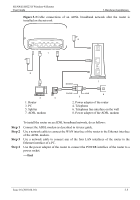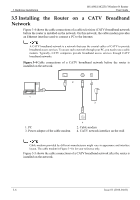Huawei HG231f User Manual - Page 20
Hardware Installation, 3.1 Selecting a Position for the Router, 3.2 Knowing Cable Connections
 |
View all Huawei HG231f manuals
Add to My Manuals
Save this manual to your list of manuals |
Page 20 highlights
HUAWEI HG231f Wireless-N Router User Guide 3 Hardware Installation 3 Hardware Installation 3.1 Selecting a Position for the Router Place the router in a stable and well-ventilated place and do not expose it to direct sunlight, as described in chapter 1 "Warnings and Precaution." If you want to use the WLAN function of the router, you also need to pay attention to the following precautions for a better performance of the WLAN: z Place the router in an open space and ensure that no obstacle, such as a cement or wooden wall, exists between your PC and the router. Otherwise, the transmission of radio signals on the WLAN is affected. z Ensure that the router and your PC are far from the electric appliances (such as a microwave oven) that generate strong magnetic or electric fields. 3.2 Knowing Cable Connections Figure 3-1 shows the cable connections between the router and other devices. Issue 01 (2010-04-01) 3-1