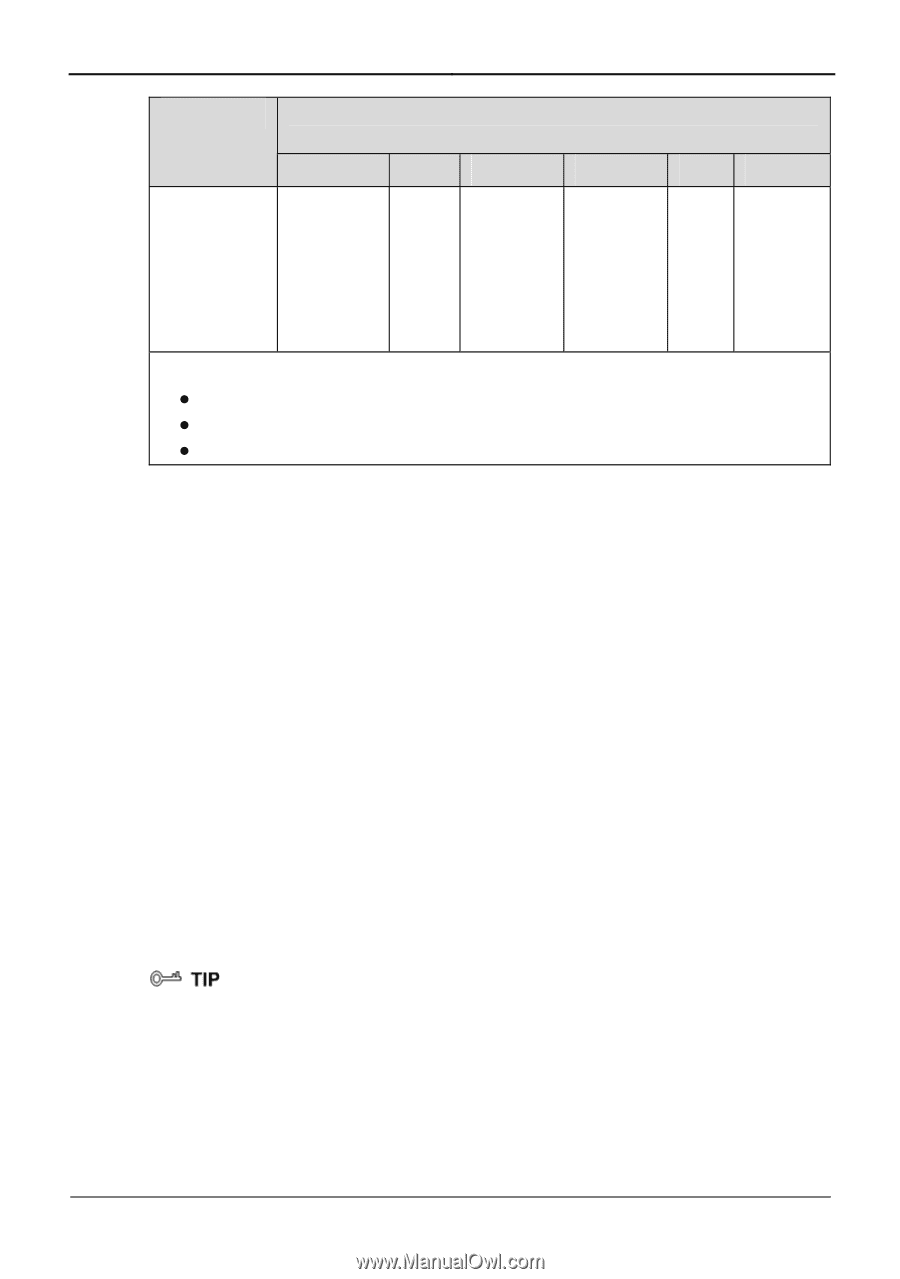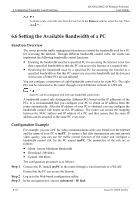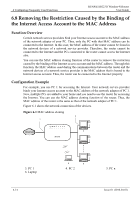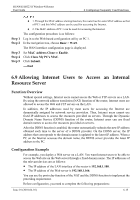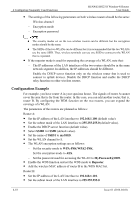Huawei HG231f User Manual - Page 46
Protective Effects Corresponding to the Preset Protective, Standard, Advanced, Firewall
 |
View all Huawei HG231f manuals
Add to My Manuals
Save this manual to your list of manuals |
Page 46 highlights
HUAWEI HG231f Wireless-N Router User Guide 6 Configuring Frequently Used Functions Operation An Internet user performs other accessing operations on your router. Protective Effects Corresponding to the Preset Protective Levels of the Firewall Block-All High Medium Standard Low Disable × × × × × √ NOTE z A tick (√) indicates that the firewall at this level allows the operation. z A cross (×) indicates that the firewall at this level prohibits the operation. z FTP = File Transfer Protocol When the router is delivered, the level of the firewall is set to Standard. Normally, it is recommended that you set the level of the firewall to Standard. Thus, the network security can be ensured and most requirements for using the network can be met. If you have special requirements for using the network, you can set the protective level as required or define more firewall rules. Configuration Example For example, you have stringent requirements on network security. To allow the PCs on a LAN to only browse Web pages and prohibit Internet users from accessing the router, you can set the firewall level of the router to High as follows: Step 1 Log in to the Web-based configuration utility. Step 2 In the navigation tree, choose Advanced > Firewall. The firewall page is displayed. Step 3 Select High for Firewall level. Step 4 Click Submit. ----End You cannot modify a predefined firewall level. To define a firewall level, select Custom for Firewall level. Then set the level name and protective rules. Issue 01 (2010-04-01) 6-13