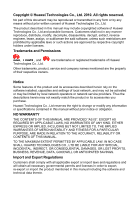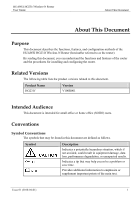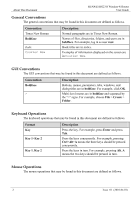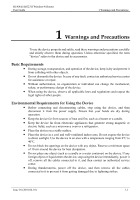Huawei HG231f User Manual - Page 8
Tables - setting
 |
View all Huawei HG231f manuals
Add to My Manuals
Save this manual to your list of manuals |
Page 8 highlights
HUAWEI HG231f Wireless-N Router User Guide Tables Tables Table 2-1 Interfaces and buttons of the router 2-2 Table 2-2 Indicators of the router 2-3 Table 3-1 Indicators that turn on after the router is powered on 3-2 Table 6-1 Rules for setting the password used for accessing a WLAN 6-5 Table 6-2 Protective effects of the preset protective levels of the firewall 6-11 Table 6-3 WDS working modes 6-17 Issue 01 (2010-04-01) v
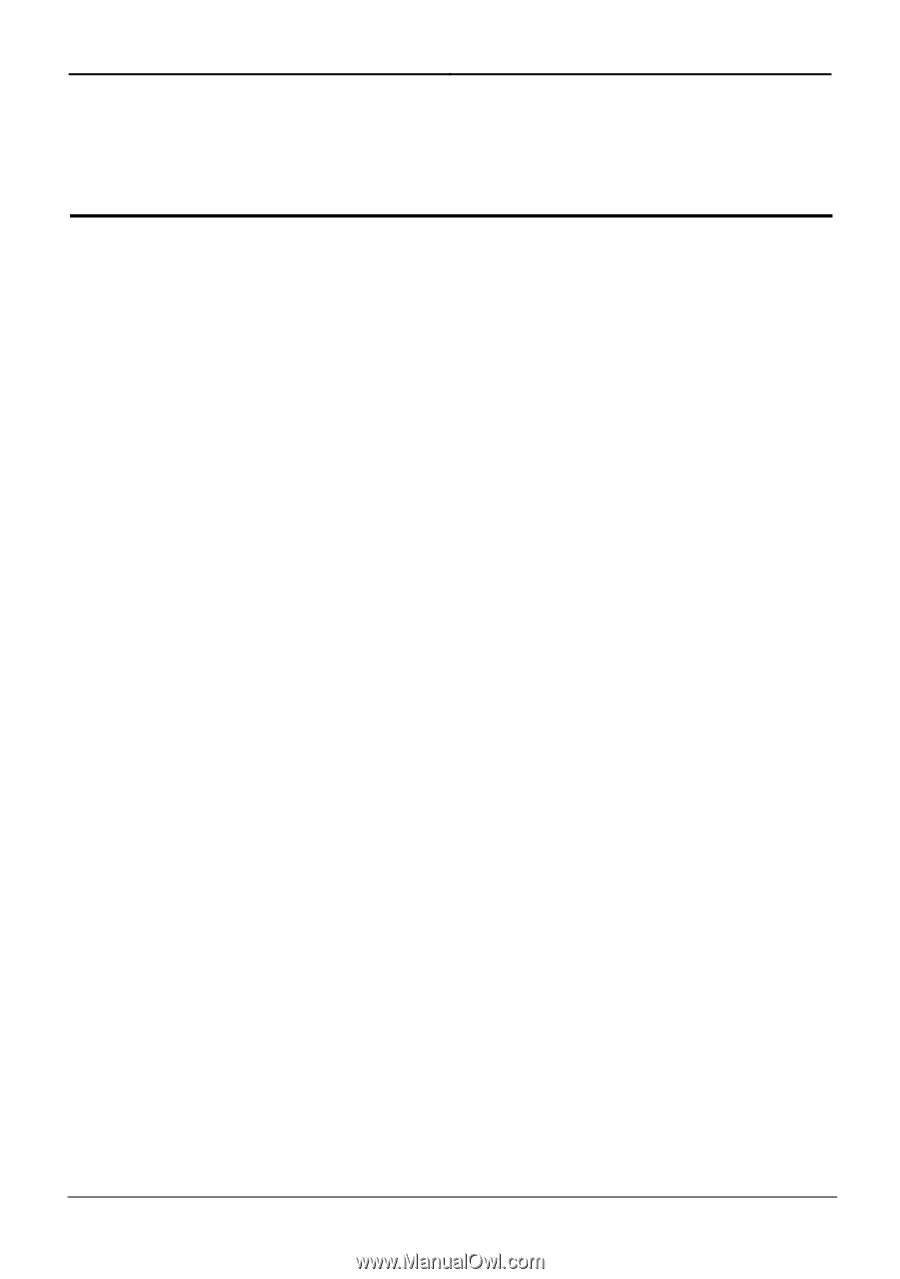
HUAWEI HG231f Wireless-N Router
User Guide
Tables
Issue 01 (2010-04-01)
v
Tables
Table 2-1
Interfaces and buttons of the router
...................................................................
2-2
Table 2-2
Indicators of the router
......................................................................................
2-3
Table 3-1
Indicators that turn on after the router is powered on
.......................................
3-2
Table 6-1
Rules for setting the password used for accessing a WLAN
.............................
6-5
Table 6-2
Protective effects of the preset protective levels of the firewall
......................
6-11
Table 6-3
WDS working modes
......................................................................................
6-17