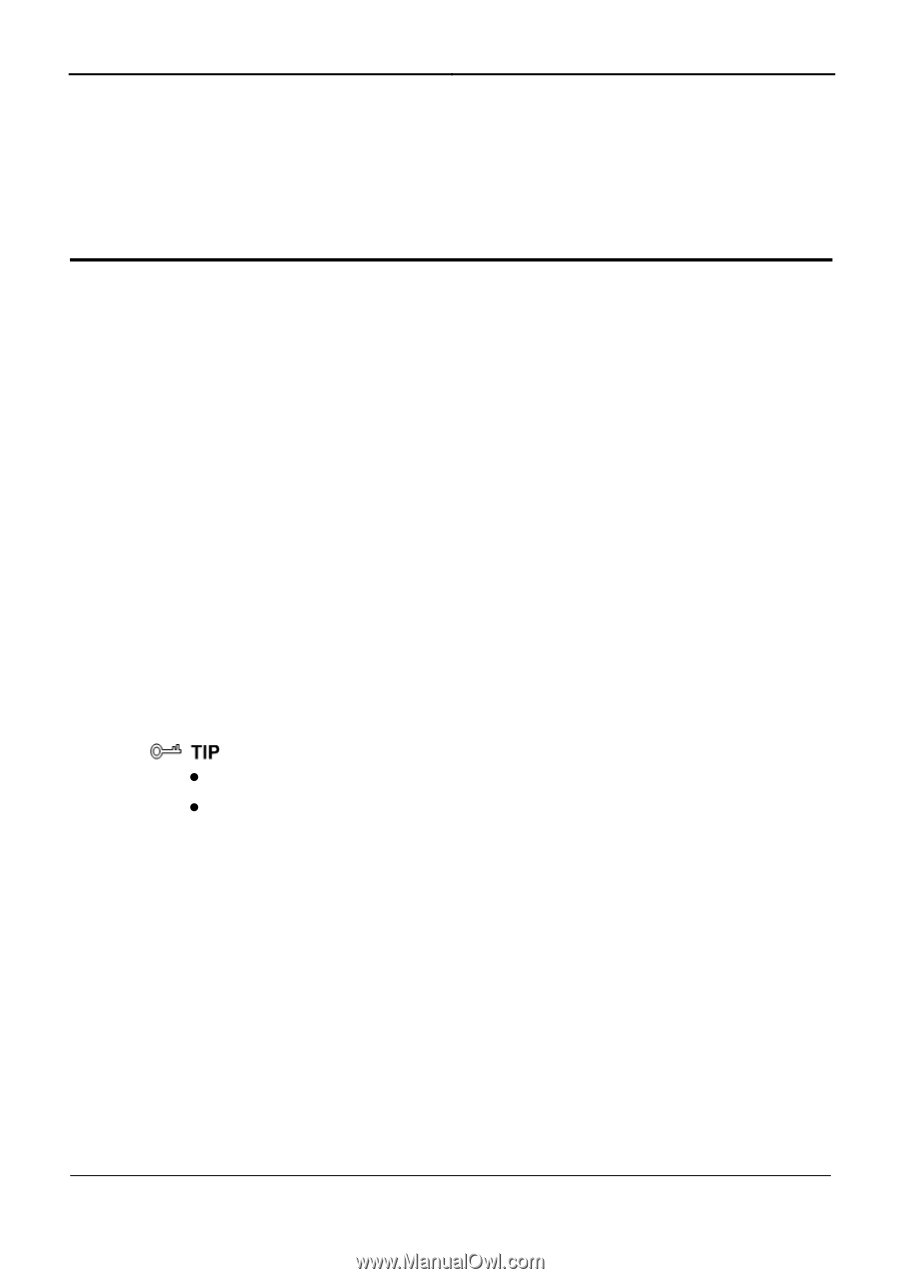Huawei HG256 User Manual - Page 21
Configuring Frequently Used Functions, 6.1 Enabling or Disabling the WLAN Function - configuration
 |
View all Huawei HG256 manuals
Add to My Manuals
Save this manual to your list of manuals |
Page 21 highlights
HUAWEI HG256 User Guide 6 Configuring Frequently Used Functions 6 Configuring Frequently Used Functions 6.1 Enabling or Disabling the WLAN Function Function Overview The HG256 supports enabling or disabling the WLAN function. Thus, you can enable or disable the WLAN function as required. Configuration Example The WLAN function is enabled by default. To disable the WLAN function, do as follows: Step 1 Log in to the Web-based configuration utility. Step 2 In the navigation tree, choose Basic > WLAN. The WLAN configuration page is displayed. Step 3 Clear Enable WLAN. ----End z To enable the WLAN function, select Enable WLAN, and then click Submit. z You can also use the WLAN button on the side panel of the HG256 to enable or disable the WLAN function. 6.2 Improving the Security of a WLAN The signals of a WLAN are transmitted in the air. Therefore, unauthorized persons can receive the wireless signals easily. If the wireless signals are not encrypted, unauthorized persons may use your WLAN or obtain the data transmitted on the WLAN. To ensure the security of the data transmitted on the WLAN, the HG256 provides multiple security-related settings for the WLAN function. You can change these settings as required to protect your WLAN from unauthorized access. 6.2.1 Hiding the Name of a WLAN Function Overview Huawei Proprietary and Confidential 6-1 Copyright © Huawei Technologies Co., Ltd