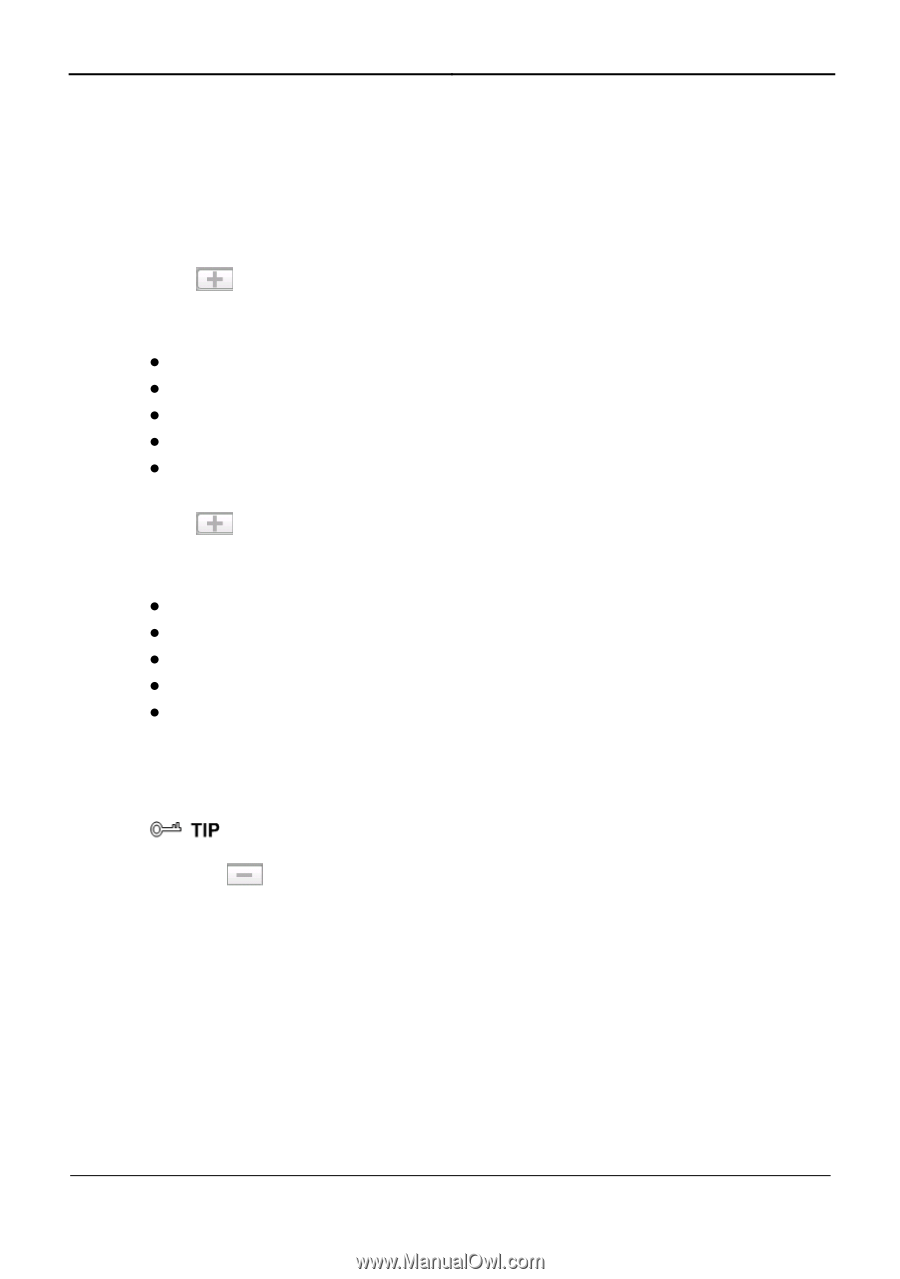Huawei HG256 User Manual - Page 30
Prohibiting PCs from Accessing Specified Web Sites, Function Overview
 |
View all Huawei HG256 manuals
Add to My Manuals
Save this manual to your list of manuals |
Page 30 highlights
6 Configuring Frequently Used Functions HUAWEI HG256 User Guide Step 5 Select your time zone for Time zone. Step 6 Click Submit. Step 7 In the navigation tree, choose Advanced > Parent Control. The parent control page is displayed. Step 8 Click MAC Filter. Step 9 Select Blacklist. Step 10 Click . Step 11 Set Time control to Enable. Step 12 Set the following parameters based on rule 1. z Rule name: Internet access is prohibited before 19:00 in the evening z Source MAC address: 00:11:09:11:04:DD z Start time: 00:00 z End time: 18:59 z Effective day: Select from Monday to Sunday. Step 13 Click Submit. Step 14 Click . Step 15 Set Time control to Enable. Step 16 Set the following parameters based on rule 2. z Rule name: Internet access is prohibited after 20:00 in the evening z Source MAC address: 00:11:09:11:04:DD z Start time: 19:59 z End time: 23:59 z Effective day: Select from Monday to Sunday. Step 17 Click Submit. ----End To delete a rule, select the rule from the rule list. In the Remove column, select the rule. Then click . 6.5 Prohibiting PCs from Accessing Specified Web Sites Function Overview You can prohibit PCs from accessing specified Web sites or restrict PCs to accessing only specified Web sites. 6-10 Huawei Proprietary and Confidential Copyright © Huawei Technologies Co., Ltd