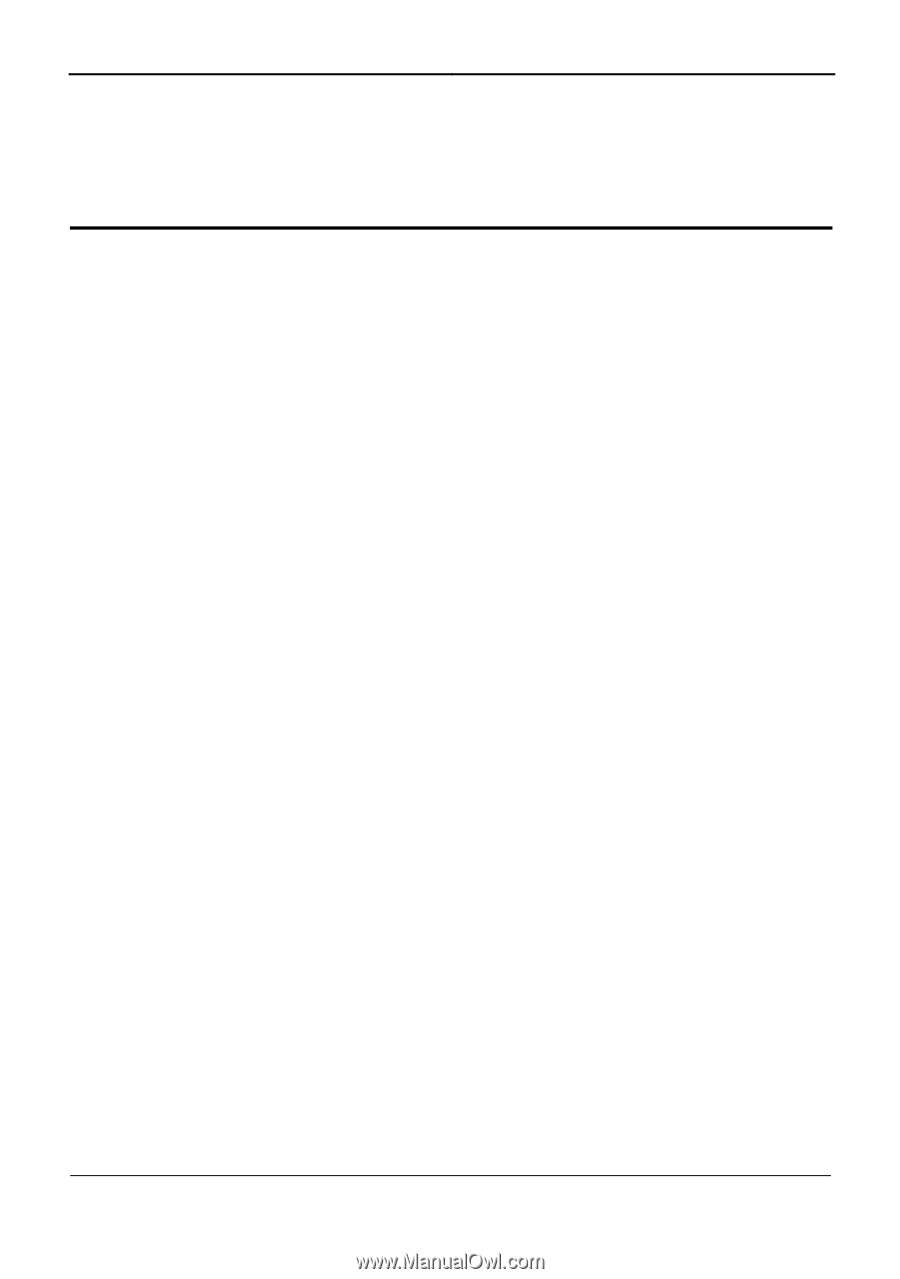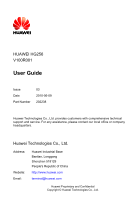HUAWEI HG256
User Guide
Contents
Huawei Proprietary and Confidential
Copyright © Huawei Technologies Co., Ltd
i
Contents
1 Warnings and Precautions
..................................................................................
1-1
2 Product Overview
.................................................................................................
2-1
2.1 Product Features
..........................................................................................................
2-1
2.2 Hardware
.....................................................................................................................
2-1
2.2.1 Interfaces and Buttons
.....................................................................................
2-1
2.2.2 Indicators
.........................................................................................................
2-2
3 Hardware Installation and Quick Start
............................................................
3-1
3.1 Selecting a Position for the HG256
.............................................................................
3-1
3.2 Knowing Cable Connections
.......................................................................................
3-1
3.3 Powering On the HG256
.............................................................................................
3-2
3.4 Logging In to the Web-Based Configuration Utility
...................................................
3-3
4 Configuration of WLAN Parameters
.................................................................
4-1
4.1 Setting the WLAN Parameters of the Router
..............................................................
4-1
4.2 Setting Up a Wireless Connection by the WPS Button
...............................................
4-1
4.3 Setting Up a Wireless Connection Manually
...............................................................
4-1
5 Configuration of VoIP
.........................................................................................
5-1
5.1 Networking
..................................................................................................................
5-1
5.2 Configuration Procedure
.............................................................................................
5-2
6 Configuring Frequently Used Functions
..........................................................
6-1
6.1 Enabling or Disabling the WLAN Function
................................................................
6-1
6.2 Improving the Security of a WLAN
............................................................................
6-1
6.2.1 Hiding the Name of a WLAN
.........................................................................
6-1
6.2.2 Changing the Name of a WLAN
.....................................................................
6-3
6.2.3 Using Secure Encryption
.................................................................................
6-3
6.2.4 Allowing Only Specified PCs to Be Connected to a WLAN
..........................
6-5
6.3 Using the Home Storage Function
...............................................................................
6-7
6.4 Controlling the Internet Access Rights of PCs
............................................................
6-9
6.5 Prohibiting PCs from Accessing Specified Web Sites
..............................................
6-10
6.6 Preventing Attacks on the Internet
............................................................................
6-11