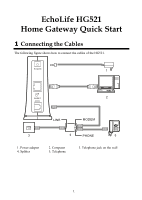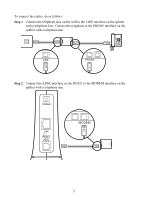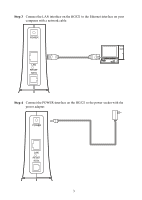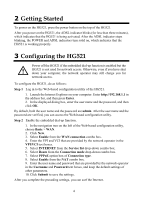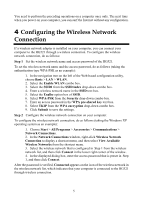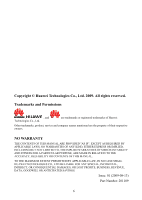Huawei HG521 Quick Start Guide
Huawei HG521 Manual
 |
View all Huawei HG521 manuals
Add to My Manuals
Save this manual to your list of manuals |
Huawei HG521 manual content summary:
- Huawei HG521 | Quick Start Guide - Page 1
EchoLife HG521 Home Gateway Quick Start 1 Connecting the Cables The following figure shows how to connect the cables of the HG521. POWER 1 LAN RESET 2 ADSL LINE MODEM ## ## #### ## ## 3 4 PHONE 5 1. Power adapter 4. Splitter 2. Computer 5. Telephone 3. Telephone jack on the wall 1 - Huawei HG521 | Quick Start Guide - Page 2
with a telephone line. Connect the telephone to the PHONE interface on the splitter with a telephone line. #### #### ## # # LINE PHONE Step 2 Connect the ADSL interface on the HG521 to the MODEM interface on the splitter with a telephone line. POWER LAN RESET ADSL - Huawei HG521 | Quick Start Guide - Page 3
Step 3 Connect the LAN interface on the HG521 to the Ethernet interface on your computer with a network cable. POWER LAN RESET ADSL Step 4 Connect the POWER interface on the HG521 to the power socket with the power adapter. POWER LAN RESET ADSL 3 - Huawei HG521 | Quick Start Guide - Page 4
the Connection mode drop-down combo box. 7. Select PPPoE option box of Connection type. 8. Select Enable from the NAT combo box. 9. Enter the user name and password that are provided by the network operator in the Username and Password text boxes, and keep the default settings of other parameters - Huawei HG521 | Quick Start Guide - Page 5
of the HG521. To set the wireless network name and the access password, do as follows (taking the authentication type WPA-PSK as an example): 1. In the navigation tree on the left of the Web-based configuration utility, choose Basic > LAN > WLAN. 2. Select the Enable WLAN combo box. 3. Select the - Huawei HG521 | Quick Start Guide - Page 6
, , and Technologies Co., Ltd. are trademarks or registered trademarks of Huawei Other trademarks, product, service and company names mentioned are the property of their respective owners. NO WARRANTY THE CONTENTS OF THIS MANUAL ARE PROVIDED "AS IS". EXCEPT AS REQUIRED BY APPLICABLE LAWS, NO
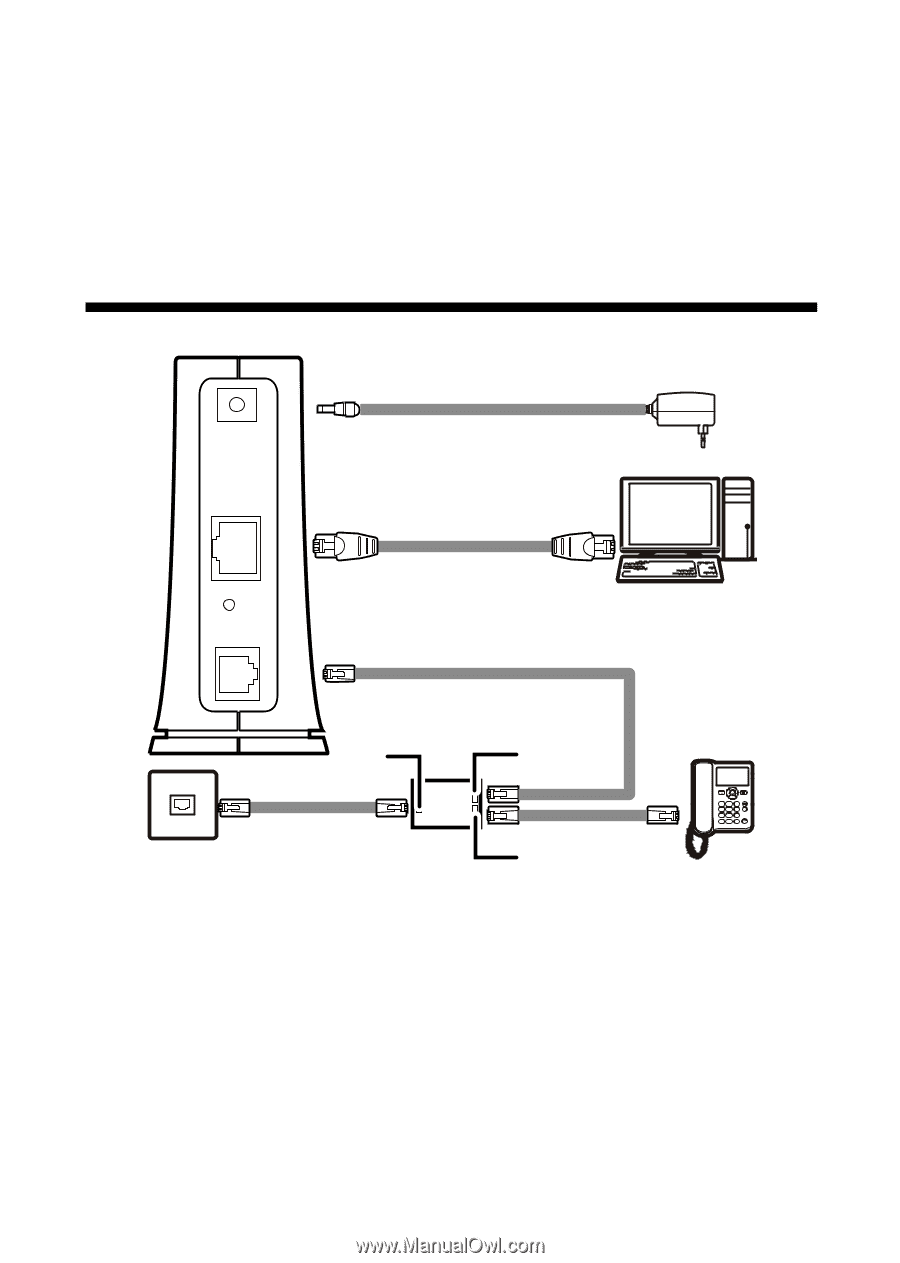
EchoLife HG521
Home Gateway Quick Start
1
Connecting the Cables
The following figure shows how to connect the cables of the HG521.
####
####
####
1
3
4
POWER
LAN
RESET
ADSL
5
PHONE
LINE
MODEM
2
1. Power adapter
2. Computer
3. Telephone jack on the wall
4. Splitter
5. Telephone
1