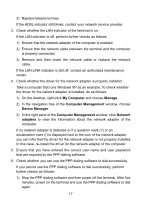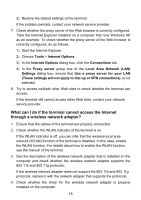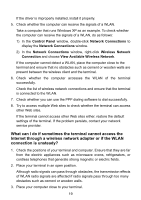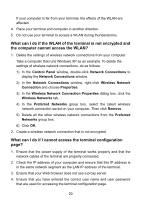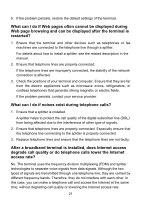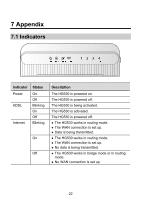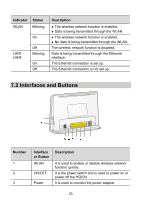Huawei HG530 User Manual - Page 24
Appendix, 7.1 Indicators - bridge
 |
View all Huawei HG530 manuals
Add to My Manuals
Save this manual to your list of manuals |
Page 24 highlights
7 Appendix 7.1 Indicators Indicator Power ADSL Internet Status On Off Blinking On Off Blinking On Off Description The HG530 is powered on. The HG530 is powered off. The HG530 is being activated. The HG530 is activated. The HG530 is powered off. z The HG530 works in routing mode. z The WAN connection is set up. z Data is being transmitted. z The HG530 works in routing mode. z The WAN connection is set up. z No data is being transmitted. z The HG530 works in bridge mode or in routing mode. z No WAN connection is set up. 22
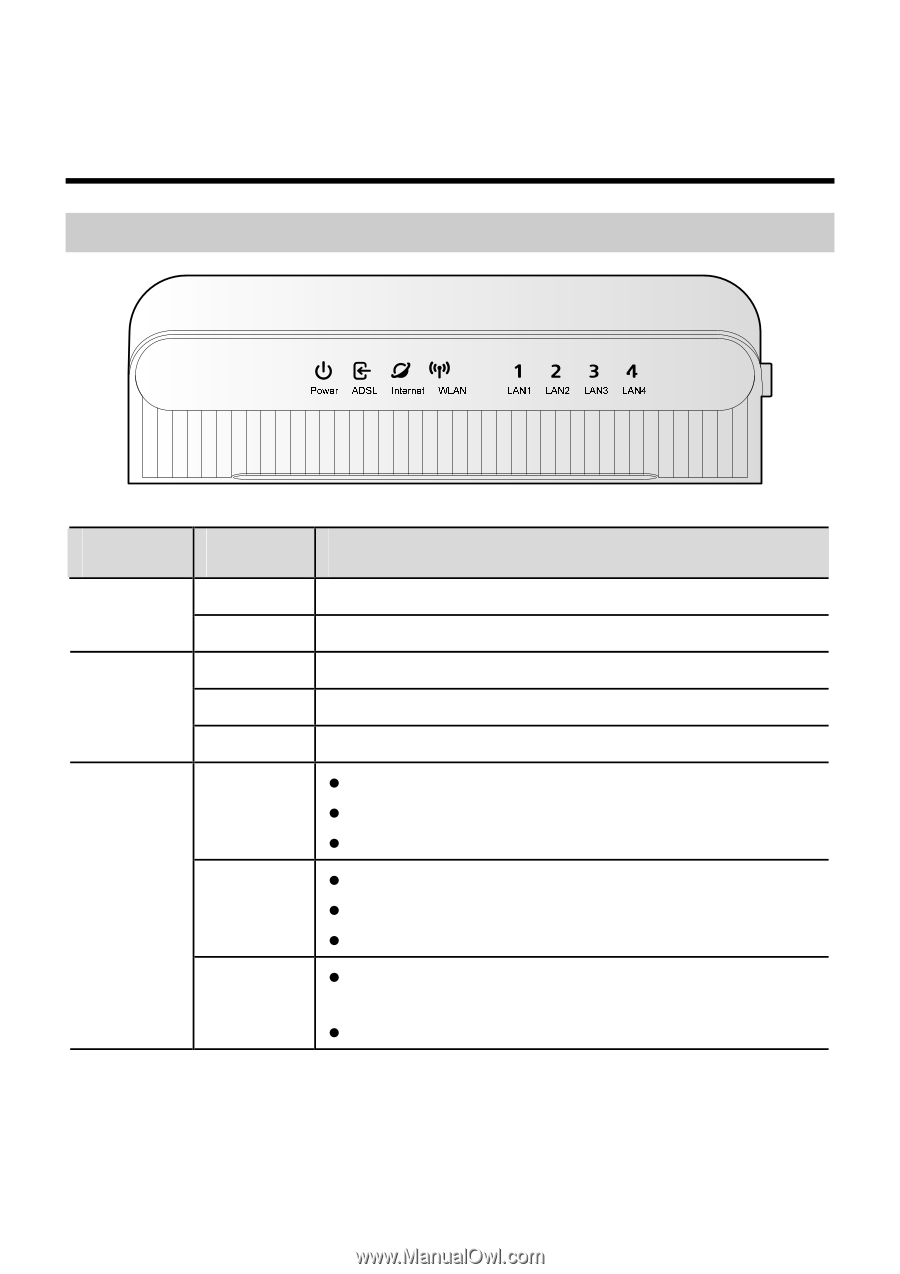
22
7 Appendix
7.1 Indicators
Indicator
Status
Description
On
The HG530 is powered on.
Power
Off
The HG530 is powered off.
Blinking
The HG530 is being activated.
On
The HG530 is activated.
ADSL
Off
The HG530 is powered off.
Blinking
The HG530 works in routing mode.
The WAN connection is set up.
Data is being transmitted.
On
The HG530 works in routing mode.
The WAN connection is set up.
No data is being transmitted.
Internet
Off
The HG530 works in bridge mode or in routing
mode.
No WAN connection is set up.