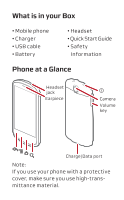Huawei IDEOS X5 Quick Start Guide 2
Huawei IDEOS X5 Manual
 |
View all Huawei IDEOS X5 manuals
Add to My Manuals
Save this manual to your list of manuals |
Huawei IDEOS X5 manual content summary:
- Huawei IDEOS X5 | Quick Start Guide 2 - Page 1
Quick Start Guide RBM HD - Huawei IDEOS X5 | Quick Start Guide 2 - Page 2
What is in your Box • Mobile phone • Charger • USB cable • Battery • Headset • Quick Start Guide • Safety Information Phone at a Glance Headset jack Earpiece Camera Volume key Charge/Data port Note: If you use your phone with a protective cover, make sure you use high-transmittance material. - Huawei IDEOS X5 | Quick Start Guide 2 - Page 3
menu. • Press to lock the screen when your mobile phone is active. • Touch to return to the previous screen. • Touch to exit any application you are running. • Touch to hide the keyboard. • Touch to open the menu on an active screen. • Touch to return to the Home screen. • Touch and hold to show the - Huawei IDEOS X5 | Quick Start Guide 2 - Page 4
Key Functions cont. • Touch to open Google search to search your mobile phone and the web. • Touch and hold to open Google search by voice. Installing the SIM Card 1 2 2 - Huawei IDEOS X5 | Quick Start Guide 2 - Page 5
Installing the microSD Card (Optional) Your mobile phone comes equipped with a built-in high-capacity eMMC card. If you want to expand your phone memory, you can also insert a microSD card. Installing the Battery - Huawei IDEOS X5 | Quick Start Guide 2 - Page 6
Charging the Battery If you charge your mobile phone while it is turned on, the battery icon in the Status Bar shows the charging status. When the battery icon changes to , your mobile phone is fully charged. Status Indicator Status Indicator Green: Fully charged (when connected to charger). Orange: - Huawei IDEOS X5 | Quick Start Guide 2 - Page 7
account and set up your mobile phone. Turning off your Mobile Phone 1. Press and hold to open the Phone options menu. 2. Touch Power off. 3. Touch OK. For the full version of your RBM HD user guide, please visit Red Bull MOBILE portal on your phone, or find them online at www.redbullmobile.co.za

Quick Start Guide
RBM HD