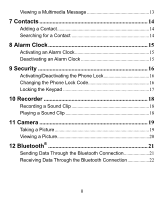Huawei M228 User Manual
Huawei M228 Manual
 |
View all Huawei M228 manuals
Add to My Manuals
Save this manual to your list of manuals |
Huawei M228 manual content summary:
- Huawei M228 | User Manual - Page 1
affect the performance of these devices. Do not attempt to disassemble your phone or its accessories. Only qualified personnel are allowed to service or repair the phone. Do not place your phone or the accessories in containers with strong electromagnetic field. Do not place magnetic storage media - Huawei M228 | User Manual - Page 2
. Observe the laws or regulations on using the phone. Respect others' privacy and legal rights when using your phone. Specifications Dimensions (L × W × H) Weight Battery Standby time Talk time 109 mm×45.4 mm×15 mm About 84g (including the battery) 1150 mAh Li-ion 360 hours (network dependent - Huawei M228 | User Manual - Page 3
or registered trademarks of Huawei Technologies Co., Ltd. Other trademarks, product, service and company names mentioned are the property of their respective owners. Notice Some features of the product and its accessories described herein rely on the software installed, capacities and settings - Huawei M228 | User Manual - Page 4
RELATION TO THE ACCURACY, RELIABILITY OR CONTENTS OF THIS MANUAL. TO THE MAXIMUM EXTENT PERMITTED BY APPLICABLE LAW, IN NO CASE SHALL HUAWEI TECHNOLOGIES CO., LTD BE LIABLE FOR ANY SPECIAL, export or import the product mentioned in this manual including the software and technical data therein. - Huawei M228 | User Manual - Page 5
Table of Contents 1 Getting to Know Your Phone 1 Your Phone 1 Keys and Functions 2 Screen Icons 4 2 Getting Started 6 Installing the Battery 6 Charging the Battery 6 3 Voice Services 7 Making a Call 7 Answering a Call 7 4 Text Entry 9 Text Input Modes 9 Entering English 9 Entering - Huawei M228 | User Manual - Page 6
Activating/Deactivating the Phone Lock 16 Changing the Phone Lock Code 16 Locking the Keypad 17 10 Recorder 18 Recording a Sound Clip 18 Playing a Sound Clip 18 11 Camera 19 Taking a Picture 19 Viewing a Picture 20 12 Bluetooth 21 Sending Data Through the Bluetooth Connection 21 Receiving - Huawei M228 | User Manual - Page 7
13 Troubleshooting 24 14 Warnings and Precautions 26 15 Futurewei Technologies, Inc. Limited Warranty . 37 iii - Huawei M228 | User Manual - Page 8
1 Getting to Know Your Phone Your Phone 1 15 2 17 3 16 4 14 5 13 6 12 7 11 8 9 10 The preceding figure is for your reference only. 1 - Huawei M228 | User Manual - Page 9
Camera - - Keys and Functions Press... To... View the call log in standby mode. Make a call or answer an incoming call. Power on or off the phone (by pressing and holding the key). End a call or reject an incoming call. Return to the standby mode. 2 - Huawei M228 | User Manual - Page 10
, letters, and symbols. In standby mode, call the voice mail center (by pressing and holding the 1 key). In standby mode, speed dial a phone number (by pressing and holding the 2-9 keys). Select a submenu item labeled with the corresponding number. Enter the symbol *, symbol +, letter P, or - Huawei M228 | User Manual - Page 11
the signal strength. The more the bars are, the stronger the signal is. There is an incoming call; a call is being set up; or the phone is in conversation. The voice privacy function is enabled. The - Huawei M228 | User Manual - Page 12
mode is Location On. The alert type is Ring. The alert type is Ring & Vibration. The alert type is Vibration. The alert type is Silence. An alarm clock is set. Indicates the battery power level. The more the bars are, the higher the remaining battery level is. The Bluetooth function is activated. 5 - Huawei M228 | User Manual - Page 13
power plug of the charger to an AC power socket. During the charging process, appears on the upper right corner of the screen in an animated status. 3. Wait until the phone is fully charged. When the battery is fully charged. becomes static, 4. Disconnect the power plug of the charger from the AC - Huawei M228 | User Manual - Page 14
extension number. 2. Press to call the number. 3. Press or (End) to end the call or cancel the call. When the phone is locked, enter the lock code to unlock the phone first; otherwise, you can only make emergency calls or answer calls. In standby mode, press to view Call Log. Select - Huawei M228 | User Manual - Page 15
reject it. If the Any Key Answer function is enabled, press any key (except and ) to answer it. If the headset is connected to the phone properly, press the button on the headset to answer an incoming call; press the button again to end the call. If the headset mode and - Huawei M228 | User Manual - Page 16
enter English letters as follows: 1. According to the sequence of the word, press each corresponding key only once for one letter. Then the phone displays the common words according to the numeric sequence of key presses. 2. Press 3. Press to view alternative words. to switch between the uppercase - Huawei M228 | User Manual - Page 17
4. Press to confirm the selection; or press the selection and enter a space after the word. to confirm Alphabetical Text Input The alphabetical text input allows you to enter uppercase or lowercase English letters. You can press the key labeled with the required letter once to enter the first - Huawei M228 | User Manual - Page 18
to 160 letters. 3. Press or in the text editing screen to send the message directly, or select Options > Send to send the message. 4. Enter the phone number of a recipient. Up to 10 recipients can be added. 5. Press or to send the message. Reading a Text Message To read a message stored in - Huawei M228 | User Manual - Page 19
a Multimedia Message If you select MMS > Settings > Receive Settings > Retrieval Mode > Manual, a notification can be received in the inbox and you can press to view the notification Receive Settings > Retrieval Mode > Automatic, the multimedia message is downloaded in the inbox directly. 12 - Huawei M228 | User Manual - Page 20
Viewing a Multimedia Message To view multimedia messages stored in the inbox, do as follows: 1. Select Menu > Messages > MMS > Inbox. 2. Press to select a message. 3. Press to view contents of the message or press (Options) to perform the operations of the option list. 13 - Huawei M228 | User Manual - Page 21
access To quickly search for a contact, you can press the number key (except and ) to enter the first letter of the contact name. Then the phone lists English contacts that start with the letter. 14 - Huawei M228 | User Manual - Page 22
Alarm Clock After the alarm clock is activated, the phone notifies you at the preset time. You can set the alarm clock, or press for the following options: Time: Allows you to set the time. Ringtone: Allows you to set the alarm tone. Frequence: Allows you to set the alerting mode. 4. - Huawei M228 | User Manual - Page 23
Select one of the following phone lock modes: Immediate: The phone is locked immediately. Power On: The phone lock is activated when the phone is powered on next time. Off: The phone lock is deactivated. Changing the Phone Lock Code Do remember your phone lock code. If you forget it, contact - Huawei M228 | User Manual - Page 24
, 30 Seconds or 1 Minute: In standby mode, when the phone has been idle for the selected time, the keypad is locked automatically. 3. Press (Select) to save the settings. Unlocking the Keypad In standby mode, press (Unlock) and then press unlock the keypad. When the keypad is locked, you can - Huawei M228 | User Manual - Page 25
clip to the recorder folder under My Files > Tones automatically. When recording a sound clip, keep the microphone of your phone near the sound source for a better recording effect. Playing a Sound Clip 1. In standby mode, select Menu > My Files > Tones. 2. Select a sound clip and then press to - Huawei M228 | User Manual - Page 26
Self Timer: Allows you to set the countdown time for the phone to take a picture automatically. If the auto timer is activated, . Shortcut Guide: Allows you to view the shortcut keys. Settings: Allows you to set Quality, Shot Tone, Timer Reminder, and Reset All. or through Bluetooth. 19 - Huawei M228 | User Manual - Page 27
resolution is 640 × 480. Viewing a Picture 1. In standby mode, select Menu > Camera. 2. Press (Options). Then select Go To Gallery to access the phone album. 3. Press to select a picture. 4. Press to view the picture, and then press to change to the previous or the next picture. 5. Press - Huawei M228 | User Manual - Page 28
the intrusion of destructive contents. The Bluetooth function supported by your phone meets the requirements of Bluetooth Specification 2.0. It works normally only when you use it with compatible Bluetooth devices. For more information, refer to the user manuals of related devices, or consult the - Huawei M228 | User Manual - Page 29
connection is set up. 6. After the connection is set up, information about the data being transferred is displayed on your phone. Receiving Data Through the Bluetooth Connection 1. When other device sends data to your phone through Bluetooth, your phone displays "Receive?" on the screen. 22 - Huawei M228 | User Manual - Page 30
receiving progress are displayed on the screen. Press (No) to reject the data. For the first time to connect with another device through Bluetooth, your phone displays "Input pair password" on the screen for you to authenticate the identity of the device. Enter the password of one to eight - Huawei M228 | User Manual - Page 31
13 Troubleshooting If you encounter any problem when using the phone, try to solve the problem according to the following table. If the problem still occurs, contact the service provider or the dealer. Problem Ensure that... The battery can not be charged. The charger is properly connected to - Huawei M228 | User Manual - Page 32
less than 10 m. No obstacles exist between the two devices. The other device is not in the hidden state. The phone displays "No service found", "Service unavailable" or "Network problem". You are not in an area with weak magnetic field (in a tunnel or surrounded by buildings). If so, move - Huawei M228 | User Manual - Page 33
hearing aids. In the event of such interference, consult your service provider or consult with your physician. To ensure that the Hearing Aid Compatibility rating for your phone is maintained, secondary transmitters such as Bluetooth and WLAN components must be disabled during a call. Health Care - Huawei M228 | User Manual - Page 34
Area with Inflammables and Explosives In any area with flammables and explosives, power off your phone and do not take out, install or charge the battery, to prevent explosion and fire. Areas with inflammables and explosives may include, but are not limited to: Gas stations Areas for storing - Huawei M228 | User Manual - Page 35
the phone. Electromagnetic radiation from the phone may erase the information stored on them. Do not put your phone, battery, or other accessories in phone, battery, and charger are not water-resistant. Keep them dry. Protect the phone, battery and charge from water or steam. Do not touch the phone - Huawei M228 | User Manual - Page 36
use your phone outdoors or while it is charging. Do not touch the antenna when during a call. Touching the antenna may affect call quality and may cause the phone to expend additional power. As a result, the talk time and standby time may be shortened. Use only phone accessories authorized by - Huawei M228 | User Manual - Page 37
. Do not dismantle the mobile phone or accessories. Only an authorized service center is allowed to disassemble the mobile phone. Any disassembly of the mobile phone beyond what is necessary for routine maintenance (such as changing the battery) will void the warranty. Environmental Protection - Huawei M228 | User Manual - Page 38
such as cables, jewelry, or any other metal. Otherwise, the battery may short-circuit, causing injury. Keep mobile phone at a temperature between 0 ºC and 40 ºC while the battery is being charged. Store the battery at a temperature between 0 ºC and 40 ºC. Storage at temperatures that are - Huawei M228 | User Manual - Page 39
abnormal heating occurs during storage or charging, remove battery immediately and properly dispose. Otherwise, battery leakage, overheating, explosion, or fire may occur. Do not force battery into place during installation. Do not remove the battery while the phone is turned on. Charger Use - Huawei M228 | User Manual - Page 40
is designed to use the minimum power required to reach the network. All models of Huawei's mobile phones are designed to meet radio frequency exposure guidelines. Before a phone model is available for sale to the public, it must be tested and certified by the FCC that it does not exceed the limit - Huawei M228 | User Manual - Page 41
for each model. For body worn operation, this phone has been tested and meets FCC RF exposure guidelines when the handset is positioned a minimum of 15 mm from the body with an accessory that contains no metal part. Use of other accessories may not ensure compliance with FCC RF exposure guidelines - Huawei M228 | User Manual - Page 42
depending on the user's hearing device and hearing loss. If your hearing device happens to be vulnerable to interference, you may not be able to use a rated phone successfully. Trying out the phone with your hearing and, if not installed and used in accordance with the instructions, may cause 35 - Huawei M228 | User Manual - Page 43
which can be determined by connecting or disconnecting the device to a PC, the user is encouraged to try to correct the interference by adopting one or to this equipment not expressly approved by HUAWEI may void the FCC authorization for the user to operate this equipment. Proposition 65 Compliance - Huawei M228 | User Manual - Page 44
with all operating instructions: 1. Warranty Period: Coverage under this warranty is limited to the following time periods: a) Phone: a period of 12 months from the date of purchase. b) Battery and Charger: a period of 12 months from the date of purchase. c) Other accessories (If included in - Huawei M228 | User Manual - Page 45
windstorm, lightning, or earthquake; c) Exposure to extreme weather conditions, Acts of God, theft, blown fuse, or improper use of any electrical source; d) Computer or internet viruses, bugs, worms, Trojan Horses, cancelbots; e) Use with non-Huawei products or products not recommended for use with - Huawei M228 | User Manual - Page 46
batteries, unless damage has occurred due to a defect in Huawei materials and workmanship; j) Service performed by anyone who is not a Huawei representative or an authorized Huawei service antenna, or viruses or other software problems introduced into the Product. 8. Huawei does not warrant that the - Huawei M228 | User Manual - Page 47
of the warranty period, Huawei's normal service policies shall apply and Purchaser will be charged accordingly. a) Huawei assumes no obligation or liability beyond that which is expressly provided for in this limited warranty. b) All warranty information, pricing, product features and specifications - Huawei M228 | User Manual - Page 48
DOWNTIME, ANY COSTS OF RECOVERING, REPROGRAMMING, OR REPRODUCING ANY PROGRAM OR DATA, ANY FAILURE TO MAINTAIN THE CONFIDENTIALITY OF DATA EQUITABLE THEORY, EVEN IF HUAWEI KNEW OF THE LIKELIHOOD OF SUCH DAMAGES). HUAWEI SHALL NOT BE LIABLE FOR DELAY IN RENDERING SERVICE UNDER THE LIMITED WARRANTY - Huawei M228 | User Manual - Page 49
of the remaining terms shall not be affected or impaired. 15. This limited warranty allocates risk of Product failure between Purchaser and Huawei, and Huawei's Product pricing reflects this allocation of risk and the limitations of liability contained in this limited warranty. Contact

Safety Precautions
Before using the phone, read safety precautions and inform your
children about using the phone correctly and safely. For details, see
"Warnings and Precautions" on page 26.
Do not switch on your phone when using the phone is
prohibited or when using the phone may cause interference or
danger.
Do not use your phone while driving.
Follow the rules or regulations set forth by the hospitals and
health care facilities. Switch off your phone near medical
apparatus.
Switch off your phone in an aircraft. The phone may cause
interference to control signals of the aircraft.
Switch off your phone near high-precision electronic devices.
The phone may affect the performance of these devices.
Do not attempt to disassemble your phone or its accessories.
Only qualified personnel are allowed to service or repair the
phone.
Do not place your phone or the accessories in containers with
strong electromagnetic field.
Do not place magnetic storage media near your phone.
Radiation emitted from the phone may erase the information
stored on the magnetic storage media.
Do not place your phone in a high-temperature place or where
it can come in contact with flammable gas, such as a gas
station.
Keep your phone and its accessories away from children. Do
not allow children to use your phone without guidance.