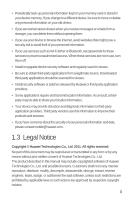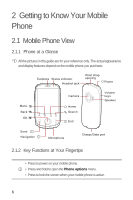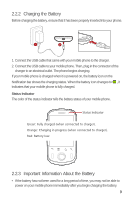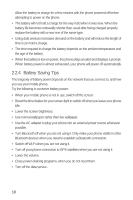Huawei M835 User Manual - Page 11
Call log, Voice Dialer - phone
 |
View all Huawei M835 manuals
Add to My Manuals
Save this manual to your list of manuals |
Page 11 highlights
• Touch to return to the previous screen. • Touch to exit any application you are running. • Touch to hide the keyboard. Touch to open the menu on an active screen. • Touch to return to the Home screen. • Touch and hold to show the most recently used applications. • Touch to open Google search for searching your mobile phone and the web. • Touch and hold to open Google search by voice. • Press to make or answer a call. • Press to go to the Call log screen. • Press and hold to open the Voice Dialer. • Press to hang up a call. • Press to return to the Home screen. Press to navigate selectable items on the screen. Press to select a highlighted item. 7
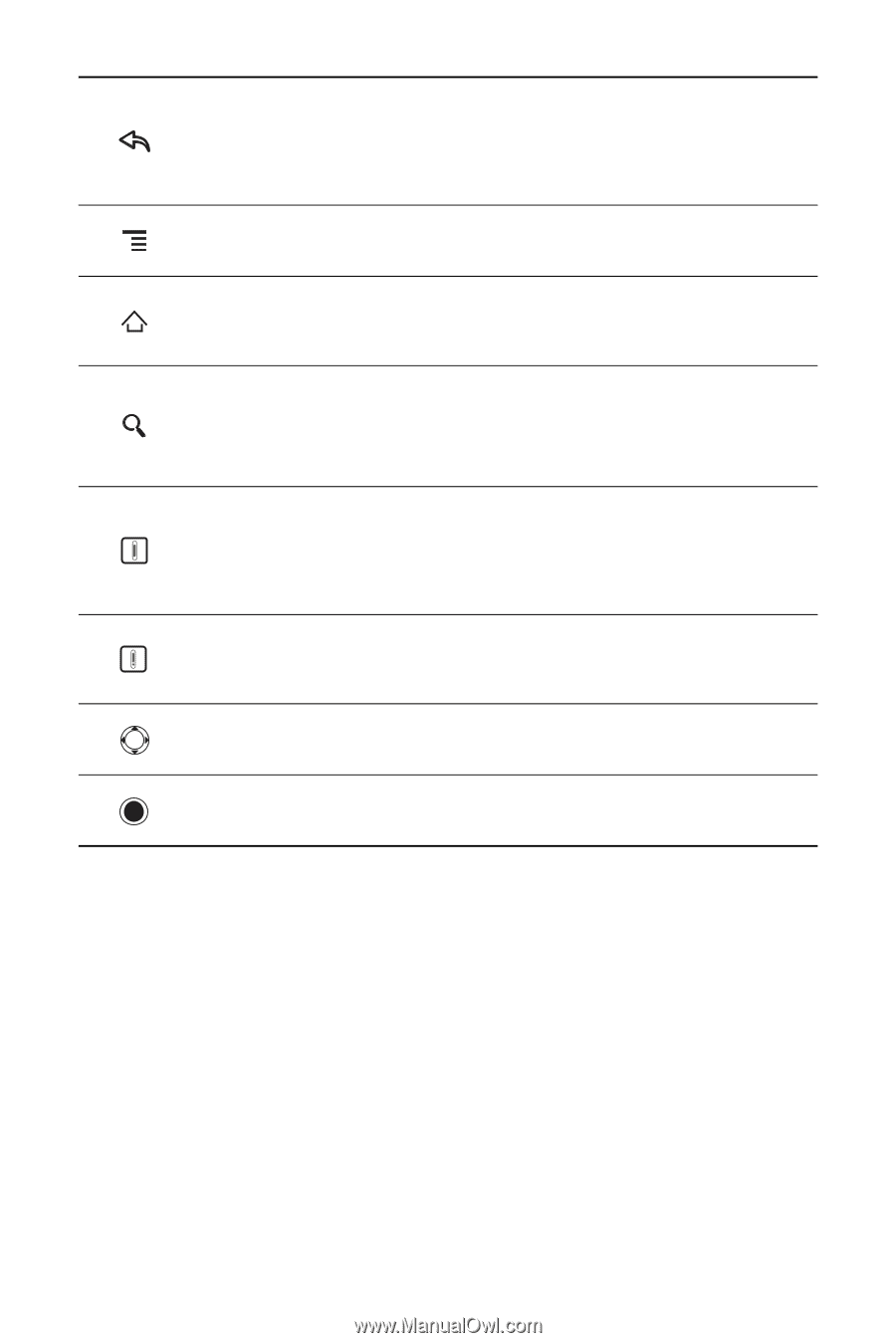
7
•
Touch to return to the previous screen.
•
Touch to exit any application you are running.
•
Touch to hide the keyboard.
Touch to open the menu on an active screen.
•
Touch to return to the Home screen.
•
Touch and hold to show the most recently used applications.
•
Touch to open Google search for searching your mobile phone and the
web.
•
Touch and hold to open Google search by voice.
•
Press to make or answer a call.
•
Press to go to the
Call log
screen.
•
Press and hold to open the
Voice Dialer
.
•
Press to hang up a call.
•
Press to return to the Home screen.
Press to navigate selectable items on the screen.
Press to select a highlighted item.